Help desk metrics are crucial for measuring the performance of your help desk and optimizing your support services. By tracking these metrics, you can enhance customer satisfaction, improve the efficiency of your support team, and drive overall performance improvements. In this article, we will dive into the top 10 help desk metrics that you should track to ensure the success of your help desk operations.
What are Help Desk Metrics and KPIs?
Help desk metrics, or service desk metrics, are quantitative ways to measure the performance of your support team. These metrics allow you to assess the efficiency and quality of your service, and they provide valuable insights into the success of your help desk operations. Key performance indicators (KPIs) are specific metrics that help you track progress towards your goals and objectives. By measuring these metrics, you can identify areas for improvement and make data-driven decisions to optimize your help desk performance.
Help desk metrics and KPIs play a crucial role in helping you understand the effectiveness of your support team and the overall health of your help desk. By tracking these metrics, you can gather actionable data to improve customer satisfaction, boost agent productivity, and streamline your support processes.
These metrics cover various aspects of your help desk operations, such as ticket volume, response time, resolution time, first contact resolution rate, customer satisfaction ratings, and more. Each metric provides unique insights that can help you identify bottlenecks, improve workflows, and enhance the overall customer experience.
By leveraging help desk metrics and KPIs, you can make informed decisions to optimize your support operations, allocate resources effectively, and achieve your service goals. With a data-driven approach, you can continuously monitor, analyze, and improve your help desk performance, ensuring that you are delivering top-notch support to your customers.

Ticket Volume and Ticket Volume by Support Channel
Ticket volume is a crucial metric when it comes to understanding the workload of your help desk. By monitoring the number of incoming service requests or support tickets, you can effectively determine the capacity of your team and make staffing decisions accordingly. This information allows you to allocate resources efficiently and optimize the overall performance of your support team.
To gain deeper insights, it is essential to track ticket volume by support channel. This analysis helps you identify which channels generate the most tickets, allowing you to allocate resources strategically. By understanding the distribution of tickets across different support channels, you can ensure that you are meeting the needs of your customers effectively.
Why is Ticket Volume Important?
Ticket volume provides valuable data on the demand for support services. By monitoring ticket volume, you can:
- Assess the workload of your help desk and make informed staffing decisions
- Identify peak periods and adjust resource allocation accordingly
- Optimize the efficiency of your support team by allocating resources based on ticket volume
- Ensure that you are meeting the needs of your customers across all support channels
Tracking Ticket Volume by Support Channel
Tracking ticket volume by support channel helps you understand where your customers are reaching out for assistance. By analyzing this data, you can proactively improve support services and enhance the customer experience. Here is an example of how you can track ticket volume by support channel:
| Support Channel | Ticket Volume |
|---|---|
| Phone | 250 |
| 350 | |
| Live Chat | 150 |
| Self-Service Portal | 100 |
By analyzing the table above, you can identify the support channels with the highest ticket volumes. In this case, email receives the highest number of support tickets, followed by phone and live chat. With this information, you can allocate resources accordingly to ensure efficient ticket resolution and customer satisfaction.
Understanding ticket volume and tracking it by support channel empowers you to optimize your help desk operations, deliver prompt support, and meet the needs of your customers effectively.
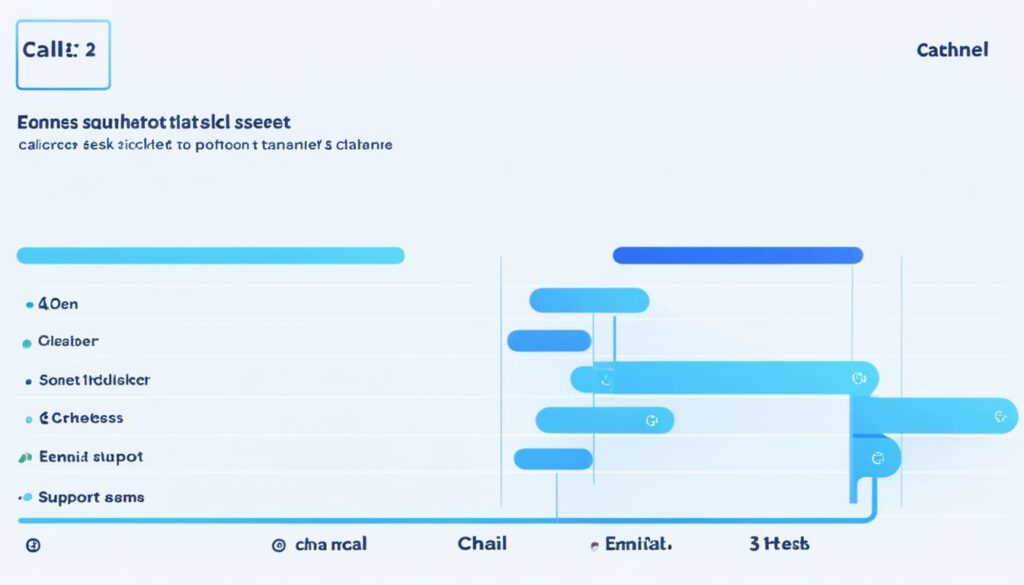
Response Time and Resolution Time
Response time and resolution time are two crucial metrics for measuring the efficiency of your help desk. When it comes to response time, it refers to the time it takes for an agent to respond to a support request. As a help desk striving for customer satisfaction, providing a prompt initial response is essential to meet customer expectations.
On the other hand, resolution time measures the duration it takes to resolve a support ticket from the moment it is opened. This metric is fundamental for evaluating the effectiveness of your support team in handling and resolving customer issues.
The Importance of Response Time
When customers reach out for support, they expect timely responses. A long response time can lead to frustration and dissatisfaction. By ensuring a quick response, you can demonstrate your commitment to customer care, build trust, and enhance customer satisfaction.
The Significance of Resolution Time
Resolution time is a key factor in evaluating the effectiveness of your support team. It reflects how efficiently your team resolves customer issues and ensures that customers’ concerns are addressed in a timely manner. By optimizing resolution time, you can boost customer satisfaction and loyalty.
Efficient response and resolution times are critical for providing excellent customer support. When customers receive prompt responses and timely solutions to their problems, it enhances their overall experience and satisfaction.
Average Response Time and Resolution Time Benchmarks
Benchmarking response time and resolution time against industry standards and peers can provide valuable insights into your help desk’s performance. These benchmarks can help you identify areas for improvement and set realistic goals. Here are some average response time and resolution time benchmarks for help desks:
| Metric | Benchmark |
|---|---|
| Average Response Time | Less than 24 hours |
| Average Resolution Time | Within 2-3 business days |
It’s important to note that response and resolution times can vary depending on the complexity of the issue, the availability of resources, and other factors specific to your help desk operations. Therefore, it’s crucial to analyze these metrics within the context of your own support environment.

By closely monitoring and optimizing response time and resolution time, you can ensure timely and satisfactory support for your customers, leading to enhanced customer loyalty and overall help desk performance.
First Contact Resolution and Backlogs
One of the key metrics to measure the efficiency and quality of your customer service is the first contact resolution rate. This rate indicates the percentage of support tickets that are resolved during the initial interaction with the customer. Achieving a high first contact resolution rate is crucial in providing a seamless customer experience and minimizing the need for multiple follow-ups.
By resolving issues on the first contact, you can save time for both your support team and your customers, leading to increased satisfaction and loyalty. This metric reflects the effectiveness of your support team’s problem-solving skills, their knowledge base, and the ability to address customer concerns efficiently.
However, a high first contact resolution rate is not enough on its own. It needs to be complemented with effective backlog management. Backlogs refer to the accumulation of unresolved support tickets within your help desk. They can hinder the productivity of your support team and lead to delays in issue resolution.
To prevent backlogs from becoming overwhelming, it is essential to implement robust help desk backlog management strategies. By monitoring the number of backlogged tickets and predicting future backlogs, you can proactively allocate resources and adjust your staffing levels to ensure timely ticket resolution.
This proactive approach enables you to effectively manage ticket volume, prevent bottlenecks, and maintain optimal service levels. Managing backlogs also allows you to prioritize and address critical issues first, enhancing customer satisfaction and preventing potential escalations.
To illustrate the importance of first contact resolution and backlog management, consider the following scenario:
You have a help desk team that receives a significant number of support tickets daily. The team strives to achieve a high first contact resolution rate, aiming to resolve customer issues during the initial contact itself. This approach reduces the need for customers to follow-up and creates a positive experience.
Despite this effort, if backlogs start to accumulate due to a sudden increase in ticket volume or insufficient resources, the team’s ability to maintain a high first contact resolution rate may be compromised. Customer issues may remain unresolved for longer periods, leading to dissatisfaction and potential negative reviews.
By monitoring backlogs and predicting future backlogs, the help desk management can identify early warning signs and take proactive measures. This could involve reallocating resources, hiring additional support staff, or implementing process improvements to maintain a high first contact resolution rate and ensure timely ticket resolution.
By optimizing first contact resolution and effectively managing backlogs, you can enhance the overall performance of your help desk, improve customer satisfaction, and foster long-lasting customer relationships.
Image: An image highlighting the importance of help desk backlog management
Customer Satisfaction Ratings and Support Agent Performance
Customer satisfaction ratings are a critical metric for evaluating the success of your help desk. By collecting feedback from customers after ticket resolution, you can measure customer satisfaction and identify areas for improvement. Additionally, monitoring support agent performance allows you to assess individual performance and identify top performers who can serve as role models. This metric helps you optimize your staffing allocation and provide better service to your customers.
When it comes to customer satisfaction, the opinions of your customers are invaluable. By actively seeking their feedback and understanding their needs, you can enhance the overall experience of your help desk. Implementing customer satisfaction surveys at the end of each ticket resolution allows you to gather insights directly from the customers themselves. These surveys can include rating scales or open-ended questions to capture both quantitative and qualitative feedback.
Once you have collected the customer satisfaction ratings, it is crucial to analyze the data and identify patterns or trends. Look for common areas where customers express satisfaction or dissatisfaction. This analysis will help you pinpoint specific aspects of the support experience that are driving customer satisfaction or causing frustration.
Support Agent Performance
Monitoring support agent performance is equally important for optimizing your help desk operations. By tracking individual agent performance metrics, you can identify top performers, understand their strategies, and share best practices with the rest of your team.
Some key metrics to consider when assessing support agent performance include:
- Average response time: Measure the time it takes for agents to respond to customer inquiries. Prompt responses contribute to customer satisfaction and help build trust.
- First contact resolution rate: This measures the percentage of tickets resolved during the first interaction with the customer. A high first contact resolution rate indicates efficient and effective support.
- Customer feedback ratings: Collect ratings from customers after each interaction to evaluate the quality of customer service provided by each agent.
- Number of escalations: Track the number of tickets requiring escalation to higher-level support. Frequent escalations may indicate a need for additional training or resources.
By analyzing the performance metrics of your support agents, you can identify areas for improvement and provide targeted training or coaching. Recognize and celebrate the achievements of your top performers, as they can serve as role models for the rest of your team.

| Support Agent | Average Response Time (minutes) | First Contact Resolution Rate (%) | Customer Feedback Rating |
|---|---|---|---|
| Emily | 8 | 90% | 4.5/5 |
| Jack | 12 | 85% | 4/5 |
| Olivia | 9 | 92% | 4.7/5 |
| Ethan | 10 | 88% | 4.2/5 |
Customer Effort Score and Transfer Rate
Customer Effort Score (CES) is a valuable metric that measures the effort customers have to exert when interacting with your help desk. By understanding the customer effort involved in resolving their issues or completing tasks, you can gain valuable insights into their overall experience. The CES metric helps you identify areas that may need simplification or improvement, enabling you to streamline your support processes and enhance customer satisfaction.
Transfer rate, on the other hand, is a metric that measures the percentage of support tickets that are transferred to another team member or department. A high transfer rate may indicate inefficiencies in your help desk routing system, potentially leading to delays and frustrations for customers. By reducing the transfer rate, you can optimize your help desk operations, improve response times, and provide a more seamless experience for your customers.
Importance of Customer Effort Score and Transfer Rate
The Customer Effort Score is a critical metric because it provides a direct measure of the customer experience. By assessing the effort required to interact with your help desk, you can identify areas where your processes may be overly complex or cumbersome. Addressing these pain points can significantly improve customer satisfaction and loyalty.
Similarly, the transfer rate metric is essential for identifying inefficiencies in your help desk operations. A high transfer rate can indicate a lack of process clarity or inadequate training, resulting in unnecessary delays and frustrations for customers. By reducing the transfer rate, you can enhance the efficiency of your help desk and ensure that customers receive the prompt and accurate support they need.
How to Improve Customer Effort Score and Transfer Rate
To improve Customer Effort Score, focus on simplifying your support processes and minimizing the steps required for issue resolution. Optimize your self-service options, provide clear and concise instructions, and offer proactive assistance. By reducing the effort customers have to exert, you can enhance their overall experience and satisfaction.
To reduce the transfer rate, invest in comprehensive training programs for help desk agents. Ensure that agents have the knowledge and skills necessary to handle a wide range of issues effectively. Implement effective routing systems that direct tickets to the most appropriate team members, reducing the need for transfers. Regularly analyze transfer patterns to identify common reasons for transfers and implement targeted improvements.
Sample Table: Customer Effort Score and Transfer Rate Comparison
| Help Desk Metric | Customer Effort Score | Transfer Rate |
|---|---|---|
| Current Performance | 4.2 | 27% |
| Target Performance | 4.8 | 15% |
| Variance | +0.6 | -12% |
Best Practices for Improving Help and Service Desk Metrics
When it comes to optimizing your help and service desk metrics, following best practices is essential. By implementing a few key strategies, you can enhance the performance of your help desk, improve customer satisfaction, and boost agent productivity.
One effective practice is to deploy a chatbot. Chatbots are becoming increasingly popular in the customer service industry, as they can deliver faster responses to common inquiries and provide instant support. By leveraging a chatbot, you can reduce response times, handle more inquiries simultaneously, and free up your support agents to focus on more complex issues.
Collecting feedback through satisfaction surveys is another valuable practice. By sending surveys after ticket resolution, you can gather insights into your customers’ experiences and identify areas for improvement. This feedback enables you to address any pain points, refine your processes, and tailor your support services to better meet customer needs.
Offering a knowledge base or self-service portal is also crucial. By providing customers with an easily accessible repository of support articles and resources, you empower them to find solutions to their issues independently. This not only reduces the number of incoming tickets but also enables faster resolutions and improves overall customer satisfaction.
Lastly, leveraging automation, apps, and integrations can greatly optimize your help and service desk metrics. Automating repetitive tasks and integrating your help desk software with other applications can streamline workflows, reduce manual errors, and enhance productivity. Additionally, using specialized apps and tools can provide advanced analytics and reporting capabilities, enabling you to gain deeper insights and make data-driven decisions to further improve your help desk performance.
FAQ
What are help desk metrics and KPIs?
Help desk metrics, also known as service desk metrics and key performance indicators (KPIs), are quantitative ways to measure the performance of your support team. These metrics allow you to assess the efficiency and quality of your service, and they provide valuable insights into the success of your help desk operations.
How can I track ticket volume and ticket volume by support channel?
Ticket volume is a crucial metric for understanding the workload of your help desk. By monitoring the number of incoming service requests or support tickets, you can determine the capacity of your team and make staffing decisions accordingly. Additionally, tracking ticket volume by support channel allows you to identify which channels generate the most tickets and allocate resources effectively.
What do response time and resolution time measure?
Response time refers to the time it takes for an agent to respond to a support request. It is crucial to provide a prompt initial response to ensure customer satisfaction. On the other hand, resolution time measures the time it takes to resolve a support ticket from the moment it is opened. This metric is essential for evaluating the effectiveness of your support team and ensuring timely issue resolution.
How is first contact resolution rate important for my help desk?
First contact resolution rate measures the percentage of support tickets that are resolved during the first interaction with the customer. This metric indicates the efficiency of your support team and the quality of your customer service. It is important to strive for a high first contact resolution rate to provide a seamless customer experience. Backlogs, on the other hand, refer to the accumulation of unresolved support tickets.
How do customer satisfaction ratings and support agent performance affect my help desk?
Customer satisfaction ratings are a critical metric for evaluating the success of your help desk. By collecting feedback from customers after ticket resolution, you can measure customer satisfaction and identify areas for improvement. Additionally, monitoring support agent performance allows you to assess individual performance and identify top performers who can serve as role models.
What do customer effort score and transfer rate measure?
Customer Effort Score (CES) measures the effort customers have to exert to resolve their issues or complete tasks with the help desk. This metric provides insights into the customer experience and can help you identify areas that need simplification or improvement. Transfer rate measures the percentage of tickets that are transferred to another team member or department. A high transfer rate can indicate inefficiencies in your help desk routing system.
What are the best practices for improving help and service desk metrics?
To optimize your help and service desk metrics, it is important to follow best practices. Deploying a chatbot to deliver faster responses, sending satisfaction surveys to collect feedback, offering a knowledge base or self-service portal, and using automation, apps, and integrations are some of the best practices that can help you improve your help and service desk metrics.
