If you’re already using Outlook, setting up a shared mailbox for your account is free and it allows you and your team to access shared email threads and respond to inquiries faster. However, Outlook shared mailboxes lack important features for team collaboration, such as task management and in-context communication.
In this article, we will explore the best alternatives for Outlook shared mailboxes that can transform your Outlook experience into a complete shared inbox solution. These alternative solutions offer advanced features like task management, customer relationship management, and automation capabilities, providing a more comprehensive solution for your team’s collaboration needs.
By evaluating these top alternatives to Outlook shared mailboxes, you can find the perfect replacement that meets your team’s requirements and enhances productivity. Let’s dive into the details of each alternative and discover how they can revolutionize your email collaboration and task management within Outlook.
RogerRoger
RogerRoger is an innovative platform that revolutionizes regular Outlook inboxes into advanced project management and collaboration tools. With RogerRoger, teams can seamlessly enhance their email collaboration and task management within the familiar Outlook interface. We provide a comprehensive solution that simplifies team communication, boosts productivity, and streamlines workflows.
The Power of RogerRoger
- Smart Team Inbox: RogerRoger offers a smart team inbox that allows you to assign emails to team members with ease. This feature ensures that tasks are distributed efficiently and nothing falls through the cracks.
- Task Conversion: Convert emails into tasks directly from your inbox, ensuring that important actions are recorded and tracked.
- Customizable Workflows: Tailor your workflows to fit your team’s unique needs. With RogerRoger, you can create custom processes and automate repetitive tasks.
- Dashboard for Tracking: Keep a close eye on tasks and emails with our intuitive dashboard. Easily monitor progress, track deadlines, and stay organized.
- In-built CRM: Manage customer relationships seamlessly within Outlook. RogerRoger integrates a built-in CRM to help you stay connected with your clients and provide excellent support.
- Compatibility: Enjoy the flexibility of RogerRoger across various email platforms. Whether you’re using Outlook, Gmail, or other email clients, our platform seamlessly integrates to provide a unified experience.
- Upcoming AI Integration: Stay ahead of the curve with our upcoming AI integration. Unlock advanced capabilities and harness the power of artificial intelligence for enhanced productivity.
With RogerRoger, you can transform your Outlook inbox into a powerful collaboration hub that boosts efficiency, encourages teamwork, and ensures nothing slips through the cracks.
Front
When it comes to finding a comprehensive shared inbox solution with CRM-like features, Front stands out as an excellent choice. This shared inbox software centralizes customer communications from email, social networks, and chat applications, ensuring that all team members can access and manage customer interactions seamlessly.
One of the standout features offered by Front is its collaboration tools. These tools include comments, assignments, tagging, and categorization, enabling teams to communicate efficiently and stay organized. With the ability to assign emails to specific team members, everyone knows their responsibilities, ensuring faster response times and improved customer satisfaction.
Front also provides automation tools that streamline ticket assignments and standard responses. By automating repetitive tasks, teams can save time and focus on delivering personalized and high-quality customer experiences. This automation capability extends to integrating other applications with the inbox, further optimizing workflows and increasing productivity.

The reporting capabilities of Front are another valuable aspect of the software. Teams can gain insights into customer experience and team performance through comprehensive reporting features. By understanding how their shared inbox is performing, teams can make data-driven decisions to improve workflows and deliver exceptional customer support.
Moreover, the extensive integrations offered by Front allow seamless connectivity with various applications, ensuring that teams can work within their preferred tools. From project management platforms to CRM software, Front can effortlessly fit into existing workflows, enhancing productivity and collaboration.
Lastly, Front offers customization options that enable teams to tailor the software to their specific needs. With the ability to customize inbox settings, notifications, and more, teams can create a shared inbox environment that aligns with their unique processes and preferences.
Overall, Front provides a comprehensive shared inbox solution that combines powerful collaboration tools, automation features, extensive integrations, and customization options. By choosing Front, teams can enhance their email management capabilities and deliver exceptional customer support from within Outlook.
Wrike
When it comes to enhancing teamwork and collaboration within Outlook, Wrike is a top-notch shared inbox software that seamlessly integrates with the platform. With its robust features and capabilities, Wrike transforms your Outlook experience by enabling task creation, assignment, and real-time collaboration, all within the app itself.
One of the standout features of Wrike is its personalized project request forms, which allow team members to easily submit project requests without leaving Outlook. This ensures that all project details are captured and organized efficiently, saving time and effort for everyone involved.
Additionally, Wrike offers robust work schedule management capabilities, empowering teams to plan and track tasks effectively. With clear visibility into project timelines and deadlines, team members can prioritize their work more efficiently and ensure timely delivery of projects.
To further streamline workflows, Wrike offers powerful workflow automation features. By automating repetitive tasks and processes, teams can save valuable time and focus on more strategic initiatives. This automation capability enhances productivity and allows team members to be more efficient in their day-to-day work.
Task time tracking is made easy with Wrike’s built-in functionality. Team members can track the time they spend on each task, providing valuable insights into project progress and resource allocation. This feature ensures accurate project tracking and facilitates better decision-making around task management and resource allocation.
As Wrike integrates seamlessly with various applications, teams can enjoy a cohesive work environment without the need to switch between different tools. This integration capability boosts productivity and ensures that important information is easily accessible for collaboration.
Wrike also provides customizable dashboards, allowing teams to tailor their workspace and receive real-time updates on critical tasks, projects, and deadlines. This feature enhances visibility and transparency, keeping everyone aligned and informed.
For additional support and resources, Wrike offers assistance within the platform itself. Teams can access a wealth of knowledge base articles, tutorials, and best practices to maximize their productivity and make the most of the software’s capabilities.
To monitor task performance and make data-driven decisions, Wrike provides comprehensive task analytics. Teams can gain valuable insights into task completion rates, bottlenecks, and resource utilization, empowering them to continuously improve their processes and outcomes.
With its robust features and seamless integration with Outlook, Wrike is an ideal shared inbox software for teams looking to track task time, visualize project schedules, and streamline collaboration. By harnessing the power of Wrike within Outlook, teams can enhance productivity, improve project management, and drive better results.
| Key Features of Wrike |
|---|
| Personalized project request forms |
| Work schedule management |
| Workflow automations |
| Built-in task time tracking |
| Seamless app integration |
| Customizable dashboards |
| Assistance and resources within the platform |
| Task analytics |
Flow-e
Flow-e is a visual layer for Outlook inboxes that revolutionizes task management with its Kanban-style workflow. By incorporating the principles of Inbox Zero and Getting Things Done, Flow-e helps us efficiently manage our busy workflows and stay on top of our tasks.
With Flow-e, we can enjoy a seamless and intuitive experience right within our Outlook inbox. The Kanban-style workflow allows us to visualize our tasks and effortlessly move them through different stages, enabling better organization and prioritization.
One of the key features of Flow-e is its adherence to the Inbox Zero principles. It encourages us to keep our inbox clear and clutter-free by converting emails into actionable tasks. By focusing on tasks instead of an overflowing inbox, we can achieve higher productivity and reduce the chance of important emails getting lost in the shuffle.
Flow-e also incorporates the Getting Things Done (GTD) methodology, providing a structured framework for managing tasks. With GTD, we can easily capture, clarify, organize, and prioritize our tasks, leading to improved productivity and better control over our work.
Additionally, Flow-e offers enhanced autocomplete suggestions, making it quick and easy to compose emails and save time on repetitive typing. The smart suggestions help us draft emails faster, allowing us to focus on more important tasks.
The Benefits of Flow-e:
- Efficient task management with a Kanban-style workflow
- Clear inbox organization based on Inbox Zero principles
- The power of Getting Things Done (GTD) methodology
- Enhanced autocomplete suggestions for faster email composition
Flow-e simplifies and streamlines email and task management within Outlook, making it an ideal tool for managers and team leaders. With its intuitive interface and powerful features, we can stay organized, boost productivity, and focus on what matters most.
| Feature | Description |
|---|---|
| Kanban-style Workflow | Visualize tasks and easily move them through different stages for efficient task management. |
| Inbox Zero Principles | Convert emails into actionable tasks to keep the inbox clear and clutter-free. |
| Getting Things Done (GTD) | Follow a structured methodology for capturing, clarifying, organizing, and prioritizing tasks. |
| Enhanced Autocomplete | Save time on repetitive typing with smart autocomplete suggestions for email composition. |
Help Scout
Help Scout is a versatile shared inbox software designed specifically for teams providing multi-channel support. With its range of features and intuitive interface, Help Scout streamlines email collaboration and empowers teams to deliver exceptional customer service.
| Features | Benefits |
|---|---|
|
|
Help Scout enables teams to manage customer inquiries and support requests effectively, ensuring prompt and personalized responses. The software’s user-friendly interface makes it easy to navigate through shared conversations, add internal notes, and collaborate seamlessly to provide the best possible solutions. With Help Scout, teams can optimize their support processes and deliver outstanding customer experiences.
Hiver
When it comes to managing shared emails within Gmail, Hiver is the go-to solution for teams. As an add-on to Gmail, Hiver brings shared inbox functionality, along with live chat and knowledge base features, directly to your Gmail interface. With Hiver, you can streamline collaboration and enhance productivity.
Hiver offers a range of features designed to optimize your shared email workflows. You can easily assign emails to team members, add tags for better organization, and automate repetitive tasks to save time. Shared drafting allows for real-time collaboration, ensuring everyone is on the same page when crafting email responses. And with collision detection, you can avoid conflicting responses and maintain a seamless customer experience.
Integrations with other applications further enhance the functionality of Hiver. Whether you need to connect with project management tools or customer relationship management platforms, Hiver has you covered. And with analytics, you can gain valuable insights into your team’s email performance and response times.
Experience the power of Hiver as an all-in-one solution for managing shared emails within Gmail. Say goodbye to cluttered inboxes and hello to streamlined collaboration.
Key Features of Hiver:
- Email assignment and tagging for efficient collaboration
- Shared drafting for real-time collaboration on email responses
- Collision detection to avoid conflicting responses
- Integrations with other applications for enhanced functionality
- Analytics for valuable insights into email performance
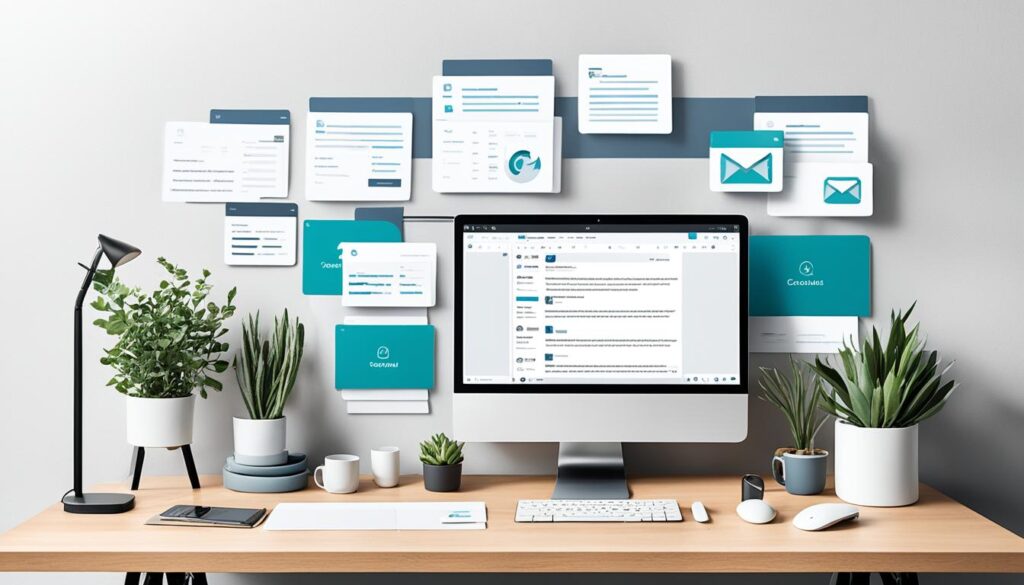
| Pros | Cons |
|---|---|
| Seamless integration with Gmail | Specifically designed for teams using Gmail |
| Live chat and knowledge base features | Requires a Gmail account |
| Email assignment, tagging, and automation | May not offer as extensive collaboration features as other shared inbox software |
| Shared drafting for real-time collaboration | |
| Integrations with other applications | |
| Analytics for email performance insights |
Gmelius
We are excited to introduce Gmelius, a powerful shared inbox solution that combines email collaboration and workflow automation features. With Gmelius, teams can optimize their email management within Outlook and enhance their productivity.
Why choose Gmelius for your shared inbox needs? Here’s what it has to offer:
- Shared email access: Gmelius allows team members to access shared emails, ensuring seamless collaboration and efficient communication.
- Email assignment and follow-up tracking: Easily assign emails to team members and track their progress to streamline workflow and ensure timely responses.
- Shared templates and snippets: Save time by using shared templates and snippets for consistent and efficient email communication.
- Email sequence automation: Automate repetitive email sequences and workflows to improve efficiency and reduce manual effort.
- Shared labels and notes: Organize emails with shared labels and notes for easy tracking and collaboration.
- Shared drafts: Collaboratively create and edit email drafts, ensuring accurate and cohesive messaging.
- Detailed email analytics: Gain valuable insights into email performance and team productivity with Gmelius’ detailed email analytics.
Gmelius offers a comprehensive set of features that empower teams to effectively manage their shared inbox. With its collaborative capabilities and automation tools, Gmelius allows teams to streamline their email workflows and improve overall efficiency.
To get a better understanding of Gmelius, take a look at the data below:
| Feature | Description |
|---|---|
| Email Collaboration | Gmelius offers shared email access, assignment, templates, snippets, labels, notes, and drafts. |
| Workflow Automation | Gmelius enables email sequence automation, saving time and reducing manual effort. |
| Email Analytics | Gmelius provides detailed email analytics, allowing teams to assess performance and productivity. |
With Gmelius, you can transform your Outlook shared mailbox into a powerful collaboration tool with advanced automation capabilities.
Helpwise
When it comes to efficiently managing shared emails, Helpwise is the answer. With its range of features and capabilities, Helpwise enables teams to streamline their email management and collaboration.
One of the key highlights of Helpwise is its shared email access, which allows team members to access and respond to emails collectively. This ensures that no email slips through the cracks and that customers receive prompt and accurate responses.
Moreover, Helpwise offers email assignment and notes functionalities, making it easy for team members to delegate emails to the right individuals and keep track of important information within the shared inbox. This improves workflow efficiency and ensures that everyone is on the same page.
For teams looking to save time and effort, Helpwise provides email templates and reminders. These features allow teams to respond to common inquiries with pre-built templates, eliminating the need to draft individual responses each time. In addition, reminders help team members stay on top of their tasks and ensure that no important emails go unanswered.
Efficient email organization is also made possible with Helpwise’s shared labels and filters. By implementing a standardized labeling system, teams can easily categorize and locate emails, improving overall inbox organization. Filters further enhance the organization by automatically sorting emails based on predefined criteria.
Analytics and reporting play a crucial role in understanding team performance and customer trends. Helpwise offers these capabilities to provide valuable insights into email volume, response times, and customer satisfaction. This helps teams identify areas for improvement and make data-driven decisions to enhance their customer support efforts.
In addition, Helpwise integrates seamlessly with popular collaboration tools such as Slack and WhatsApp. This integration ensures smooth communication and coordination among team members, enhancing overall collaboration and productivity.
To summarize, Helpwise is a comprehensive shared inbox software that empowers teams to efficiently manage shared emails. With its shared email access, email assignment and notes, email templates and reminders, shared labels and filters, analytics and reporting, and integration capabilities, Helpwise offers a robust solution for shared email management and collaboration.

Helpmonks
Helpmonks is an exceptional shared inbox software that facilitates seamless collaboration among teams working on shared emails. With its advanced features and user-friendly interface, Helpmonks enables efficient shared email management and enhances team collaboration.
One of the standout features of Helpmonks is its shared email access, which allows team members to easily access and collaborate on shared emails. This feature ensures that no email goes unattended and provides transparency within the team.
Helpmonks also offers automatic assignment and collision detection, ensuring that emails are assigned to the right team members and preventing duplicate responses. This feature eliminates confusion and helps teams to respond promptly and effectively to customer inquiries.
Furthermore, Helpmonks provides email analytics and reporting, giving teams valuable insights into their performance and customer engagement. With this feature, teams can monitor their response times, track customer satisfaction, and make data-driven improvements to their email management process.
In addition, Helpmonks offers shared email templates and snippets, allowing teams to save time by using pre-defined templates and snippets for commonly used responses. This feature ensures consistency in responses and enables teams to handle email inquiries more efficiently.
Integrations with other applications further enhance Helpmonks’ capabilities. Teams can connect Helpmonks with their preferred project management tools, CRMs, or other productivity software to streamline their workflows and enhance overall efficiency.
Helpmonks provides a comprehensive solution for shared email management and team collaboration. Its powerful features and intuitive interface make it an ideal choice for teams seeking to optimize their email workflows and deliver exceptional customer support.
Note: The image above illustrates the Helpmonks user interface, showcasing its intuitive design and user-friendly features.
Conclusion
Outlook shared mailboxes may serve the purpose of basic email access and response, but they fall short in providing essential features for effective team collaboration. Luckily, there are several outstanding alternatives available in the market that can transform Outlook into a comprehensive shared inbox solution, offering robust task management, customer relationship management, and automation capabilities.
By exploring alternatives like RogerRoger, Front, Wrike, Flow-e, Help Scout, Hiver, Gmelius, Helpwise, Helpmonks, and HubSpot, teams can enhance their email collaboration experience, streamline task management, and automate various processes right within Outlook. Each of these shared inbox software options brings unique features and capabilities that can be tailored to meet different team requirements.
With the right shared inbox tool in place, teams can efficiently manage their emails, boost productivity, and deliver outstanding customer support. So, if you’re looking for the best alternatives for Outlook shared mailboxes, consider exploring these top solutions and find the one that aligns perfectly with your team’s needs.
FAQ
What are some alternatives to Outlook shared mailboxes?
Some alternatives to Outlook shared mailboxes include RogerRoger, Front, Wrike, Flow-e, Help Scout, Hiver, Gmelius, Helpwise, and Helpmonks.
How does RogerRoger transform regular Outlook inboxes?
RogerRoger transforms regular Outlook inboxes into advanced project management and collaboration tools by offering features such as a smart team inbox, customizable workflows, a dashboard for task and email tracking, an in-built CRM, compatibility with various email platforms, and upcoming AI integration.
What features does Front offer as a shared inbox software?
Front offers collaboration tools such as comments, assignments, tagging, and categorization, automation tools for ticket assignments and standard responses, inbox connectivity with various applications, reporting for customer experience and team performance, extensive integrations, and customization options.
How does Wrike integrate with Outlook?
Wrike integrates with Outlook to allow task creation, assignment, and real-time collaboration within the app. It also offers personalized project request forms, work schedule management, workflow automations, built-in task time tracking, seamless app integration, customizable dashboards, assistance and resources within the platform, and task analytics.
What is Flow-e and how does it streamline email and task management within Outlook?
Flow-e is a visual layer for Outlook inboxes that follows a Kanban-style workflow. It incorporates the principles of Inbox Zero and Getting Things Done to help manage busy workflows by providing features like a Kanban-style workflow for task management, inbox organization based on Inbox Zero principles, GTD methodology for enhanced productivity, and enhanced autocomplete suggestions.
What features does Help Scout offer as a shared inbox software?
Help Scout offers features such as reduced complexity for customers, seamless team collaboration with in-line comments and private notes, collision detection to prevent overlapping responses, task and assignment management, automation and analytics, canned responses for faster replies, AI features for summarization and language translation, and reporting for customer insights.
Is Hiver specifically designed for teams using Gmail?
Yes, Hiver is a shared inbox software specifically designed for teams using Gmail. It acts as an add-on to Gmail, offering shared inbox functionality along with live chat and knowledge base features.
What features does Gmelius provide as a shared inbox solution?
Gmelius provides a shared inbox solution with email collaboration and workflow automation features. It offers shared email access, email assignment and follow-up tracking, shared templates and snippets, email sequence automation, shared labels and notes, shared drafts, and detailed email analytics.
How does Helpwise enable teams to manage shared emails efficiently?
Helpwise is a shared inbox software that enables teams to manage shared emails efficiently by providing shared email access, email assignment and notes, email templates and reminders, shared labels and filters, analytics and reporting, and integration with other tools like Slack and WhatsApp.
What features does Helpmonks offer as a shared inbox software?
Helpmonks offers features such as shared email access, automatic assignment and collision detection, email analytics and reporting, shared email templates and snippets, and integrations with other applications.
How can alternative solutions enhance email collaboration and task management within Outlook?
Alternative solutions like RogerRoger, Front, Wrike, Flow-e, Help Scout, Hiver, Gmelius, Helpwise, and Helpmonks enhance email collaboration, task management, and automation within Outlook by providing features such as shared inboxes, task assignment and tracking, collaboration tools, automation capabilities, and analytics.
