Welcome to our guide on using Zendesk for customer service! Zendesk is a powerful platform that empowers businesses to provide exceptional support and manage customer interactions effectively. Whether you’re a small startup or a large enterprise, Zendesk offers a range of features and solutions to streamline your support management processes and ensure customer satisfaction.
With Zendesk, you can centralize your support system, connect with customers on multiple channels, and track issues efficiently. It also provides tools for creating knowledge bases and online communities, enabling customers to find solutions on their own and reducing the workload on your support agents. By implementing Zendesk’s comprehensive suite of customer service solutions, you can enhance your support capabilities and deliver personalized experiences to your customers.
Key Takeaways:
- Zendesk is a comprehensive customer service platform with solutions for businesses of all sizes.
- It allows businesses to connect with customers on multiple channels, track issues, and improve response times.
- Setting up effective customer service with Zendesk involves choosing the right support channels, configuring the ticketing system, and integrating with other systems.
- Zendesk offers features like knowledge bases and online communities to enhance customer support.
- Zendesk Suite combines different Zendesk products for a comprehensive support experience.
Understanding Zendesk for Customer Service
Zendesk is a comprehensive customer support platform that enables businesses to connect with their customers across multiple channels. With Zendesk, you can interact with customers through email, chat, social media, and more, providing a seamless experience across various communication channels.
One of the key benefits of using Zendesk is its centralized system for managing customer support requests. Instead of juggling multiple platforms and tools, Zendesk brings all your customer interactions into one place, making it easier to track and resolve issues efficiently. This streamlines your support processes and improves response times, leading to higher customer satisfaction.
By leveraging Zendesk, businesses can enhance their customer service capabilities and meet customer expectations. Whether it’s answering inquiries through email, providing real-time chat support, or engaging with customers on social media, Zendesk empowers businesses to deliver exceptional support across different channels.
Benefits of Zendesk for Customer Service
- Efficiently manage customer support requests
- Track and resolve issues in a centralized system
- Improve response times and customer satisfaction
- Connect with customers through multiple channels
- Streamline support processes for better efficiency
- Deliver exceptional support experiences
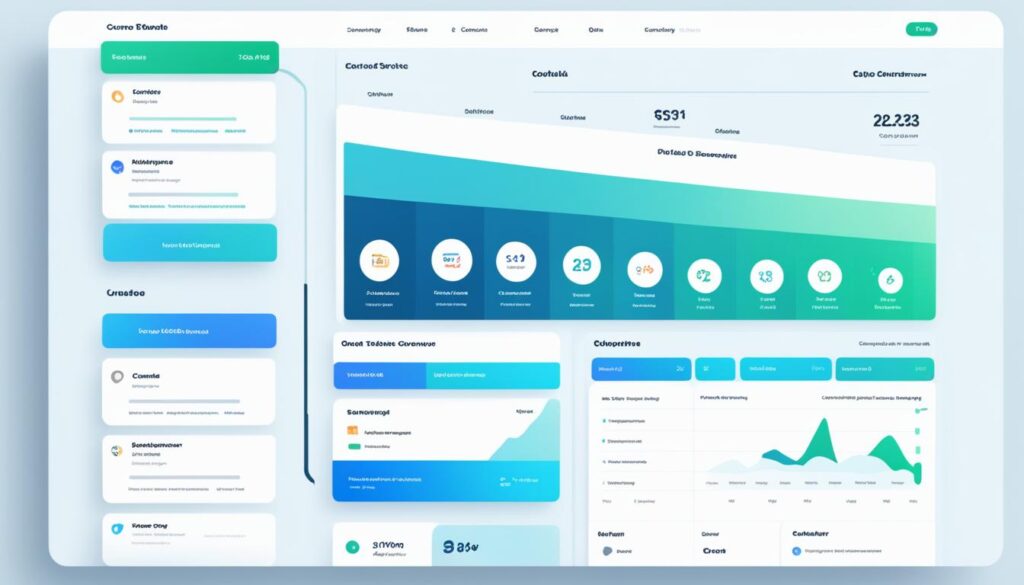
With Zendesk, businesses can provide a seamless support experience, ensuring customer satisfaction and building long-lasting relationships. In the next section, we will explore the essential steps to set up effective customer service using Zendesk.
Setting Up Effective Customer Service with Zendesk
To deliver great customer service using Zendesk, businesses need to set themselves up for success. This involves choosing the right support channels, such as email, chat, or social media, and configuring the ticketing system to efficiently manage customer inquiries. It’s also important to train support agents and integrate Zendesk with other systems, like CRM platforms, to provide a seamless customer experience.
Choosing the Right Support Channels
Zendesk offers a variety of support channels to meet the diverse needs of customers. By selecting the appropriate channels, businesses can cater to their customers’ preferences and provide prompt assistance. Some commonly used support channels in Zendesk include:
- Email: Allow customers to reach out and receive assistance via traditional email communication.
- Chat: Enable real-time messaging for quick responses and efficient issue resolution.
- Social Media: Engage with customers on popular social media platforms, such as Facebook and Twitter, to address their concerns.
- Phone: Provide a direct line for customers to speak with support agents, particularly useful for complex inquiries or urgent matters.
Configuring the Ticketing System
The ticketing system in Zendesk plays a crucial role in managing customer inquiries and ensuring their timely resolution. When configuring the ticketing system, businesses should consider the following:
- Organizing ticket categories and tags: Create a logical structure for categorizing tickets and utilize tags to easily identify and prioritize different types of inquiries.
- Assigning tickets: Assign tickets to the most appropriate support agents in order to ensure efficient handling and reduce response times.
- Implementing SLAs (Service Level Agreements): Set SLAs to establish response and resolution time expectations, ensuring that customer inquiries receive prompt attention.
- Automating workflows: Utilize automation features in Zendesk to streamline processes, such as sending automated responses or escalating high-priority issues.
Training Support Agents
An effective customer service team is essential for delivering exceptional support. Businesses should invest in training their support agents to ensure they have the necessary knowledge and skills to handle customer inquiries efficiently. Zendesk provides training resources, such as online courses and documentation, to help agents become proficient in using the platform and delivering a high level of customer service.
Integrating with Other Systems
To provide a seamless customer experience, integrating Zendesk with other systems can enhance the efficiency of support operations. Integration with CRM platforms, for example, enables support agents to access customer information and provide personalized assistance. By integrating Zendesk with other systems, businesses can streamline workflows, reduce duplicate data entry, and provide a cohesive support experience for their customers.

| Benefits of Setting Up Effective Customer Service with Zendesk |
|---|
| Enhanced customer satisfaction |
| Improved response times |
| Streamlined ticket management |
| Seamless customer experience |
Enhancing Customer Support with Zendesk Features
Zendesk offers a range of features that can significantly enhance your customer support capabilities. By utilizing these features, you can improve efficiency, provide personalized support, and empower your customers.
Knowledge Base for Self-Service Support
One powerful feature offered by Zendesk is the ability to create a knowledge base. A knowledge base is a centralized repository of information that customers can access to find answers to common questions and resolve issues on their own. By providing self-service support options through a knowledge base, you can reduce the number of incoming support tickets and empower your customers with the ability to find solutions independently.
Online Communities for Customer Collaboration
In addition to the knowledge base, Zendesk enables the creation of online communities. These communities serve as platforms where customers can interact with each other, share their experiences, and help each other find solutions to common issues. By fostering a sense of community and encouraging customer collaboration, you can tap into the collective knowledge and expertise of your customer base, further reducing the workload on your support team while building a strong customer network.
With Zendesk’s knowledge base and online communities, you can create a self-sustaining support ecosystem where your customers can find answers, connect with peers, and gain insights that go beyond traditional customer support channels. By leveraging these features, you can enhance the overall support experience and empower your customers to become more self-sufficient.
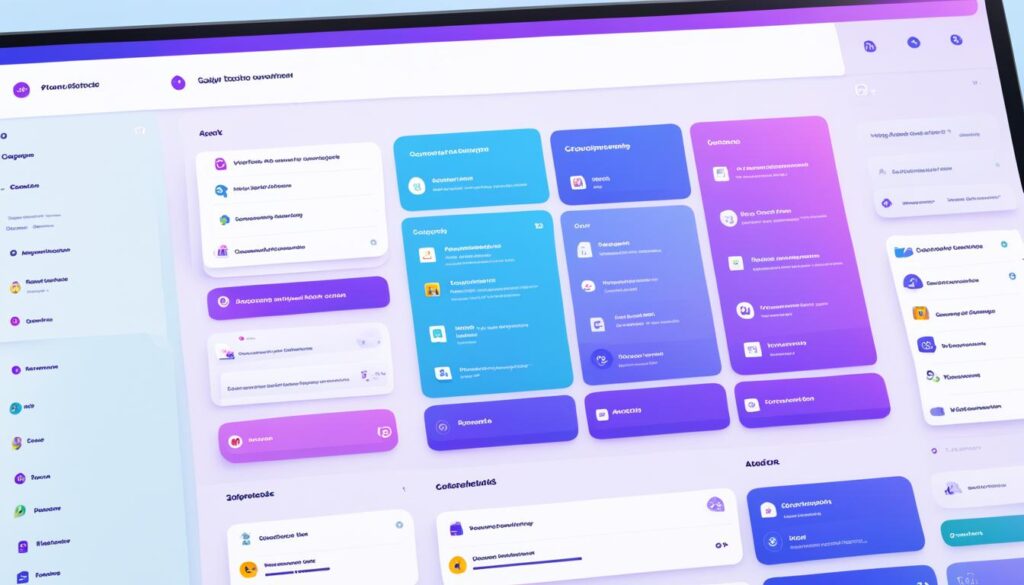
| Features | Benefits |
|---|---|
| Knowledge Base | Reduces the number of support tickets |
| Online Communities | Fosters customer collaboration |
| Self-Service Support | Empowers customers to find solutions independently |
Exploring Zendesk Suite for Comprehensive Support
Zendesk Suite is a comprehensive solution that combines various Zendesk products to provide businesses with a complete customer support experience. With Zendesk Suite, you get access to a range of tools and functionalities that cater to different aspects of customer support, ensuring seamless support across multiple channels.
Zendesk Support: Efficient Ticketing and Issue Tracking
Zendesk Support is the cornerstone of Zendesk Suite, offering a robust ticketing system that helps businesses manage customer inquiries and track issues effectively. Support agents can efficiently handle support tickets, ensuring timely and personalized responses to customer queries. With Zendesk Support, businesses can streamline their support processes and ensure customer satisfaction.
Zendesk Guide: Empowering Customers with Knowledge Base Management
Zendesk Guide enables businesses to create and manage a knowledge base, providing customers with self-service support options. By building a comprehensive knowledge base, businesses can empower customers to find answers to their questions on their own, reducing the need for support tickets. Zendesk Guide helps businesses deliver proactive support and foster customer independence.
Zendesk Chat: Real-time Interactions for Personalized Support
Zendesk Chat facilitates real-time customer interactions through live chat functionality. With Zendesk Chat, businesses can engage with customers in real-time, addressing their concerns, and providing personalized support. This enables businesses to deliver exceptional customer experiences and build stronger relationships with their customer base.
Zendesk Talk: Seamless Phone Support within the Zendesk Platform
Zendesk Talk allows businesses to provide phone support directly from the Zendesk platform. With Zendesk Talk, support agents can handle customer calls, log conversations, and access customer information quickly. This integration eliminates the need for separate phone systems, enabling businesses to streamline their support operations and provide a seamless experience to their customers.
By utilizing the Zendesk Suite, businesses can leverage the power of Zendesk’s integrated solutions, including Zendesk Support, Guide, Chat, and Talk, to deliver comprehensive and efficient customer support. Whether it’s managing tickets, creating a knowledge base, engaging in real-time chat, or offering phone support, Zendesk Suite provides businesses with the tools they need to drive customer satisfaction and build strong customer relationships.
Pricing and Plans for Zendesk Customer Support
When it comes to Zendesk, customer support doesn’t come in a one-size-fits-all package. Zendesk understands that businesses have different needs and budgets, which is why they offer a range of pricing plans to choose from.
Let’s take a closer look at the different plans available and what they have to offer:
| Plan | Features | Support Level |
|---|---|---|
| Essential | Basic ticketing system Basic reporting Email support |
Standard support |
| Professional | Advanced ticketing system Knowledge base Customizable reporting Email and chat support |
24/7 support |
| Enterprise | Advanced ticketing system Knowledge base Customizable reporting Phone support Service level management |
24/7 support |
| Elite | Advanced ticketing system Knowledge base Customizable reporting Phone support Service level management Sandbox environment |
24/7 support |
As you can see, each plan includes different features and levels of support. The Essential plan is a great starting point for startups and small businesses, offering the basics for customer support. The Professional plan provides more advanced features for mid-sized businesses, such as a knowledge base and chat support. The Enterprise plan goes even further with customizable reporting, phone support, and service level management. Finally, the Elite plan is designed for large-scale operations, including all the features of the previous plans plus a sandbox environment for testing and development.
With Zendesk’s flexible pricing and plan options, you can choose the one that fits your business requirements and budget. Whether you’re just starting out or looking to scale your customer support operations, Zendesk has a plan for you.

Choose the Right Plan for Your Business
When considering which Zendesk plan to choose, it’s important to assess your business needs and goals. Ask yourself:
- How many support agents do I have?
- What level of support do I need?
- Do I require advanced features like a knowledge base or phone support?
- What is my budget for customer support?
By answering these questions, you can make an informed decision that aligns with your business objectives and provides the best customer support experience for your users.
Benefits of Using Zendesk for Customer Service
Using Zendesk for customer service can bring various benefits to your business. With its comprehensive support management features, Zendesk enables efficient support ticket management, quick response times, and personalized customer interactions.
One of the key benefits of Zendesk is the ability to streamline support ticket management. The platform offers a centralized system where you can track, prioritize, and assign tickets, ensuring that customer inquiries are handled promptly and effectively. This improves efficiency and helps you deliver timely resolutions to customer issues.
Furthermore, Zendesk empowers you to provide personalized customer interactions. The platform allows you to create customer profiles, store relevant information, and access communication history, enabling your support agents to offer tailored support based on each customer’s needs and preferences. This personalized approach enhances customer satisfaction and loyalty.
Zendesk’s features, such as knowledge bases and online communities, also play a significant role in improving customer service. With a knowledge base, you can create a self-service resource where customers can find answers to common questions and troubleshoot issues on their own. This reduces the workload on your support agents and empowers customers to resolve problems quickly and independently.
Additionally, the online community feature enables customers to interact with each other, share experiences, and provide assistance. This fosters a sense of community and allows customers to find solutions from peers, which can help to build brand loyalty and advocacy.
Zendesk’s support management capabilities extend beyond ticketing and customer self-service. The platform offers analytics and reporting tools that provide valuable insights into your support performance. You can track metrics like response times, resolution rates, and customer satisfaction scores, which can help you identify areas for improvement and refine your customer service strategy.
In summary, using Zendesk for customer service provides numerous benefits, including efficient support ticket management, personalized customer interactions, and the ability to create knowledge bases and online communities. By leveraging Zendesk’s features and support management capabilities, you can enhance your customer service operations, improve customer satisfaction, and drive business success.
Conclusion: Improving Customer Service with Zendesk
In today’s competitive business landscape, providing exceptional customer service is essential for building customer loyalty and driving business growth. Zendesk, a powerful customer service platform, offers a range of features and tools that can help businesses enhance their customer support. By leveraging Zendesk’s capabilities, integrating with other systems, and implementing efficient support management strategies, businesses can significantly improve customer satisfaction and overall performance.
One of the key advantages of Zendesk is its comprehensive set of tools and resources. From ticketing system management to knowledge base creation and real-time customer interactions, Zendesk provides businesses with all the necessary components to deliver exceptional customer service. By utilizing these features, businesses can streamline their support processes, respond promptly to customer inquiries, and provide personalized solutions.
Integrating Zendesk with other systems, such as CRM platforms, further enhances the customer support experience. It allows businesses to access relevant customer data, history, and interactions, empowering support agents to provide personalized and efficient service. Additionally, Zendesk’s analytics and reporting tools enable businesses to track support performance, identify areas for improvement, and make data-driven decisions to optimize their customer service operations.
As you embark on your journey to enhance customer service, consider implementing the following tips and tricks with Zendesk:
- Set up automated workflows and triggers to streamline support processes and improve response times
- Create a comprehensive knowledge base to empower customers to find solutions on their own
- Implement live chat support for real-time assistance and faster issue resolution
- Utilize Zendesk’s reporting and analytics tools to gain insights into customer trends and support performance
By following these tips and leveraging the power of Zendesk, you can elevate your customer service to new heights. Remember, exceptional customer service is the key to building strong customer relationships and driving long-term business success. Start your journey with Zendesk today and unlock the full potential of your customer support capabilities.
FAQ
What is Zendesk?
Zendesk is a comprehensive customer service platform that offers various solutions for businesses of all sizes. It provides tools for support management, sales, and employee experience.
How can Zendesk help businesses improve customer service?
Zendesk allows businesses to connect with customers on multiple channels, including email, chat, social media, and more. It provides a centralized system for managing customer support requests, tracking issues, and improving response times.
What do businesses need to do to deliver great customer service using Zendesk?
To deliver great customer service using Zendesk, businesses need to choose the right support channels, configure the ticketing system efficiently, train support agents, and integrate Zendesk with other systems like CRM platforms.
What features does Zendesk offer to enhance customer support?
Zendesk offers features such as a knowledge base for self-service support, online communities for customer interaction, and tools for more efficient support.
What is Zendesk Suite?
Zendesk Suite is a comprehensive solution that includes different Zendesk products for a complete customer support experience. It combines Zendesk Support, Guide, Chat, and Talk to provide seamless support across various channels.
What pricing plans does Zendesk offer for customer support?
Zendesk offers different pricing plans to meet the needs of businesses of all sizes, including Essential, Professional, Enterprise, and Elite plans.
What are the benefits of using Zendesk for customer service?
Using Zendesk can bring benefits such as efficient support ticket management, quick response times, personalized customer interactions, and the ability for customers to find solutions on their own through knowledge bases and online communities.
How can businesses use Zendesk to improve their customer service?
By utilizing Zendesk’s features, integrating with other systems, and providing efficient support, businesses can improve customer satisfaction, increase customer retention, and boost overall business performance.
