The right email collaboration software can revolutionize your team’s productivity and communication. With the ever-increasing importance of collaborative work, finding the perfect tools for your business is crucial. In this article, we will explore the top-rated email collaboration software, their features, and how they can benefit your team.
Efficiency is the key to success in today’s fast-paced business environment. A seamless flow of communication and effective collaboration are essential for any team to thrive. That’s where email collaboration tools come in. These tools provide comprehensive solutions that enable teams to work together efficiently, manage tasks, share ideas, and track progress all in one centralized platform.
Whether you’re looking for a simple email collaboration platform or a more robust system with advanced features, there are numerous options available to cater to your team’s unique needs. From streamlining email management to facilitating real-time communication, these software solutions offer a range of benefits that can enhance your team’s workflow.
Discover how email collaboration software can transform the way your team works and explore the top-rated solutions that can revolutionize your team’s productivity. Let’s dive in!
The 9 Best Email Collaboration Software Platforms
When it comes to email collaboration, having the right software platform can make all the difference in improving team communication and productivity. With a plethora of options available, it can be overwhelming to choose the best one for your team’s needs. To help you navigate through the sea of choices, here are the top 9 email collaboration software platforms:
- Help Scout
- Google Collaborative Inbox
- Outlook Shared Mailbox
- Teamwork Desk
- Gmelius
- Hiver
- Rooftop
- Front
- Missive
Each of these platforms offers unique features, user-friendly interfaces, and efficient collaboration tools to enhance your team’s productivity. Whether you’re looking for a solution specifically designed for customer support, integration with popular tools, or a comprehensive help desk system, these email collaboration software platforms have got you covered.
So, let’s dive deeper into each platform and discover what sets them apart from the rest.
Help Scout
Help Scout is an exceptional email collaboration software designed specifically for customer support teams. Its robust features and user-friendly interface make it an ideal choice for businesses seeking efficient customer communication and collaboration.
One of the standout features of Help Scout is its shared inbox functionality. With a shared inbox, your support team can easily access and manage customer requests, ensuring that no query goes unanswered or overlooked. This centralized system enables seamless team collaboration and eliminates the need for multiple email accounts or forwarding conversations.
Automation is another key feature of Help Scout. By automating routine tasks and processes, you can save time and improve productivity. Help Scout’s automation capabilities allow you to set up workflows, route conversations to the appropriate team member, and automatically send customized replies based on specific triggers. These automation features promote efficiency and enable your team to focus on providing excellent customer service.
Saved replies, also known as canned responses, are another time-saving feature offered by Help Scout. With saved replies, you can create pre-written responses to common customer queries. This feature ensures consistency and accuracy in your customer support interactions while reducing response time. By utilizing saved replies, your team can handle customer inquiries more efficiently and effectively.
In addition, Help Scout provides account tracking functionality, allowing you to keep records of customer interactions, history, and preferences. This information is invaluable for building strong customer relationships and delivering personalized support. With Help Scout’s account tracking, you can access crucial customer data at a glance, enabling your team to provide tailored assistance and improve customer satisfaction.
Help Scout also offers integrations with popular tools and platforms such as Trello, Slack, Jira, Shopify, and Asana. These integrations enhance the software’s functionality and streamline your team’s workflow by centralizing communication and collaboration within a single platform.
In summary, Help Scout is a comprehensive email collaboration software solution tailored to customer support teams. Its features, including a shared inbox, automation, saved replies, account tracking, and integrations, empower teams to deliver outstanding customer service. With Help Scout, your support team can efficiently manage customer requests, automate repetitive tasks, and provide personalized assistance. Pricing for Help Scout starts at $20/user per month, making it a worthwhile investment for businesses seeking to optimize their customer support operations.
| Features | Description |
|---|---|
| Shared Inbox | Allows teams to access and manage customer requests effectively. |
| Automation | Automates routine tasks and processes, saving time and improving productivity. |
| Saved Replies | Enables the creation of pre-written responses to common customer queries, reducing response time and ensuring consistency. |
| Account Tracking | Allows for keeping records of customer interactions, history, and preferences to deliver personalized support. |
| Integrations | Seamless integration with popular tools and platforms like Trello, Slack, Jira, Shopify, and Asana. |
Customer Testimonial
“Help Scout has revolutionized our customer support operations. The shared inbox feature allows us to collaborate effortlessly, ensuring no customer query goes unanswered. The automation and saved replies have drastically reduced our response time, enabling us to provide efficient assistance. The account tracking feature helps us understand our customers better and deliver personalized support. Plus, the integrations with other tools we use make our workflow seamless. Help Scout is a must-have for any customer support team.”

Google Collaborative Inbox
Looking for the perfect email collaboration software for your Gmail team? Look no further than Google Collaborative Inbox. This powerful platform is specifically designed to enhance collaboration and streamline communication for Gmail users.
With Google Collaborative Inbox, you can create group email IDs, allowing team members to access and manage shared emails with ease. Whether you’re working on a project, handling customer inquiries, or managing support requests, this shared email tool ensures everyone is on the same page.
But it doesn’t stop there! Google Collaborative Inbox offers a range of collaboration features to make teamwork a breeze. Assign conversations to specific team members, track the progress of completed conversations, and categorize discussions using labels for efficient organization.
This platform is especially beneficial for small teams that require a simple and straightforward email collaboration solution. With Google Collaborative Inbox, you can boost productivity, improve communication, and ensure that nothing falls through the cracks.
Benefits of Google Collaborative Inbox
- Create group email IDs for seamless collaboration
- Assign conversations to team members for clear accountability
- Track and resolve completed conversations
- Categorize discussions using labels for easy organization
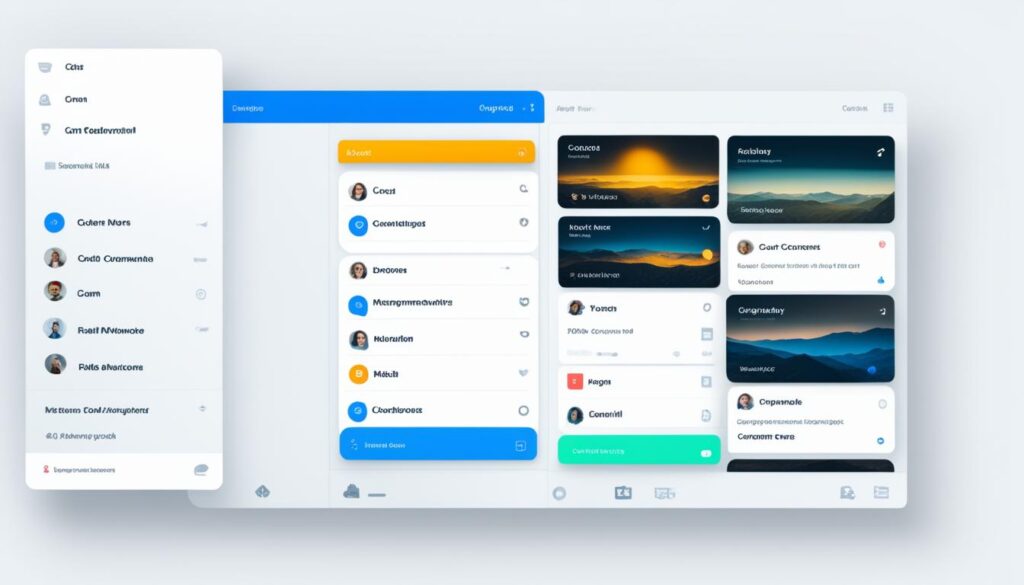
Google Collaborative Inbox is free for teams using Google Workspace, making it an affordable choice for businesses of all sizes. Take your Gmail collaboration to the next level with this robust and user-friendly platform.
| Key Features | Price |
|---|---|
| Create group email IDs | Free for Google Workspace users |
| Assign conversations | |
| Resolve completed conversations | |
| Categorize conversations using labels |
(Table: Google Collaborative Inbox features and pricing)
Outlook Shared Mailbox
Outlook Shared Mailbox is an email collaboration software designed specifically for Outlook users. It provides a convenient solution for teams that require shared access to a single email account, such as info@company.com or support@company.com, without the need to constantly sign in and out.
This functionality allows multiple email users to efficiently manage incoming messages, respond to customer inquiries, and collaborate seamlessly within a shared inbox environment.
While Outlook Shared Mailbox may not offer advanced collaboration tools, it serves as a valuable resource for teams seeking a basic shared inbox functionality. This feature enhances communication and promotes better coordination among team members.
For teams already utilizing Microsoft 365, Outlook Shared Mailbox comes at no additional cost, making it a cost-effective choice for improving email collaboration.
Whether you’re a small business, a remote team, or a department within a larger organization, Outlook Shared Mailbox is a valuable tool to optimize email collaboration and ensure a streamlined workflow.
| Pros | Cons |
|---|---|
|
|
Real-time Collaboration and Improved Productivity
With Outlook Shared Mailbox, teams can collaborate in real time, ensuring swift responses and efficient communication. By allowing multiple users to access a shared inbox, the software enables teams to work together seamlessly, resulting in enhanced productivity and workflow efficiency.
Easy Setup and User-Friendly Interface
Outlook Shared Mailbox is designed with user convenience in mind. The setup process is straightforward, and the intuitive interface ensures a smooth user experience. Even team members without extensive technical knowledge can quickly adapt to using the shared mailbox.
No Additional Cost for Microsoft 365 Users
For organizations already utilizing Microsoft 365, Outlook Shared Mailbox is a cost-effective choice. Since it comes at no extra cost, businesses can take advantage of shared inbox functionality without additional financial implications.
Teamwork Desk
When it comes to email collaboration software for agencies and teams with help desk requirements, Teamwork Desk is a top choice. This platform offers a comprehensive set of features that go beyond simple email collaboration capabilities. With Teamwork Desk, you get access to team chat software, knowledge base management, and CRM integration, making it an all-in-one solution for your collaboration needs.
Teamwork Desk understands the unique challenges faced by agencies and support teams, which is why they have developed a powerful help desk solution. Whether you need to handle customer inquiries, track support tickets, or manage internal communication, Teamwork Desk has got you covered.
With its intuitive interface and user-friendly design, Teamwork Desk makes it easy to streamline your team’s collaboration and ensure efficient communication. You can assign tickets, track progress, and collaborate with your team members in real-time, all within a single platform.
One of the standout features of Teamwork Desk is its knowledge base management system. This allows you to create a centralized repository of information, making it easy for your team to access critical resources and provide accurate and consistent support to customers.
In addition to email collaboration and knowledge base management, Teamwork Desk offers seamless integration with popular CRM platforms, allowing you to centralize customer data and provide a personalized support experience. With all your customer information in one place, you can better understand their needs and provide tailored assistance.
Key Features of Teamwork Desk:
- Efficient email collaboration and ticket management
- Team chat software for instant communication
- Knowledge base management for easy access to resources
- Seamless CRM integration for a comprehensive view of customer data
Teamwork Desk is an ideal choice for marketing agencies and support teams looking for a comprehensive email collaboration software platform. With its range of features and intuitive interface, you can enhance your team’s productivity and deliver exceptional customer support.

| Teamwork Desk Pricing | Price per User per Month |
|---|---|
| Basic | $8.50 |
| Pro | $20 |
| Enterprise | Custom Pricing |
Gmelius
Gmelius is an email collaboration software platform designed specifically for teams using Google Workspace. With its range of advanced features, Gmelius enables seamless collaboration and enhances productivity within the Gmail interface.
One of the standout features of Gmelius is its workflow automation capability. This feature allows you to automate repetitive tasks, freeing up valuable time for your team to focus on more important work. From setting up automated email sequences to creating custom rules and triggers, Gmelius empowers you to streamline your workflow and boost efficiency.
Another key feature of Gmelius is its email to ticket conversion functionality. This feature is particularly useful for support teams or businesses that receive a high volume of customer inquiries via email. With Gmelius, you can easily convert incoming emails into support tickets, ensuring efficient tracking and resolution of customer issues.
Gmelius also offers robust project management capabilities, allowing you to create and manage tasks, deadlines, and milestones directly within your Gmail interface. With a user-friendly interface and intuitive project management features, Gmelius simplifies team collaboration and keeps everyone on track.
Why Choose Gmelius:
- Seamless integration with Google Workspace, eliminating the need for additional software
- Advanced workflow automation for streamlining repetitive tasks
- Email to ticket conversion for efficient customer support management
- Project management features for effective task and deadline management
Whether you’re working on a small project or managing a large team, Gmelius offers the tools you need to collaborate efficiently and achieve outstanding results. With its Google Collaborative Inbox alternative, workflow automation, email to ticket conversion, and project management capabilities, Gmelius is an excellent choice for teams using Google Workspace.
Conclusion
Email collaboration software plays a crucial role in streamlining team communication and boosting productivity. Throughout this article, we have explored the top-rated email collaboration software platforms, including Help Scout, Google Collaborative Inbox, Outlook Shared Mailbox, Teamwork Desk, Gmelius, Hiver, Rooftop, Front, and Missive. Each platform offers unique features and benefits tailored to different team requirements.
By choosing the right email collaboration software, you can enhance your team’s collaboration and improve overall efficiency. It is important to consider your team’s needs, budget, and integration requirements when selecting the best email collaboration software for your business. Whether you are focused on customer support, email management, or team collaboration, there is a software platform that’s right for you.
Investing in email collaboration software can lead to streamlined workflows, improved communication, and better project management. With the right tools in place, you can create a seamless collaboration experience for your team. Take the time to explore the options mentioned in this article and find the perfect email collaboration software that aligns with your team’s needs and goals.
FAQ
What is email collaboration software?
Email collaboration software is a platform that enables teams to work together and communicate effectively through email. It provides features like shared inboxes, workflow automation, integration with other tools, and collaboration tools to enhance team productivity.
How can email collaboration software benefit my team?
Email collaboration software can benefit your team by streamlining communication, improving workflow efficiency, facilitating teamwork, reducing email clutter, and integrating with other essential tools for seamless collaboration.
What are the top-rated email collaboration software platforms?
The top-rated email collaboration software platforms include Help Scout, Google Collaborative Inbox, Outlook Shared Mailbox, Teamwork Desk, Gmelius, Hiver, Rooftop, Front, and Missive.
What is Help Scout?
Help Scout is a top email collaboration software platform designed for customer support teams. It offers a shared inbox feature, automation, saved replies, account tracking, and integrations with popular tools like Trello, Slack, Jira, Shopify, and Asana.
How does Google Collaborative Inbox work?
Google Collaborative Inbox is an email collaboration software option for teams using Gmail. It allows users to create group email IDs and provides collaboration features like assigning conversations, resolving completed conversations, and categorizing conversations using labels.
What is Outlook Shared Mailbox?
Outlook Shared Mailbox is an email collaboration software designed for Outlook users. It enables multiple email users to access a single email account without the need to sign in and out repeatedly, making it easier for teams to manage shared inboxes.
Who should use Teamwork Desk?
Teamwork Desk is an email collaboration software platform that caters to agencies and teams with help desk requirements. It offers email collaboration capabilities, team chat software, knowledge base management, and CRM integration, making it ideal for support teams or marketing agencies.
What is Gmelius?
Gmelius is an email collaboration software platform that provides advanced features for teams using Google Workspace. It offers workflow automation, email to ticket conversion, and project management capabilities within the Gmail interface, making it a seamless solution for Gmail users.
How can email collaboration software enhance team collaboration?
Email collaboration software enhances team collaboration by centralizing communication, providing shared inboxes, automating workflows, facilitating real-time collaboration, and integrating with other essential tools used by teams.
