According to Salesforce’s State of the Connected Customer report, 88% of customers say the experience a company provides is as important as its product or services. To enhance customer engagement and improve the customer experience, businesses need to streamline and personalize their communications. Customer Communications Management (CCM) software is a powerful tool that can help businesses achieve these goals. By leveraging CCM software, businesses can automate document generation, enable omnichannel communication, and create personalized interactions with customers. This article will explore the benefits of CCM software and highlight some of the top options available in the market.
Key Takeaways:
- CCM software enhances customer engagement and improves the overall customer experience.
- Automation of document generation saves time and improves efficiency.
- Omnichannel communication enables businesses to reach customers through various channels.
- Personalized interactions with customers create a more personalized and meaningful customer experience.
- CCM software plays a crucial role in driving digital transformation for businesses.
What is Customer Communications Management?
Customer Communications Management (CCM) is a strategy and set of tools that businesses use to organize, distribute, and manage customer interactions across various channels. CCM software enables businesses to deliver consistent and personalized communications to customers through channels such as printed materials, emails, SMS, and web pages. The primary goal of CCM is to enhance the customer experience by ensuring that all communications are relevant, timely, and aligned with customers’ preferences and needs.
The Benefits of Customer Communications Management
Customer Communications Management (CCM) software provides numerous advantages for businesses, enhancing their communication processes and optimizing customer interactions. By leveraging CCM software, you can unlock the following benefits:
- Personalized Communications: CCM software enables you to deliver consistent and personalized messages across multiple channels, ensuring a tailored customer experience.
- Operational Efficiency: Streamline your communication processes with CCM software, reducing manual effort, minimizing errors, and improving overall efficiency.
- Improved Customer Experience: By delivering personalized communications and streamlining interactions, CCM software enhances the overall customer experience, fostering loyalty and satisfaction.
- Compliance: Ensure compliance with regulatory standards and guidelines by utilizing CCM software’s robust features for managing and monitoring communications.
- Analytics: CCM software provides valuable insights and feedback through analytics, allowing you to measure the effectiveness of your communications and make data-driven improvements.
- Cost Savings: Automating communication processes with CCM software helps reduce operational costs associated with manual efforts, inefficiencies, and errors.
By harnessing the power of customer communications management software, businesses can achieve personalized and efficient communication strategies, resulting in improved customer satisfaction, enhanced operational efficiency, and optimized business outcomes.
Utilizing CCM software enables businesses to unlock the power of personalized and efficient communication, resulting in improved customer satisfaction, enhanced operational efficiency, and optimized business outcomes.
Top Customer Communications Management Software Options
When it comes to customer communications management software (CCM software), there are several top options available in the market that can help businesses streamline their customer communications and enhance their interactions. Let’s take a closer look at some of the leading CCM software options:
- Help Scout – Help Scout offers a customer communication platform that includes a shared inbox and live chat feature. It allows teams to efficiently manage email communications while providing real-time support to customers. Some key features of Help Scout include automation capabilities, proactive messaging, microsurveys for gathering feedback, and detailed reports to measure performance. Help Scout integrates with other tools and resources, helping businesses build better customer relationships. Pricing for Help Scout starts at $20 per user per month.
- HoneyBook – HoneyBook is a customer communications management software designed for freelancers, creatives, and small businesses. It offers integration with business email accounts and calendars, making it easy for professionals to manage and respond to customer inquiries. HoneyBook also provides features for creating professional invoices, sending contracts, and automating tasks, streamlining the entire client management process. Pricing for HoneyBook starts at $16 per month.
- Zendesk – Zendesk is an omnichannel solution for customer communications management. It supports various channels such as email, chat, social media, text, and self-service. One of the key advantages of Zendesk is its extensive ecosystem of custom apps and integration capabilities, allowing businesses to integrate their CCM platform with other systems for additional context and enhanced functionality. However, implementing and maintaining Zendesk may require in-house development resources or additional budget for outsourcing. Pricing for Zendesk starts at $19 per user per month.
- Moxo – Moxo is a client communication software platform that offers customer portals and various communication channels, including secure messaging and video meetings. It allows businesses to create a centralized place for client interactions, whether stand-alone or integrated into existing websites or mobile apps. Moxo offers features for task management, sharing important documents, obtaining digital signatures, and delivering personalized experiences. The platform also provides private-labeled apps for businesses that want to offer a branded mobile experience. Pricing for Moxo starts at $100 per month.
- Front – Front is a customer communications management software that integrates email, live chat, SMS, and social media into a shared inbox. It enables teams to collaborate on customer queries and also provides features for email marketing campaigns. Front offers automation capabilities, saved replies, and email tagging for efficient communication management. Pricing for Front is available upon request.
- Intercom – Intercom is a customer messaging platform that enables businesses to communicate with their customers through their website, mobile apps, and email. It provides features such as live chat, chatbots, and targeted messages to engage customers in real-time. Intercom offers integration capabilities, allowing businesses to connect with other tools and platforms. Pricing for Intercom is available upon request.
- Podium – Podium is a customer messaging platform that focuses on messaging and reviews. It enables businesses to receive, manage, and respond to messages from various channels in one central location. Podium also helps businesses collect and manage online reviews, improving their online reputation. Pricing for Podium starts at $399 per month.
These top options for customer communications management software provide a range of features and capabilities to help businesses enhance their customer interactions. From shared inboxes and live chat features to knowledge management solutions and proactive messaging, there is a software option to meet the unique needs of businesses of all sizes. The pricing for these software options varies, with some offering free trials and plans starting at $20 per user per month.

| Software | Features | Pricing |
|---|---|---|
| Help Scout | Shared inbox, live chat, automation, proactive messaging, microsurveys, reports, integrations, resources | Starting at $20/user per month |
| HoneyBook | Business email integration, professional invoices, contract management, task automation | Starting at $16 per month |
| Zendesk | Omnichannel solution, custom apps, integration capabilities | Starting at $19/user per month |
| Moxo | Client communication platform, customer portals, secure messaging, video meetings, task management | Starting at $100 per month |
| Front | Shared inbox, email marketing, collaboration, automation | Request pricing |
| Intercom | Customer messaging platform, live chat, chatbots, targeted messages | Request pricing |
| Podium | Customer messaging platform, messaging, reviews management | Starting at $399 per month |
Help Scout: Best Customer Communications Management Software for Growing Businesses
When it comes to effectively managing customer communications, Help Scout is a top pick for growing businesses. This customer communication platform offers a range of features designed to help businesses build better customer relationships and enhance their overall customer experience.
One of the key features of Help Scout is its shared inbox functionality. With Help Scout’s shared inbox, teams can collaborate seamlessly and efficiently manage email communications. This allows for effective team collaboration and ensures that no customer query goes unanswered.
In addition to the shared inbox, Help Scout also offers a live chat feature. This feature can be integrated into any web page or app, enabling businesses to provide real-time support to their customers. The live chat feature helps businesses deliver timely assistance and address customer queries instantly.
Automation is another powerful capability of Help Scout. Businesses can automate routine tasks and processes, saving time and improving efficiency. Automation also ensures that customers receive timely and personalized responses, enhancing their overall satisfaction.
Help Scout also offers proactive messaging features, allowing businesses to reach out to customers and engage them in meaningful conversations. This helps create a proactive and personalized approach to customer support.
Gathering customer feedback is essential for understanding their needs and improving the customer experience. Help Scout provides microsurveys that can be embedded in email communications, allowing businesses to collect valuable feedback directly from their customers.
With robust reporting capabilities, Help Scout helps businesses gain insights into their customer communications. Businesses can track metrics such as response times, customer satisfaction scores, and team performance to make data-driven decisions and improvements.
Integrations are vital for creating a seamless workflow across different tools. Help Scout integrates with popular applications such as CRM systems and project management tools, allowing businesses to centralize their customer data and streamline their operations.
For businesses who need guidance and support, Help Scout offers a wide range of resources, including documentation, guides, and webinars. Their support team is also available for assistance whenever needed.
Pricing for Help Scout starts at $20 per user per month, making it an affordable option for businesses looking to improve their customer communications and enhance their overall customer experience.
HoneyBook: Best Customer Communications Management Software for Freelancers
HoneyBook is a cutting-edge customer communications management software designed specifically for freelancers, creatives, and small businesses. It offers a comprehensive suite of features that streamline communication processes, enabling efficient and effective customer interactions.
One of the standout features of HoneyBook is its seamless integration with business email accounts and calendars. This integration allows you to effortlessly manage and respond to customer inquiries directly within the HoneyBook platform, ensuring that no messages are missed or left unanswered.
Additionally, HoneyBook provides intuitive tools for creating professional invoices, sending contracts, and managing your tasks. With HoneyBook, you can easily generate detailed and customized invoices, ensuring that your clients receive clear and professional billing information. The platform also enables you to streamline your contract management process, making it easy to send, track, and digitally sign contracts.
Furthermore, HoneyBook offers powerful task automation capabilities, helping you save time and increase productivity. You can automate routine tasks, such as sending follow-up emails or reminders, allowing you to focus on your core business activities.
When it comes to pricing, HoneyBook offers affordable plans starting at just $16 per month. With this budget-friendly option, you can access all the essential features you need to streamline your customer communications and enhance your professional image.
Key Features of HoneyBook:
- Integration with business email accounts and calendars
- Professional invoice generation
- Efficient contract management
- Task automation
Take your freelance business to new heights with HoneyBook’s customer communications management software. Experience seamless client management, improved communication efficiency, and professional interactions that will leave a lasting impression on your clients.
| Software | Features | Pricing |
|---|---|---|
| HoneyBook | Integration with business email accounts and calendars Professional invoice generation Efficient contract management Task automation |
$16 per month |
Unlock the full potential of your freelance business with HoneyBook’s comprehensive customer communications management software.
Zendesk: Best Customer Communications Management Software for Integrations
Zendesk is a powerful omnichannel solution for customer communications management. With Zendesk, you can effectively manage customer interactions across various channels, including email, chat, social media, text, and self-service. This comprehensive platform provides seamless integration capabilities, allowing you to connect your customer communications management (CCM) software with other systems for enhanced functionality and additional context.
One of the key advantages of Zendesk is its extensive ecosystem of custom apps. These custom apps enable businesses to tailor their CCM platform to their specific needs and requirements. Whether you need advanced reporting and analytics, automated workflows, or specialized features, Zendesk’s custom apps can help you optimize your customer communications.
Implementing and maintaining Zendesk may require some technical expertise. Depending on your business’s resources and requirements, you may need in-house development resources or allocate additional budget for outsourcing. However, the robust integration capabilities and customizability of Zendesk make it an ideal choice for businesses seeking a comprehensive and versatile CCM solution.
Zendesk pricing starts at $19 per user per month, offering different plans to suit the needs of businesses of all sizes.
Key Features of Zendesk:
- Omnichannel communication: Support across multiple channels to engage with customers on their preferred platform.
- Custom apps: Extend the functionality of Zendesk with a wide range of custom apps and integrations.
- Extensive integration capabilities: Seamlessly connect Zendesk with other systems to enhance communication across your organization.
- Implementation and maintenance considerations: Requires technical expertise for implementation and ongoing maintenance.
- Pricing: Starts at $19 per user per month.
| Product | Key Features | Pricing |
|---|---|---|
| Zendesk | Omnichannel solution, custom apps, integration capabilities | $19/user per month |
Moxo: Best Customer Communications Management Software for Mobile Experience
Moxo is a comprehensive customer communications management software that provides businesses with a versatile client communication platform. Its robust features and intuitive interface make it an ideal solution for managing customer interactions efficiently.
With Moxo, businesses can create customer portals, enabling clients to access important information, documents, and communication channels in one centralized location. This streamlines the client experience and promotes easy access to relevant materials and ongoing conversations.
Moxo offers secure messaging capabilities, allowing businesses to communicate with clients in a protected and confidential environment. This feature ensures sensitive information remains private and enhances data security for both businesses and their clients.
The software also supports video meetings, enabling face-to-face communication with clients, partners, or team members. These virtual meetings can be conducted seamlessly within the Moxo platform, eliminating the need for external video conferencing tools.
Moxo goes beyond regular communication management software by integrating task management capabilities. Businesses can allocate and track tasks related to client communication, ensuring efficient collaboration and timely responses.
Pricing for Moxo starts at $100 per month, offering businesses of all sizes a range of subscription options to suit their needs and budgets.
| Key Features of Moxo | Pricing |
|---|---|
| Customer portals for centralized communication | Starting at $100 per month |
| Secure messaging for confidential conversations | |
| Video meetings for virtual face-to-face interactions | |
| Task management for efficient collaboration |
With Moxo, businesses can deliver a seamless mobile experience to their clients. The software provides private-labeled mobile apps that allow businesses to offer a branded experience within a mobile environment. This feature enhances user engagement and strengthens the professional image of the business.
Moxo’s customer communications management software is the perfect solution for businesses looking to improve client communication and provide a mobile-friendly experience. By utilizing customer portals, secure messaging, video meetings, and task management features, businesses can enhance their interactions with clients while ensuring efficiency and productivity in their communication processes.
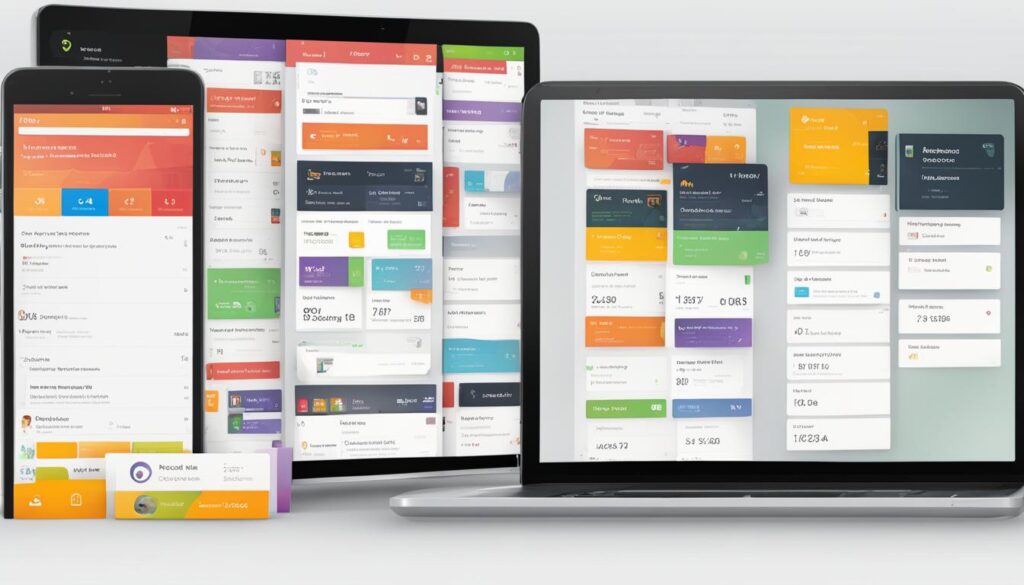
Front: Best Customer Communications Management Software for Email Marketing
Front is a leading customer communications management software that offers a comprehensive solution for businesses looking to enhance their email marketing efforts. With its advanced features and intuitive interface, Front enables organizations to streamline their communication processes and achieve better customer engagement.
Integrated Shared Inbox
One of the key highlights of Front is its integrated shared inbox functionality. By consolidating email, live chat, SMS, and social media into a single platform, Front provides teams with a unified view of customer communications. This shared inbox promotes collaboration and ensures that all customer queries are promptly addressed and efficiently managed.
Efficient Email Marketing Campaigns
Front offers robust features for email marketing campaigns, enabling businesses to create and automate personalized email campaigns at scale. With automation capabilities, businesses can save time and effort by scheduling email sequences, sending automated follow-ups, and nurturing leads effectively. This allows organizations to deliver targeted and highly relevant content to their subscribers, driving engagement and conversions.
Collaboration and Automation
Front simplifies collaboration among team members, allowing them to work together seamlessly on customer communication tasks. Its collaborative features, such as shared drafts and comments, enable teams to provide consistent and cohesive responses to customers. Additionally, Front includes automation capabilities, such as saved replies and email tagging, which further enhance efficiency and productivity.
| Key Features | Pricing |
|---|---|
| Integrated shared inbox for email, live chat, SMS, and social media | Available upon request |
| Email marketing campaign management | |
| Collaborative tools for team efficiency | |
| Automation features for streamlined communication |
Image example:
Front is a reliable customer communications management software that empowers businesses to optimize their email marketing efforts. Its integrated shared inbox, efficient email marketing campaigns, and collaboration and automation features make it an excellent choice for organizations looking to take their email communications to the next level.
Conclusion
Customer Communications Management software is a valuable tool for businesses seeking to enhance customer engagement and improve the overall customer experience. By implementing CCM software, you can streamline your communication processes and deliver personalized interactions to your customers. The top options mentioned in this article, such as Help Scout, HoneyBook, and Zendesk, offer a range of features and capabilities to empower your business with efficient and effective customer communications.
With CCM software, you can automate document generation, enabling you to create professional and consistent communications across various channels. The ability to communicate with your customers through multiple channels, such as email, chat, and SMS, enables you to provide a seamless and omnichannel experience. Moreover, personalizing your interactions based on customer preferences and needs can significantly improve customer satisfaction and loyalty.
By leveraging customer communications management software, your business can benefit from streamlined communication processes and improved efficiency. Automating manual tasks not only saves time and effort but also minimizes errors. Additionally, CCM software provides valuable analytics and feedback, allowing you to continuously improve your communication strategies based on data-driven insights.
Ultimately, implementing CCM software can lead to improved customer satisfaction, loyalty, and overall business success. By leveraging the benefits of customer communications management software, you can create personalized interactions, streamline your communication processes, and significantly enhance the customer experience.
FAQ
What is Customer Communications Management?
Customer Communications Management (CCM) is a strategy and set of tools that businesses use to organize, distribute, and manage customer interactions across various channels. CCM software enables businesses to deliver consistent and personalized communications to customers through channels such as printed materials, emails, SMS, and web pages. The primary goal of CCM is to enhance the customer experience by ensuring that all communications are relevant, timely, and aligned with customers’ preferences and needs.
What are the benefits of Customer Communications Management?
Customer Communications Management software offers several key benefits to businesses. Firstly, it enables businesses to deliver consistent and personalized communications across various channels, improving the overall customer experience. Secondly, CCM software streamlines communication processes, reducing manual effort, minimizing errors, and enhancing operational efficiency. It also helps businesses ensure compliance with regulatory standards and guidelines. Additionally, CCM software provides analytics and feedback, allowing businesses to track the effectiveness of their communications and make data-driven improvements. Lastly, by automating communication processes, CCM software helps businesses reduce operational costs associated with manual efforts and inefficiencies.
What are some top Customer Communications Management software options?
Some top options available in the market for customer communications management software include Help Scout, HoneyBook, Zendesk, Moxo, Front, Intercom, and Podium. Each of these software options offers unique features and capabilities to help businesses streamline their customer communications. From shared inboxes and live chat features to knowledge management solutions and proactive messaging, these software options provide a range of tools to enhance customer interactions. The pricing for these software options varies, with some offering free trials and plans starting at $20/user per month.
What is Help Scout?
Help Scout is a customer communication platform that helps growing businesses build better customer relationships. Its core product is centered around a shared inbox, which allows teams to easily manage email communications collaboratively. Help Scout also offers a live chat feature, which can be added to any web page or app to provide real-time support. The platform includes automation capabilities, proactive messaging features, and microsurveys for gathering customer feedback. Help Scout integrates with popular applications and offers resources and support to help businesses succeed. Pricing for Help Scout starts at $20/user per month.
What is HoneyBook?
HoneyBook is a customer communications management software ideal for freelancers, creatives, and small businesses. It offers integration with business email accounts and calendars, making it easy to manage and respond to customer inquiries. HoneyBook also provides features for creating professional invoices, sending contracts, and automating tasks. Its platform allows for seamless client management and offers affordable pricing plans starting at $16 per month.
What is Zendesk?
Zendesk is an omnichannel solution for customer communications management. It supports various channels, including email, chat, social media, text, and self-service. One of the key advantages of Zendesk is its extensive ecosystem of custom apps and integration capabilities. This allows businesses to integrate their CCM platform with other systems for additional context and enhanced functionality. However, implementing and maintaining Zendesk can be challenging, requiring in-house development resources or additional budget for outsourcing. Pricing for Zendesk starts at $19/user per month.
What is Moxo?
Moxo is a client communication software platform that offers customer portals and various communication channels, including secure messaging and video meetings. It allows businesses to create a centralized place for client interactions, whether stand-alone or integrated into existing websites or mobile apps. Moxo offers features for task management, sharing important documents, obtaining digital signatures, and delivering personalized experiences. The platform also provides private-labeled apps for businesses that want to offer a branded mobile experience. Pricing for Moxo starts at $100 per month.
What is Front?
Front is a customer communications management software that integrates email, live chat, SMS, and social media into a shared inbox. It enables teams to collaborate on customer queries and provides features for email marketing campaigns. Front offers automation capabilities, saved replies, and email tagging for efficient communication management. However, Front primarily focuses on email-based communications and may require third-party integrations for other channels. Pricing for Front is available upon request.
How can Customer Communications Management software enhance customer engagement?
Customer Communications Management software plays a crucial role in enhancing customer engagement by enabling businesses to automate document generation, enable omnichannel communication, and create personalized interactions with customers. These capabilities ensure that communication is consistent, personalized, and aligned with customers’ preferences and needs. By streamlining and personalizing their communications, businesses can improve the overall customer experience, resulting in improved satisfaction, loyalty, and business success.
