An auto reply email template is a valuable tool for streamlining communication when you’re unavailable. Whether you’re on vacation or away from the office, setting up an out-of-office autoresponder message is essential. This message notifies the sender that you are currently unavailable and provides them with important information, such as how long you will be unavailable and who they can contact in your absence. Using auto reply email templates can save you time and ensure that your communication remains professional even when you’re not able to respond immediately.
When it comes to creating an effective auto reply email template, there are a few key elements to consider. Your template should include a clear and concise message that informs the sender of your unavailability and provides any necessary details. It’s also important to include a contact person or alternative method of communication so that the sender knows how to proceed. By using a pre-written template, you can easily customize your message and ensure that it aligns with your branding and professional tone.
In this article, we will explore the importance of auto reply email templates and provide you with helpful tips for creating your own. We will also share examples of professional out-of-office autoresponder email messages that you can use as a reference. By the end of this article, you’ll be equipped with the knowledge and tools necessary to efficiently manage your email communication when you’re away.
What is an Autoresponder Email Message?
An autoresponder email message is a notification that you receive when the person you are trying to reach is out of the office. This message lets you know that the person is currently unavailable and provides you with important information, such as how long they will be unavailable and who to contact in their absence. It is a professional way to inform others that you are not able to respond to their messages immediately and ensures that they have the necessary information to reach someone else or wait for your return.
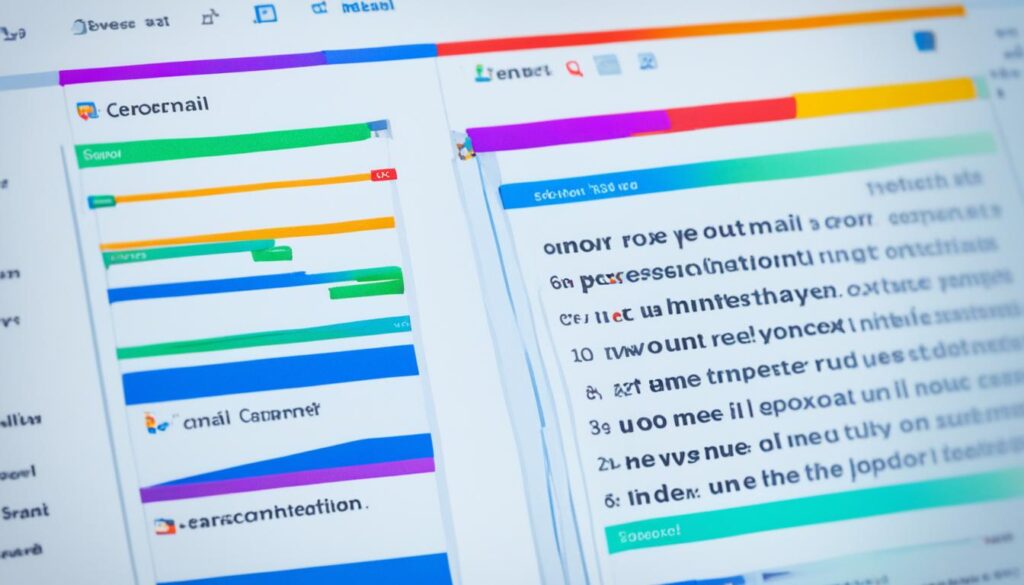
Professional Out of Office Autoresponder Email Messages
When setting up your autoresponder email message, it’s important to maintain a professional tone. Here are seven examples of professional out of office autoresponder email messages that you can use as a reference and guide. These templates provide a greeting, information about your absence and limited email access, and a contact person or other relevant details. By using these templates, you can ensure that your out of office message remains professional and helpful to the sender.
-
Subject: Out of Office
Thank you for your email. I am currently out of the office and will have limited access to email until [return date]. If you need immediate assistance, please contact [contact person] at [contact email]. I will get back to you as soon as possible upon my return. Thank you for your understanding.
-
Subject: Away from the office
Dear [recipient’s name],
Thank you for reaching out. I am currently out of the office and will be returning on [return date]. During this time, I will have limited access to email. If you need immediate assistance, please contact [contact person] at [contact email]. I will respond to your email promptly upon my return. Thank you for your patience.
-
Subject: Automatic Reply: Out of Office
Hi there,
I’m currently out of the office and will not be able to respond to emails until [return date]. If your matter is urgent, please reach out to [contact person] at [contact email]. Otherwise, I’ll get back to you as soon as I can upon my return. Thank you for your understanding.
-
Subject: Out of Office Response
Dear [recipient’s name],
Thank you for your email. I’m currently out of the office and will not have access to email until [return date]. If you require immediate assistance, please contact [contact person] at [contact email]. I will make sure to address your email promptly upon my return. Thank you for your patience.
-
Subject: Out of Office Autoreply
Hello,
Thank you for reaching out. I’m currently away from the office and will not be able to respond to your email until [return date]. For urgent matters, please contact [contact person] at [contact phone number]. I appreciate your understanding and will get back to you as soon as possible after my return.
-
Subject: Vacation Autoresponder
Dear [recipient’s name],
Greetings! I’m currently on vacation and will not have access to email until [return date]. If you need immediate assistance, please contact [contact person] at [contact email]. I look forward to getting back to you and assisting you upon my return. Thank you for your patience.
-
Subject: Out of Office Reply
Hi,
Thank you for your message. I am currently out of the office and will return on [return date]. During this time, I will have limited access to email. For immediate assistance, please contact [contact person] at [contact phone number]. I appreciate your understanding and will follow up with you as soon as possible upon my return.
How to Write an Out of Office Message?
Writing an effective out of office message requires attention to detail and professionalism. Follow these tips to create a strong and impactful auto-reply email:
- Start with a clear subject line: Use a subject line that clearly indicates that you are out of the office. For example, “Out of Office Reply” or “Away from the Office.”
- Use a polite greeting: Begin your message with a friendly and professional greeting such as “Hello” or “Hi.”
- Keep it concise: Keep the body of your message brief, providing only essential information. State the dates you will be out of the office, and if appropriate, the reason for your absence.
- Include important details: Provide information on who the sender can contact in your absence. Include the name, title, and contact information of a colleague or a relevant department.
- Show gratitude: Express appreciation for the sender’s understanding and patience in your out of office message. A simple “Thank you for your understanding” or “Thank you for your patience” goes a long way.
- End with a standard sign-off: Close your message with a professional sign-off such as “Best regards” or “Sincerely.”
- Add your professional signature: Include your name, job title, and any additional contact information relevant to the message.
By following these guidelines, you can ensure that your out of office message is effective and professional.
Example
Hello,
Thank you for your email. I am currently out of the office and will not be able to respond until [return date]. For urgent matters, please contact [colleague’s name] at [colleague’s email] or [colleague’s phone number].
Thank you for your understanding, and I will respond to your message as soon as I return.
Best regards,
[Your Name]

What to Avoid in an Out of Office Message?
While it’s important to provide information and be helpful in your out of office message, there are also things to avoid. By keeping these tips in mind, you can ensure that your message remains concise, professional, and effective:
- Avoid over-elaboration: Your out of office message should be concise and to the point. Avoid unnecessary details or long-winded explanations. Keep it simple and easy to understand.
- Avoid immediate response promises: Don’t promise immediate responses after your return. It’s more realistic to allow yourself some time to catch up on emails and tasks. Setting realistic expectations will help manage the sender’s expectations.
- Don’t volunteer others without approval: Always ask your colleagues if you can include them as emergency contacts in your out of office reply. Respect their boundaries and ensure that they are comfortable handling inquiries in your absence.
By avoiding these pitfalls, you can maintain a professional and effective out of office message. Remember, simplicity and clarity are key when communicating your unavailability to others.
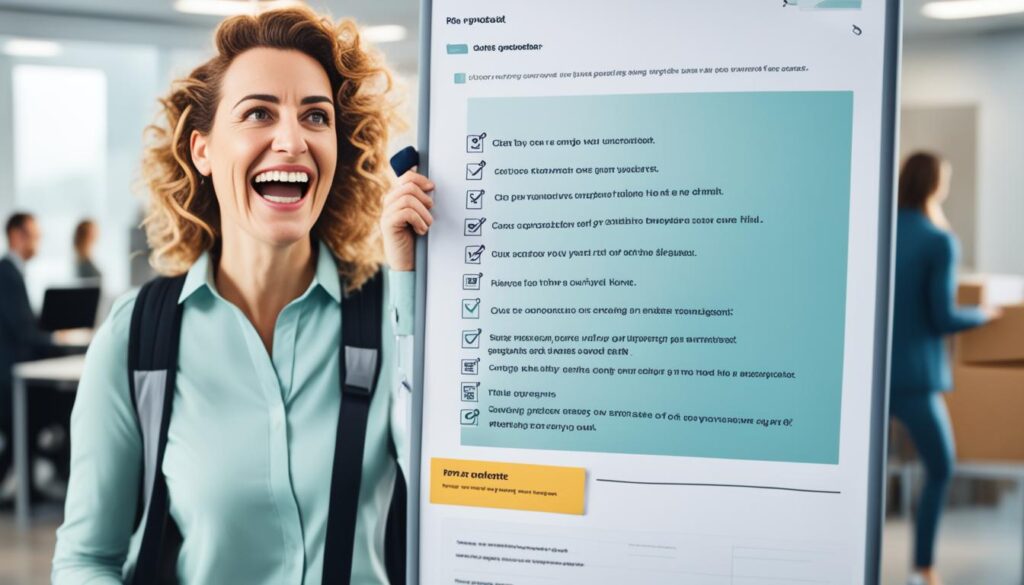
Conclusion
Efficiently managing your communication during your absence is vital, and auto reply email templates are a valuable tool for achieving this. By utilizing professional out of office autoresponder email messages and adopting best practices for writing out of office messages, you can ensure that your communication remains professional, helpful, and efficient.
When setting up your auto reply email template, it is essential to provide the necessary information, such as the duration of your absence and alternative contact details. Remember to keep your message concise, avoiding over-elaboration, and always maintain a professional tone.
Using the right auto reply email templates enables you to streamline your communication and ensure that important messages are handled appropriately, even when you are not available. Take advantage of these tools and practices to maintain effective communication and provide a positive experience for your contacts, even during your absence.
FAQ
What is an auto reply email template?
An auto reply email template is a valuable tool for streamlining communication when you’re unavailable. It allows you to set up an automatic email response to notify senders that you are currently unable to respond and provides them with important information, such as how long you will be unavailable and who they can contact in your absence.
What is an autoresponder email message?
An autoresponder email message is a notification that you receive when the person you are trying to reach is out of the office. This message lets you know that the person is currently unavailable and provides you with important information, such as how long they will be unavailable and who to contact in their absence.
Why are professional out of office autoresponder email messages important?
Professional out of office autoresponder email messages are important because they help maintain a professional image even when you’re not able to respond immediately. They provide senders with necessary information about your absence and limited email access, as well as a contact person or other relevant details.
How do I write an effective out of office message?
To write an effective out of office message, start with a clear subject line indicating your absence. Use a polite greeting and keep the body of the message concise. Include a thank you note or a forward-looking comment to show appreciation, and end with a standard sign-off and your professional signature.
What should I avoid in an out of office message?
In an out of office message, it’s important to avoid over-elaboration, as the message should be concise and to the point. Avoid promising immediate responses after your return, as it’s more realistic to allow yourself some time to catch up. Additionally, always ask colleagues if you can include them as emergency contacts in your out of office reply.
