Welcome to our article series on web widgets! In this first section, we’ll dive into the meaning and definition of web widgets to help you understand their significance in enhancing your website’s powers. So, let’s get started!
Web widgets, also known as website widgets, are like little nuggets of functionality, flair, and fun that you can add to your website. They come in various forms and serve different purposes, making your site more interactive, informative, and engaging.
Web widgets are incredibly versatile and can adapt their appearance based on where they are placed on your site. Whether you want to display social media feeds, weather updates, e-commerce features, or interactive elements like quizzes and polls, widgets have got you covered.
What sets web widgets apart is their ability to automatically update themselves, ensuring that your website stays fresh and up-to-date without any manual intervention. Plus, you don’t need to be a technical expert to integrate and use widgets effectively.
In the next sections, we’ll explore why widgets are important, the different types of widgets available, and how you can leverage their power to enhance your website. So, stay tuned!
Why are Widgets Important?
Widgets play a crucial role in enhancing the functionality of your website. Their benefits extend beyond mere visual appeal, providing numerous advantages that can greatly improve user experience and boost your online presence. Let’s explore the key reasons why widgets are so important:
1. Automation and Time-Saving
One of the major benefits of web widgets is their ability to automate tasks and streamline processes on your website. For instance, widgets can handle calendar bookings, appointment scheduling, and form submissions, allowing you to focus on other important aspects of your business. By automating these tasks, web widgets save you valuable time and energy.
2. Enhanced User Engagement
Widgets make your website interactive and engaging for visitors. They provide interactive elements such as live chat, social media feeds, and image carousels that captivate and retain user attention. By keeping visitors interested and actively engaged, widgets encourage longer website visits, increased page views, and reduced bounce rates.
3. Improved User Experience
Widgets are designed to enhance the overall user experience on your website. They make your site more user-friendly and intuitive by providing easy access to relevant information and features. For example, a weather widget can display real-time weather updates, while a search widget enables users to find specific content quickly. By improving navigation and accessibility, web widgets ensure a seamless browsing experience for your visitors.
4. SEO Benefits
Web widgets can positively impact your search engine rankings and overall SEO strategy. By generating fresh and dynamic content, widgets contribute to a continuously updated website, attracting search engine crawlers and improving your site’s visibility. Additionally, widgets can incorporate social sharing buttons, encouraging visitors to share your content and increase its reach, further boosting your SEO efforts.
5. Customization and Data Gathering
Widgets offer a range of customization options, allowing you to tailor your website and its features according to your unique branding and design preferences. Furthermore, widgets can also gather valuable data about your audience, such as user behavior, preferences, and demographic information. This data can provide insights for targeted marketing campaigns and help you better understand and cater to your audience’s needs.
Overall, web widgets are indispensable tools for any website owner or developer. They not only enhance functionality but also improve user engagement, user experience, and SEO performance. With their customization options and data gathering capabilities, widgets empower you to create a dynamic and personalized website that stands out from the competition.
What Types of Widgets Are There?
Website widgets come in various types, each serving a different purpose and enhancing the functionality of your site. Let’s explore some examples of these web widgets:
1. Informational Widgets
Informational widgets provide quick and useful information at a glance. They can display weather updates, news feeds, stock market data, or even real-time traffic updates to keep your visitors informed.
2. Social Media Widgets
Social media widgets allow you to integrate your social profiles directly into your website. They enable you to display your latest posts, encourage social sharing, and increase engagement with your online community.
3. E-commerce Widgets
If you run an online store, e-commerce widgets are essential for streamlining your operations. These widgets can assist with cart management, product recommendations, inventory tracking, and even payment processing.
4. Contact Widgets
Contact widgets make it easy for visitors to connect with you. Whether it’s through a simple contact form or an online booking system, these widgets enhance communication and help convert potential leads into customers.
5. Multimedia Widgets
Multimedia widgets enable you to incorporate videos, podcasts, or audio streams into your website. This allows for rich media content that enhances user engagement and provides a more interactive experience.
6. Interactive Widgets
Interactive widgets engage users through various interactive features. They can include quizzes, polls, surveys, or even interactive maps that capture user input and encourage participation on your website.
These are just a few examples of the wide range of web widgets available. By choosing the right combination of widgets for your site, you can enhance its functionality, engage your audience, and provide a more personalized experience.

Now that we’ve explored the types of web widgets available, let’s dive deeper into how widgets work in the Hocoos platform in section 4.
How Do Widgets Work in Hocoos?
Hocoos offers a seamless and user-friendly experience when it comes to web widget design, best practices, and integration. With our customizable widgets, you can effortlessly enhance your website’s functionality and aesthetics to match your desired design. Let us guide you through the simple step-by-step process of adding and personalizing widgets.
Widgets can be placed in various areas of your website, giving you the flexibility to optimize your site’s layout. Whether it’s the sidebar, footer, or other designated widget areas, Hocoos widgets can be strategically positioned to make the most impact.
At Hocoos, we believe in providing the best practices for widget design to ensure that your website stands out and engages visitors effectively. Our widgets are designed to enhance both functionality and aesthetics, allowing you to create a visually appealing and highly functional website.
Integration is a breeze with Hocoos. Just a few lines of code and a Hocoos account are all you need to seamlessly integrate our widgets into your existing website. Say goodbye to complicated and time-consuming integration processes. With Hocoos, you can focus on what matters most – creating a website that truly stands out.
With our user-friendly interface and intuitive design, creating and integrating web widgets has never been easier. Say hello to enhanced website functionality and a seamless user experience with Hocoos.
The Best Website Widgets in 2024
In 2024, there are numerous website widgets and plugins available to elevate your site’s functionality and user experience. These cutting-edge tools offer a wide range of features to enhance engagement, optimize workflows, and drive conversions. Let’s explore some of the best website widgets that can take your website to new heights.
1. Marker.io
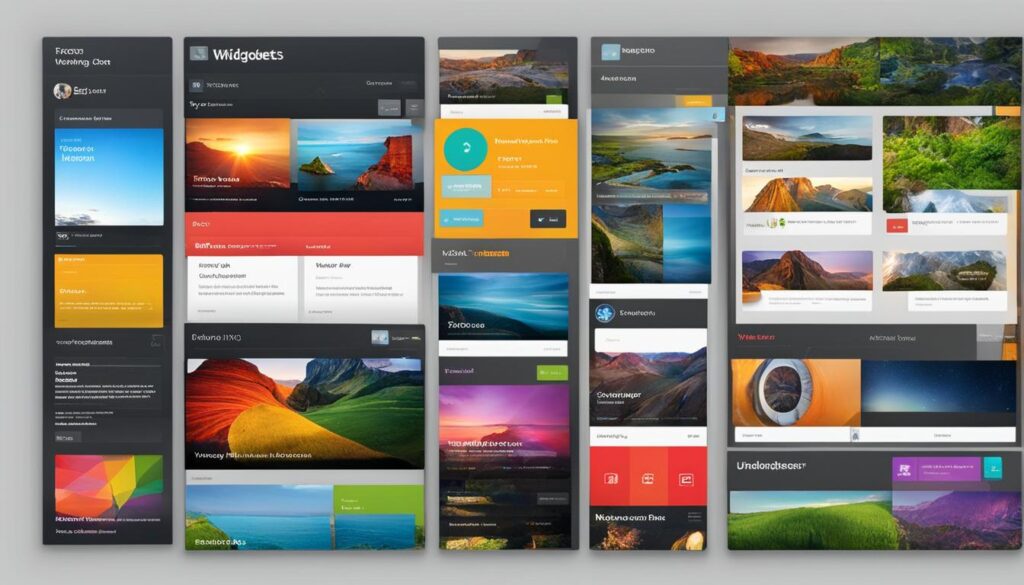 Marker.io is a powerful tool designed for collecting visual feedback and bug reports. It streamlines the feedback process, allowing users to capture and annotate screenshots, add comments, and share feedback directly from your website. With Marker.io, you can collaborate seamlessly with your team and address issues promptly, ensuring a smooth user experience.
Marker.io is a powerful tool designed for collecting visual feedback and bug reports. It streamlines the feedback process, allowing users to capture and annotate screenshots, add comments, and share feedback directly from your website. With Marker.io, you can collaborate seamlessly with your team and address issues promptly, ensuring a smooth user experience.
2. Calendly
Calendly is a game-changer when it comes to booking and scheduling meetings. This widget eliminates the hassle of back-and-forth emails by allowing clients and colleagues to view your availability and book appointments based on their preferences. Calendly synchronizes with your calendar, ensuring accurate scheduling and reducing the risk of double bookings.
3. ShareThis
Adding social sharing buttons to your website has never been easier with ShareThis. This widget enables visitors to effortlessly share your content across various social media platforms, expanding your reach and attracting new audiences. With ShareThis, you can boost your content’s visibility and encourage organic sharing, driving traffic to your website.
4. Google Maps
Google Maps is an indispensable widget for businesses with physical locations. It allows users to easily locate and navigate to your establishment, improving overall customer experience and enhancing your online presence. By integrating Google Maps into your website, you can provide accurate directions and build trust with potential customers.
5. Intercom
Intercom offers a live chat widget and AI-powered chatbots to enhance customer engagement and support. With this widget, you can provide real-time assistance to your website visitors, answer their queries, and guide them through the purchasing process. Intercom’s intelligent chatbots enable personalized interactions, ensuring exceptional customer service round-the-clock.
6. Testimonial.to
Testimonial.to allows you to showcase testimonials and reviews from satisfied customers directly on your website. By featuring social proof, you can build trust, establish credibility, and encourage potential customers to choose your products or services. Testimonial.to offers customizable templates and easy integration, making it effortless to harness the power of positive feedback.
7. MailChimp
MailChimp is a popular email marketing platform that enables you to create stunning email campaigns and capture leads with ease. By integrating MailChimp’s widget into your website, you can build and grow your email list, nurture leads, and engage with your audience through targeted email campaigns. With MailChimp, email marketing becomes a breeze.
These are just a few examples of the best website widgets and plugins available in 2024. Each of these widgets offers unique functionalities to enhance your website’s performance, increase user engagement, and drive conversions. Incorporate the ones that align with your goals and requirements to create an exceptional online experience for your visitors.
The Power of Widgets: Enhancing Your WordPress Site
Widgets play a pivotal role in elevating your WordPress site. They provide a dynamic way to customize and optimize the layout and functionality of your website. Widgets in WordPress are small blocks that perform specific functions and can be placed in designated widget-ready areas of your site. They enhance user engagement by showcasing content and improving navigation.
Widgets are versatile and can be easily added without extensive coding or technical expertise.
With WordPress widgets, you can enhance the aesthetics and functionality of your site, making it more appealing to visitors. Whether you want to display recent posts, a search bar, social media feeds, or even an event calendar, widgets make it all possible.
Widgets: Tailored to Your Needs
One of the great things about WordPress widgets is their flexibility. You can choose from a wide range of pre-built widgets or create your own, customizing them to fit your exact requirements.
For example, if you run an online store using WooCommerce, you can use the WooCommerce widget to showcase your bestselling products or highlight ongoing promotions. If you’re an avid blogger, you can use the Recent Posts widget to display your latest blog posts and entice readers to explore your content further. With the flexibility of WordPress widgets, you have the power to tailor your website’s appearance and functionality to meet your unique needs and goals.
Widgets also provide an excellent opportunity to boost user engagement. By strategically placing widgets that feature interactive elements such as polls, quizzes, or contact forms, you can encourage visitors to actively participate on your site. This engagement not only improves the user experience but can also drive valuable conversions and interactions.
Furthermore, WordPress widgets are designed to be user-friendly. You don’t need to be a coding expert to incorporate widgets into your site. With just a few simple steps, you can add, remove, or rearrange widgets in your widget-ready areas, giving you total control over your site’s layout and functionality.
Seamless Integration for Enhanced Performance
Integrating widgets into your WordPress site is seamless, thanks to the extensive library of plugins available. Whether you’re looking for social media integration, email sign-up forms, or weather updates, there’s a widget plugin for almost every need. These plugins make it easy to find and install the perfect widgets for your site, ensuring a smooth integration with minimal effort.
By harnessing the power of WordPress widgets, you can transform your website into an interactive and engaging platform that captivates your visitors and achieves your goals.
Understanding Widgets in WordPress
Widgets play a significant role in the WordPress ecosystem, adding functionality and enhancing your website. These small blocks can be easily placed in designated widget-ready areas, such as sidebars and footers, allowing you to customize and optimize your site’s layout and features.
With widgets, you don’t need extensive coding knowledge to add diverse content and features to your website. Whether you want to display recent posts, social media feeds, or custom elements, widgets make it simple and hassle-free.
Widgets are a valuable asset in the WordPress toolkit, providing a simple yet potent means of enhancing your site’s aesthetics, functionality, and user engagement. They allow you to create a dynamic and interactive website that keeps visitors coming back for more.
Benefits of Using Widgets in WordPress
- Enhanced functionality: Widgets add various useful functions to your website, such as displaying recent comments, showing related posts, or integrating social media sharing buttons.
- Improved user experience: By placing relevant widgets strategically, you can optimize navigation and improve the overall user experience.
- Ease of use: Widgets are designed to be user-friendly, allowing you to effortlessly add and customize them without the need for extensive technical skills.
- Enhanced aesthetics: With a wide range of widget design options, you can match your website’s style and create a visually appealing and cohesive look.
Widgets are a powerful tool that can elevate your WordPress website, providing both functional and aesthetic benefits. They are an essential element in creating an engaging online presence and optimizing user experience.
See how widgets can enhance the functionality and appeal of WordPress:

Widgets in WordPress help you easily add functionality and customize your website without the need for extensive coding knowledge. They enhance your site’s aesthetics and user experience, making your WordPress site more appealing to visitors.
Optimizing Widget Usage in WordPress
Optimizing the usage of widgets in WordPress is essential to ensure a seamless user experience and maximize the impact of these powerful tools. By strategically placing widgets, avoiding overload, and keeping them updated, you can enhance the functionality and aesthetics of your WordPress site.
One important aspect of optimizing widgets is analyzing user behavior to determine the most effective locations for specific widgets. Understanding how visitors interact with your site can help you identify key areas where widgets can make the biggest impact. Whether it’s placing a contact form widget on your homepage or showcasing a testimonial widget on your product pages, careful placement can greatly enhance user engagement.
When optimizing widget usage, it’s crucial to strike a balance between aesthetics and functionality. While widgets can enhance the visual appeal of your site, overwhelming it with too many widgets can lead to clutter and confusion. Choose widgets that align with your site’s goals and content strategy, ensuring they add value to the user experience without overwhelming the design.
Additionally, regularly updating and refreshing your widgets is important to keep your site dynamic and up-to-date. Outdated widgets can not only affect the performance of your site but also give the impression that your site is neglected. By updating your widgets, you ensure that they continue to provide the functionality and information your visitors expect.
Overall, optimizing widget usage in WordPress involves strategic placement, avoiding overload, and regularly updating them. By following these best practices, you can enhance the user experience, improve the functionality of your site, and make the most of the powerful features widgets offer.
| Benefits of Optimizing Widget Usage in WordPress |
|---|
| Enhanced user experience |
| Increased user engagement |
| Improved aesthetics and functionality |
| Reduced clutter and confusion |
| Up-to-date and relevant information |
Conclusion
Widgets are a powerful tool in WordPress, enabling you to harness the widget advantage and elevate the functionality of your website. By strategically incorporating widgets and optimizing their usage, your WordPress site can unlock its full potential.
One of the key benefits of widgets is their ability to enhance user engagement. With the help of interactive widgets, you can captivate your audience and keep them interested in your content. Whether it’s through quizzes, polls, or call-to-action widgets, you can drive specific actions and encourage visitor participation.
Furthermore, widgets improve navigation by providing intuitive and user-friendly elements. They allow for seamless content display, enabling you to showcase dynamic information such as latest posts, social media feeds, weather updates, and more. By customizing and branding your widgets, you can create a personalized experience for your website visitors.
Not only do widgets enhance user engagement and improve navigation, but they can also positively impact your site’s SEO. Certain widgets, such as social media sharing buttons or testimonial and review widgets, can generate fresh content and contribute to better search engine rankings.
So, don’t miss out on the widget advantage in WordPress. Take advantage of the versatility and functionality that widgets offer. By integrating them strategically and optimizing their usage, you can harness their power to elevate your online presence and provide a seamless experience for your website visitors.
FAQ
What is a web widget?
A web widget is like an app for your website that adds functionality and flair. It can be placed in different areas of your site and can automatically update itself to keep your website fresh and up-to-date.
Why are web widgets important?
Web widgets are important because they enhance the functionality and user experience of your website. They can automate tasks, boost user engagement, improve website navigation, and provide SEO benefits by generating fresh content.
What types of web widgets are there?
There are various types of web widgets, such as informational widgets, social media widgets, e-commerce widgets, contact widgets, multimedia widgets, and interactive widgets. Each serves a different purpose and adds specific features to your website.
How do widgets work in Hocoos?
Widgets in Hocoos are easy to use and can be customized to match your website’s design. You can add and personalize widgets by following a simple step-by-step process. Integration is seamless, requiring just a few lines of code and a Hocoos account.
What are the best website widgets in 2024?
In 2024, some of the best website widgets and plugins include Marker.io for collecting visual feedback, Calendly for easy meeting scheduling, ShareThis for social sharing buttons, Google Maps for business location, Intercom for live chat and AI-chatbots, and Testimonial.to for adding testimonials and reviews to your website.
How do widgets enhance a WordPress site?
Widgets in WordPress provide a dynamic way to customize and optimize the layout and functionality of your site. They enhance user engagement, showcase content, improve navigation, and can be easily added without extensive coding or technical expertise.
What are widgets in WordPress?
Widgets in WordPress are small blocks that perform specific functions and can be placed in designated widget-ready areas of your site, such as sidebars and footers. They add diverse content and features, enhancing the functionality and appeal of your site.
How can I optimize widget usage in WordPress?
Optimizing widget usage in WordPress involves strategic placement, avoiding widget overload, and regularly updating them. Analyze user behavior to determine the most effective widget locations, balance aesthetics and functionality, and regularly refresh widgets for a dynamic and up-to-date site.
How do widgets harness the advantage in WordPress?
Widgets are a powerful tool in WordPress that enhance customization, branding, functionality, and user engagement. By strategically incorporating widgets and optimizing their usage, you can unlock the full potential of your WordPress site and provide a seamless experience for visitors.
