Welcome to our article on optimizing workflow with a ticketing system. If you’re looking to improve efficiency, reduce resolution time, and enhance customer service in your organization, implementing a ticketing system is the way to go. A ticketing management software streamlines and automates the customer support ticketing system workflow, resulting in a seamless and organized process.
By optimizing your ticketing system workflow, you can achieve increased productivity, improved customer service, and a boost in the overall performance of your customer support team. In this article, we will explore what a ticketing system workflow entails, the benefits of optimizing it, and provide practical tips on how to achieve a streamlined workflow.
Whether you’re a small business or a large enterprise, the right ticketing system can make a significant difference in managing customer inquiries and resolving issues promptly. So, let’s dive in and discover how you can optimize your ticketing system workflow and take your customer support to the next level.
What is a Ticketing System Workflow?
A ticketing system workflow is the process that support agents go through to resolve ticket issues and provide satisfactory customer service. It encompasses various tasks, including organizing and assigning tickets, managing ticket queues, prioritizing tickets based on urgency, and ensuring timely resolution. By following a well-defined ticketing system workflow, support agents can efficiently handle and resolve customer issues, leading to improved customer satisfaction.
At the core of a ticketing system workflow is the effective management of customer support tickets. Support agents receive tickets from customers through various channels such as email, phone calls, or chat platforms. These tickets contain relevant information about the customer’s issue, allowing support agents to understand the problem and provide appropriate solutions.
Once the tickets are received, support agents prioritize them based on urgency, severity, or other pre-determined criteria. This helps in addressing critical issues promptly and ensures a fair allocation of resources. Support agents then assign the tickets to themselves or other team members based on their expertise and workload.
Throughout the ticket resolution process, support agents strive to provide timely updates and maintain effective communication with customers. This helps in managing customer expectations and building trust. Upon resolving the ticket, support agents update the ticket status, close it, and document the solution provided.
The ticketing system workflow is not only beneficial for support agents but also plays a vital role in enhancing overall customer service. By following a systematic workflow, support agents can ensure consistent and efficient handling of ticket issues, resulting in faster resolution times and improved customer satisfaction.
Effective ticketing system workflow ensures consistent and efficient handling of customer issues, resulting in faster resolution times and improved customer satisfaction.
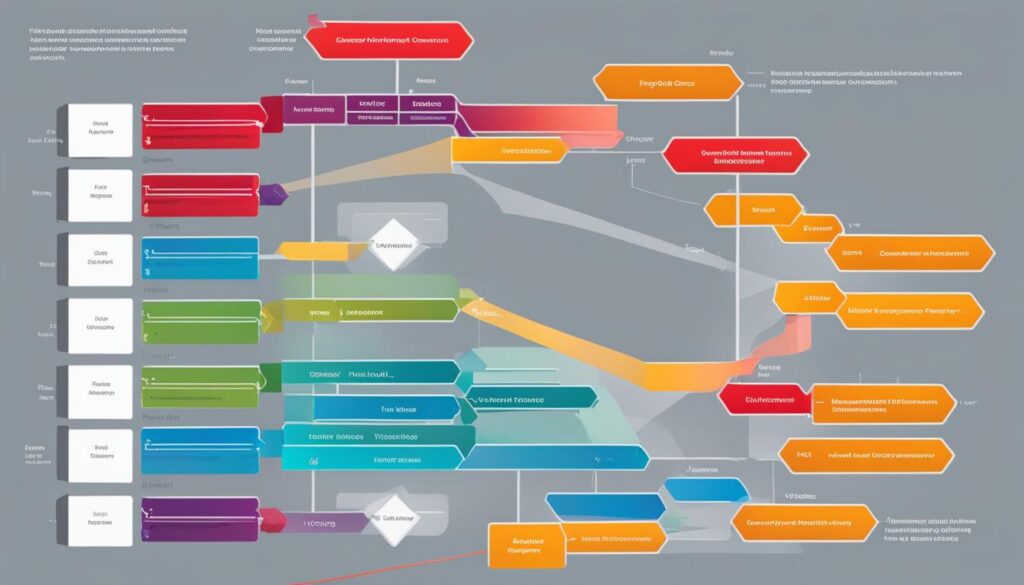
To illustrate the ticketing system workflow, below is a visual representation of the ticket lifecycle:
| Step | Action |
|---|---|
| 1 | Support agent receives the customer ticket. |
| 2 | Support agent organizes the ticket queue. |
| 3 | Support agent prioritizes the ticket based on urgency. |
| 4 | Support agent assigns the ticket to themselves or other team members. |
| 5 | Support agent communicates with the customer and provides updates. |
| 6 | Support agent resolves the ticket and updates its status. |
| 7 | Support agent closes the ticket and documents the solution provided. |
Benefits of Optimizing Ticketing System Workflow
When it comes to managing customer support, streamlining the ticketing system workflow is crucial for optimizing efficiency and enhancing customer service. By optimizing your ticketing management system, you can reduce the workload on your support team while delivering exceptional support to your customers. Let’s explore the key benefits of optimizing your ticketing system workflow:
Saves Time in Organizing and Assigning Tickets
An optimized ticketing system workflow allows you to automate ticket assignment, ensuring tickets are routed to the right agents based on their expertise and availability. This eliminates manual sorting and reduces the time spent on organizing and assigning tickets, enabling your support team to focus on resolving customer issues quickly.
Reduces Ticket Resolution Time
An efficient ticketing management system enables support agents to access necessary customer information, previous ticket history, and internal resources easily. This easy access to relevant data empowers agents to resolve issues more effectively, resulting in reduced ticket resolution time and improved customer satisfaction.
Improves Customer Opinion of the Quality of Service
A streamlined ticketing system workflow ensures that customers receive prompt responses and resolutions to their issues. By optimizing the workflow, you can provide a seamless customer experience and enhance the overall opinion of the quality of service your support team delivers.
Boosts Performance of the Customer Support Team
An optimized ticketing system workflow enables your support team to work more efficiently, reducing the burden of manual tasks and allowing them to focus on high-value customer interactions. This, in turn, boosts the overall performance of your support team, resulting in improved productivity and customer satisfaction.
To achieve these benefits, it’s essential to leverage a ticketing management system that is flexible, easy to use, and integrates seamlessly with your existing processes. By optimizing your ticketing system workflow, you can streamline your support operations, reduce workload, and enhance customer service, leading to increased customer loyalty and business growth.
Tips to Optimize Ticketing System Workflow
Optimizing the workflow of your ticketing tool is essential for improving the efficiency of your customer service ticketing process. By implementing certain strategies and best practices, you can streamline your ticket management system, enhance customer satisfaction, and ensure timely resolution of issues. Here are some tips to optimize your ticketing system workflow:
- Integrate Service Level Agreements (SLAs): Service level agreements provide guidelines for ticket resolution time, agent responsibilities, and quality standards. By incorporating SLAs into your workflow, you can set clear expectations, prioritize and categorize tickets accordingly, and maintain consistent service levels. This helps to optimize the ticketing tool’s workflow and ensure efficient handling of customer requests.
- Implement Automated Ticket Assignment: Automating ticket assignment can significantly improve the efficiency of your ticketing system. By using automated ticket assignment algorithms, you can assign tickets to the most suitable available agents, based on criteria such as skill set, workload, or queue distribution. This ensures prompt ticket assignment, eliminates delays, and improves response time, ultimately optimizing your ticketing tool’s workflow.
- Frame a Ticket Escalation Structure: Establishing a ticket escalation structure allows you to prioritize and escalate tickets based on their urgency and complexity. By defining clear escalation paths and communication channels, you can ensure that critical issues are promptly addressed and avoid bottlenecks in the resolution process. This helps to optimize the workflow of your customer service ticketing tool.
- Prepare and Update an Internal Knowledge Base: Creating and maintaining an internal knowledge base is crucial for optimizing your ticketing system workflow. By documenting common issue resolutions, best practices, and frequently asked questions, you can empower your support team to find quick solutions and provide consistent information to customers. Regularly updating the knowledge base based on new insights and customer feedback ensures the accuracy and relevance of the information.
- Organize the Ticketing Process: Efficiently organizing the ticketing process is key to optimizing your workflow. This includes establishing clear ticket categories, tags, and priorities, as well as implementing a standardized ticketing workflow. By ensuring consistent data entry, efficient ticket routing, and effective collaboration among team members, you can streamline the ticket resolution process and enhance overall productivity.
By implementing these tips, you can optimize your ticketing tool’s workflow, enhance the efficiency of your customer service ticketing system, and deliver exceptional support to your customers.
Example Ticket Assignment Workflow
Here’s an example of a ticket assignment workflow that incorporates automated ticket assignment:
| Step | Action |
|---|---|
| 1 | Customer submits a support ticket through the ticketing system. |
| 2 | The ticketing system automatically assigns the ticket to the most suitable available agent based on predefined criteria such as workload, expertise, or queue distribution. |
| 3 | The assigned agent receives a notification about the ticket and starts working on it. |
| 4 | If the assigned agent is unable to resolve the ticket within a specified timeframe, the ticket is automatically escalated to a higher level of support or a designated specialist. |
| 5 | The escalated ticket is reassigned to the appropriate team or individual with the necessary expertise to address the issue. |
| 6 | The assigned agent or specialist resolves the ticket and notifies the customer of the resolution. |
By following a well-structured ticket assignment workflow like this, you can optimize the efficiency of your ticketing system and ensure timely resolution of customer issues.

Importance of Service Level Agreements (SLAs)
Service level agreements (SLAs) are essential in optimizing the ticketing system workflow and ensuring efficient customer issue resolution. SLAs establish realistic turnaround times for resolving customer issues, providing a clear framework for support agents to adhere to. By clearly defining roles and responsibilities, SLAs enable agents to prioritize and address customer issues promptly, enhancing the overall customer experience.
SLAs also play a vital role in providing greater visibility of standards within the ticketing system software. With defined metrics and expectations, both the support team and customers have a clear understanding of the service levels they can expect. This transparency builds trust and accountability, fostering stronger relationships between the support team and customers.
Moreover, SLAs help mitigate customer issues by ensuring timely resolution. By setting specific response and resolution times, SLAs hold support agents accountable and reduce the risk of delays or neglected tickets. This proactive approach to customer service helps to prevent customer dissatisfaction and enhance overall ticketing system performance.
Incorporating SLAs into ticketing system software empowers the support team to effectively manage customer issues, prioritize tasks, and maintain a high level of service. By implementing SLAs as a part of the workflow, businesses can optimize their ticketing system, leading to improved customer satisfaction, increased efficiency, and a more streamlined support process.
| Benefits of SLAs | |
|---|---|
| Clear expectations and turnaround times for issue resolution | |
| Enhanced visibility of service standards for support team and customers | |
| Promotes accountability among support agents | |
| Reduces the risk of delays and neglected tickets | |
| Improves customer satisfaction and overall ticketing system performance |

Benefits of Automated Ticket Assignment
Implementing automated ticket assignment in a ticketing system software offers several benefits. By automating the ticket assignment process, the workflow becomes more efficient and streamlined. Here are some key advantages:
- Improved Response Time: With automated ticket assignment, tickets are quickly allocated to available agents based on predefined criteria. This ensures that customer queries receive prompt attention, leading to faster response times and increased customer satisfaction.
- Prevents Cherry-Picking of Tickets: Automated ticket assignment eliminates the possibility of support agents selectively choosing easier or more desirable tickets, a practice known as cherry-picking. By distributing tickets automatically, fairness is ensured, and all tickets are given equal priority and attention.
- Saves Time for Managers and Leads: By automating the ticket allocation process, managers and leads can save valuable time that would otherwise be spent manually assigning tickets. This allows them to focus on critical tasks such as monitoring team performance, providing guidance, and addressing complex customer issues.
- Enhanced Efficiency: Automated ticket assignment streamlines the workflow by eliminating manual ticket distribution and reducing the chances of errors or oversights. This allows support agents to quickly start working on assigned tickets, resulting in improved productivity and overall efficiency.

Automated ticket assignment is a valuable feature of modern ticketing system software. By leveraging this functionality, businesses can optimize their ticketing workflow, providing faster response times, equitable ticket distribution, and efficient customer support.
The Role of Internal Knowledge Base in Workflow Optimization
Optimizing the workflow of a ticketing system is essential for efficient issue resolution and customer satisfaction. One crucial element in this process is the maintenance of an internal knowledge base. By providing support team members with a well-maintained knowledge base, you enable them to quickly resolve customer queries, resulting in quick issue resolution.
An internal knowledge base serves as a centralized repository of information that is easily accessible to support staff. This allows them to find accurate and consistent information whenever they need it, streamlining the ticketing system workflow. With a reliable knowledge base, support team members can collaborate more effectively, reducing redundancy and improving efficiency.
To ensure the knowledge base remains a valuable resource, it is important to regularly update it with relevant and up-to-date information. This ensures that support team members have access to the latest solutions, troubleshooting procedures, and best practices. Additionally, encouraging feedback from the support staff helps in identifying gaps in the knowledge base and further enhances its effectiveness in optimizing the ticketing system workflow.
FAQ
What is a ticketing system workflow?
A ticketing system workflow refers to the process that support agents go through to resolve ticket issues. It involves organizing and assigning tickets, ensuring timely resolution, and enhancing the quality of customer service. A proper ticketing system workflow can save time, improve customer satisfaction, and boost the overall performance of the support team.
What are the benefits of optimizing ticketing system workflow?
Optimizing the ticketing system workflow offers several benefits. It saves time in organizing and assigning tickets, reduces ticket resolution time, improves customer opinion of the quality of service, and boosts the performance of the customer support team. By optimizing the workflow, the support team can handle customer queries more efficiently and provide better service.
How can I optimize the workflow of my ticketing tool?
There are several tips for optimizing the workflow of a ticketing tool. Firstly, integrating service level agreements (SLAs) into the workflow can set turnaround times, describe agent roles, and provide greater visibility of standards. Secondly, implementing automated ticket assignment can ensure tickets are assigned and acknowledged promptly, avoiding delays and improving response time. Other tips include framing a ticket escalation structure, preparing and updating an internal knowledge base, and organizing the ticketing process.
What is the importance of service level agreements (SLAs) in ticketing system workflow optimization?
Service level agreements (SLAs) play a crucial role in optimizing the ticketing system workflow. They establish realistic turnaround times for resolving customer issues, describe agent roles and ticket statuses, and provide greater visibility of standards. By incorporating SLAs into ticketing system software, the support team can maintain accountability and ensure timely resolution of customer issues.
What are the benefits of automated ticket assignment in a ticketing system software?
Implementing automated ticket assignment in a ticketing system software offers several benefits. It ensures tickets are allocated to available agents, improves response time, prevents cherry-picking of tickets, automatically sends acknowledgment emails to customers, and saves time for managers and leads. By automating the ticket assignment process, the workflow becomes more efficient and streamlined.
How does an internal knowledge base contribute to workflow optimization in a ticketing system?
Maintaining an internal knowledge base is crucial for optimizing the workflow of a ticketing system. A well-maintained knowledge base allows support team members to quickly resolve customer queries, improves collaboration and efficiency, and ensures consistent and accurate information. By providing easy access, regularly updating, and encouraging feedback from support staff, the internal knowledge base becomes a valuable resource in streamlining the ticketing system workflow.
