Knowledge base software is a powerful tool that allows businesses to transform their organizational knowledge into a valuable asset. It can boost internal efficiency and enhance customer satisfaction. But with so many options available, how do you choose the right knowledge base software? Consider the business problems you need to solve, whether you need a standalone solution or a comprehensive help desk tool, the audience for your knowledge base (internal teams, external customers, or both), the number of users for creating articles, the specific features and capabilities that are critical to your organization’s knowledge management needs, and the deployment options (cloud-based or self-hosted). In this guide, we will explore the best knowledge base software solutions to help you make an informed decision.
The Best Knowledge Base Software
When it comes to selecting the best knowledge base software for your business, there are several top-rated options to consider. These include Helpjuice, Zendesk, Confluence, Hubspot Service Hub, Help Scout, ServiceNow, Bloomfire, Notion, Slite, Nuclino, Guru, Archbee, Shelf, and Document360. Each of these platforms offers unique features, ease-of-use, and adaptability to help streamline knowledge management and create a comprehensive knowledge base for your organization.
Helpjuice is a popular choice known for its intuitive interface and powerful search functionality. It allows you to create custom themes and offers advanced analytics to help track the performance of your knowledge base.
Zendesk is another highly regarded platform that provides a comprehensive help desk solution with a robust knowledge base feature. It offers seamless integration with other customer support tools and provides a user-friendly environment for creating and managing knowledge base articles.
Confluence, developed by Atlassian, is a versatile knowledge base platform that offers a wide range of features for collaboration and documentation. It allows for easy content creation, organization, and sharing, making it a popular choice among teams.
Hubspot Service Hub is an all-in-one customer service software that includes a knowledge base module. It offers features like live chat, ticketing, and customer feedback, along with a user-friendly interface to create, organize, and publish knowledge base articles.
Help Scout is a customer service software that emphasizes simplicity and collaboration. It offers a knowledge base feature that allows you to create and manage articles effortlessly, while also providing a seamless customer support experience.
serviceNow is an enterprise-level platform that offers a powerful knowledge management system. It provides advanced features like AI-driven search, content publishing workflows, and real-time analytics to optimize knowledge management within large organizations.
Bloomfire is a knowledge sharing platform that promotes collaboration and learning among teams. It offers features like content creation, curation, and social engagement to create an interactive and engaging knowledge base.
Notion is a versatile productivity tool that can be customized to serve as a knowledge base platform. It offers a flexible and collaborative environment for creating and organizing content.
Slite is a collaborative workspace tool that includes a knowledge base feature. Its minimalist design and focus on teamwork make it a popular choice among startups and remote teams.
Nuclino is a knowledge management tool that enables teams to centralize and share knowledge effectively. It offers features like real-time collaboration, powerful search, and content embedding to create a comprehensive knowledge base.
Guru is a knowledge management platform that focuses on enabling teams to access and share knowledge without leaving their workflow. Its browser extension and integrations with popular tools make it convenient for teams to create and access knowledge base articles.
Archbee is a documentation tool that provides a collaborative environment for creating and organizing knowledge base articles. It offers features like version control, templates, and integrations to enhance knowledge management within organizations.
Shelf is a knowledge management platform that emphasizes content discovery and automation. It offers AI-driven search, content categorization, and advanced analytics to optimize knowledge sharing and management.
Document360 is a knowledge base platform designed for software and SaaS companies. It offers features like version control, advanced analytics, and developer-friendly tools to create a developer-centric knowledge base.
These are just a few of the best knowledge base software options available in the market. Depending on your specific requirements and budget, you can evaluate these platforms to find the one that best suits your organization’s knowledge management needs.
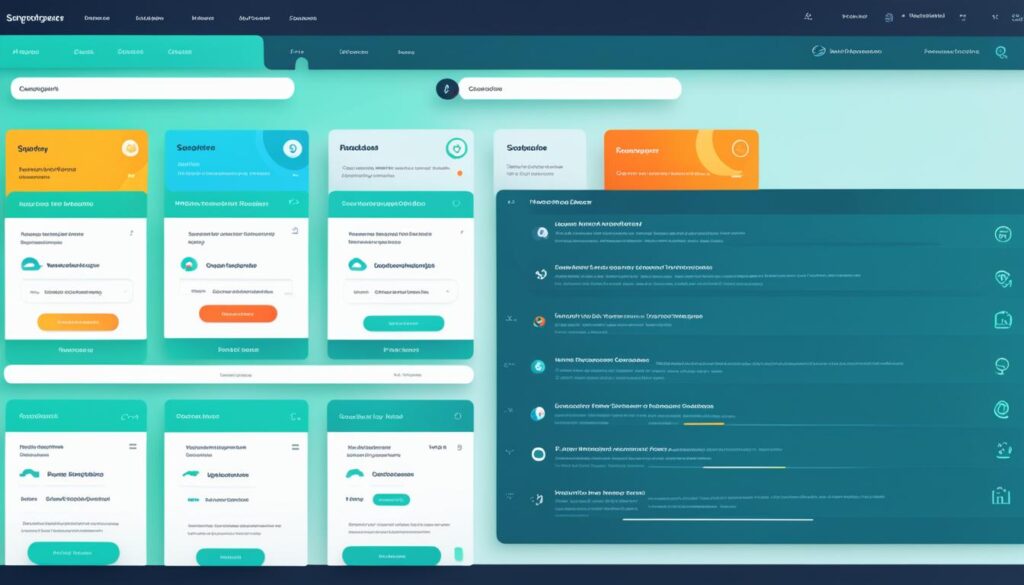
How to Choose the Right Knowledge Base Platform
Choosing the right knowledge base platform is crucial for effectively managing your organization’s knowledge. By considering your specific needs and requirements, you can make an informed decision that supports your business goals. Here are key factors to consider:
- Identify the business problems: Start by clearly defining the business problems you aim to solve with a knowledge base platform. This will help you prioritize the features and functionalities you need.
- Determine the type of solution: Decide whether you require a standalone knowledge base software or a comprehensive help desk tool that includes a built-in knowledge base. Understand the benefits and limitations of each option.
- Consider the target audience: Determine whether your knowledge base will primarily serve internal teams, external customers, or both. This will impact the accessibility and user experience requirements.
- Evaluate user capabilities: Assess the number of users who will be creating knowledge base articles. Consider the technical knowledge and skill level of your users and choose a platform that offers an intuitive and user-friendly interface.
- Assess critical features: Evaluate the essential features and capabilities required for effective knowledge management. This may include advanced editing and customization options, collaboration features, reporting and analytics, and integrations with other relevant tools.
- Consider deployment options: Determine whether a cloud-based knowledge base platform suits your needs for ease of deployment and scalability, or if you require the control and customization offered by self-hosted solutions.
By carefully considering these factors, you can select a knowledge base platform that aligns with your organization’s goals and enhances knowledge management.
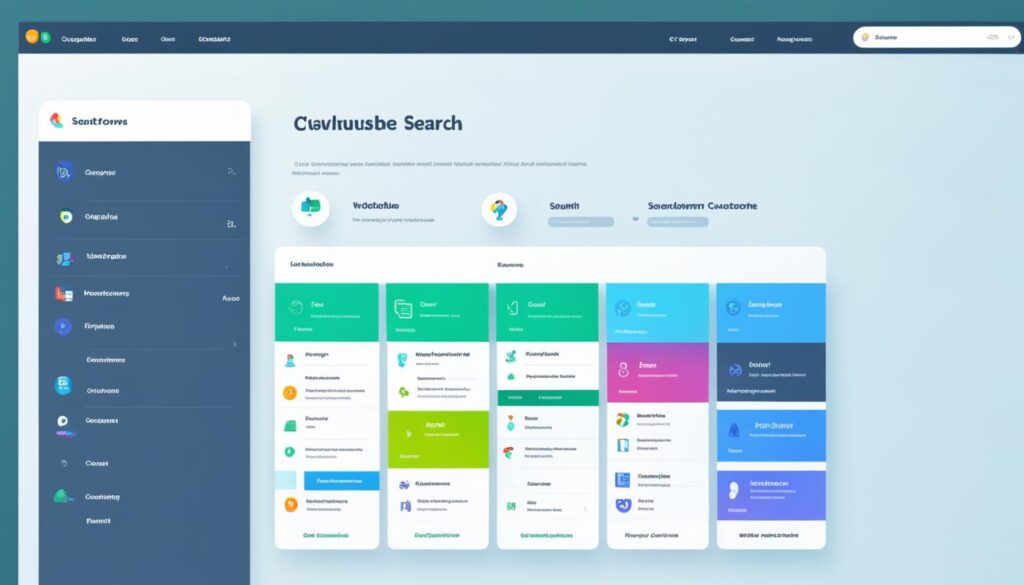
Comparative Analysis: Knowledge Base Platforms
| Platform | Features | Deployment Options | Price |
|---|---|---|---|
| Platform 1 | Feature 1, Feature 2, Feature 3 | Cloud-based, Self-hosted | $ |
| Platform 2 | Feature 1, Feature 3, Feature 4 | Cloud-based | $$ |
| Platform 3 | Feature 2, Feature 4, Feature 5 | Self-hosted | $$$ |
| Platform 4 | Feature 3, Feature 5, Feature 6 | Cloud-based, Self-hosted | $$ |
The Role of Knowledge Base Software in Knowledge Management
Knowledge base software is an essential tool in effective knowledge management within organizations. By utilizing knowledge base software, businesses can centralize, organize, and share their knowledge in a searchable format. This allows teams to streamline information access and management, making it easier for employees to find the information they need to perform their jobs efficiently and effectively.
One of the key advantages of knowledge base software is its ability to enable self-service options for customers. With a knowledge base in place, organizations can empower customers to find answers to their questions and resolve issues on their own, reducing the burden on support teams and enhancing customer satisfaction.
By leveraging the features and capabilities of knowledge base software, businesses can improve internal efficiency by providing employees with easy access to relevant information. This not only saves time but also encourages knowledge sharing and collaboration among team members, fostering a culture of continuous learning and improvement.
Implementing a knowledge base software solution offers numerous benefits to organizations. It helps optimize knowledge management processes, ensuring that valuable knowledge is stored, organized, and easily accessible to the right people. This centralized approach promotes consistency and accuracy in information sharing, reducing the risk of outdated or incorrect information being circulated.
Furthermore, knowledge base software facilitates collaboration and knowledge sharing within teams. It allows employees to contribute their expertise and insights, resulting in a collective knowledge base that benefits the entire organization. This collaborative environment encourages innovation and problem-solving, ultimately leading to improved business performance.
Benefits of Knowledge Base Software in Knowledge Management:
- Centralized organization and storage of knowledge
- Improved information access and management
- Empowerment of customers through self-service options
- Enhanced internal efficiency and productivity
- Promotion of knowledge sharing and collaboration
- Consistency and accuracy in information sharing
- Facilitation of continuous learning and improvement
By harnessing the power of knowledge base software, organizations can effectively manage their knowledge, optimize their processes, and drive better business outcomes.
The Benefits of Using a Knowledge Base for Knowledge Management
Implementing a knowledge base for knowledge management can yield significant advantages for organizations. One of the key benefits is the efficient and centralized storage of knowledge, which allows for easy accessibility by both employees and customers. By having a well-organized knowledge base, your team can quickly find the information they need, saving valuable time and boosting productivity. This not only enhances internal operations but also improves customer service by reducing response times and enabling self-service options.
A knowledge base fosters consistency and accuracy in information sharing. As it serves as a repository for up-to-date and relevant knowledge, everyone in the organization can rely on a single source of truth. This eliminates confusion caused by outdated or conflicting information, ensuring that employees and customers alike have access to trustworthy and accurate knowledge. Additionally, a well-maintained knowledge base promotes continuous learning and improvement by providing a platform for knowledge sharing and collaboration. Team members can contribute their expertise and insights, creating a culture of continuous learning and driving innovation.
Furthermore, a knowledge base improves organizational performance and customer satisfaction. With a comprehensive knowledge base in place, employees can quickly locate information, leading to efficient decision-making and problem-solving. This not only increases productivity but also enhances the overall quality of work. Moreover, empowering customers with self-service options through the knowledge base reduces the workload on support teams and enables customers to find answers to their questions independently. This results in improved customer satisfaction and a positive brand image.
In summary, leveraging a knowledge base for knowledge management offers significant benefits to organizations. From efficient knowledge storage to enhanced productivity, accuracy, and collaboration, a knowledge base is a valuable tool that drives organizational success and customer satisfaction.
FAQ
How do I choose the right knowledge base software for my business?
When choosing a knowledge base software, consider the business problems you need to solve, whether you need a standalone solution or a comprehensive help desk tool, the audience for your knowledge base, the number of users for creating articles, the specific features and capabilities that are critical to your organization’s knowledge management needs, and the deployment options.
What are some of the best knowledge base software solutions available?
Some of the top-rated knowledge base software options include Helpjuice, Zendesk, Confluence, Hubspot Service Hub, Help Scout, ServiceNow, Bloomfire, Notion, Slite, Nuclino, Guru, Archbee, Shelf, and Document360.
What factors should I consider when choosing a knowledge base platform?
Factors to consider when choosing a knowledge base platform include the business problems you need to solve, whether you need a standalone solution or a comprehensive help desk tool, the audience for your knowledge base, the number of users who will be creating articles, the specific features and capabilities that are critical to your organization’s knowledge management needs, and the deployment options available.
What is the role of knowledge base software in knowledge management?
Knowledge base software plays a vital role in knowledge management within organizations by organizing, storing, and sharing knowledge in a centralized and searchable format. It helps streamline information access and management, improves internal efficiency, enhances customer satisfaction, and promotes knowledge sharing and collaboration among team members.
What are the benefits of using a knowledge base for knowledge management?
Using a knowledge base for knowledge management offers numerous benefits, including efficient and centralized storage of knowledge, improved productivity and efficiency, self-service options for customers, consistency and accuracy in information sharing, and facilitation of knowledge sharing and collaboration within teams.
