Welcome to the ultimate guide on creating a knowledge base! Whether you’re looking to build a knowledge base from scratch or enhance your existing one, this guide will provide you with the essential knowledge base creation techniques and strategies you need. A knowledge base is a powerful tool that allows you to organize information, streamline customer support, and empower your users to find answers on their own.
Before we dive into the details of knowledge base development, let’s first understand what a knowledge base is. In a nutshell, a knowledge base is a self-serve customer service library that provides valuable information about a product, service, or topic. It serves as a repository of knowledge, enabling customers to access directions, tips, FAQs, in-depth solutions, video demonstrations, company information, and more.
So why is a knowledge base so important? Creating a knowledge base not only frees up your support reps from answering repetitive questions but also ensures faster and more efficient customer service. Additionally, a well-designed and informative knowledge base can enhance user satisfaction and improve customer retention.
Now that we understand the importance of a knowledge base, let’s delve into the key factors to consider when crafting one. Designing the structure of your knowledge base is crucial for providing a seamless user experience. We’ll explore the best practices for knowledge base design, including information architecture, user experience, and search functions.
But that’s not all! In the following sections, we’ll also delve into the best practices for writing knowledge base articles, choosing the right topics, developing an effective content strategy, and creating an optimal knowledge base structure. By the end of this guide, you’ll be equipped with the knowledge to create a comprehensive knowledge base that meets the specific needs of your users.
So, whether you’re a small business owner, a support team leader, or a knowledge management professional, let’s embark on this knowledge base journey together and unlock the power of organized information and exceptional customer support.
The Design and Structure of a Knowledge Base
When it comes to creating a knowledge base, the design and structure are critical factors that contribute to a positive user experience. A well-designed knowledge base allows users to easily find the information they need, leading to improved customer satisfaction and reduced support inquiries. To achieve this, it is important to consider the knowledge base’s information architecture, user experience, and search functions.
One key aspect of knowledge base design is its overall structure. It should resemble a comprehensive home page for support-based content, presenting users with a clear and intuitive layout. A user-friendly structure enhances discoverability and ensures that users can quickly locate relevant articles.
An effective knowledge base design incorporates elements such as:
- Prominent Placement of Popular Articles: By featuring popular articles prominently, you can guide users towards the most sought-after information and address their common queries.
- Improved Search Functions: Implementing robust search functionality allows users to search for specific keywords or browse through related articles effortlessly.
- Clear Navigation Options: Provide users with intuitive navigation menus that categorize articles based on topics, departments, or other relevant criteria. This enables users to explore content more efficiently.
An excellent example of a well-designed knowledge base is Evernote’s support center. It offers a user-friendly interface with various search options, categorized article sections, and additional support resources like community forums and direct customer assistance. This design approach promotes a seamless user experience and facilitates self-service support.
Creating a knowledge base also involves considering information architecture and user experience design. Information architecture focuses on organizing and structuring content for optimal accessibility, while user experience design aims to enhance users’ overall satisfaction when interacting with the knowledge base.
To optimize information architecture and user experience, consider the following:
- Structural Coherence: Organize articles in a logical and coherent manner, following a hierarchical structure that aligns with users’ mental model and search patterns.
- Clear Language and Formatting: Use concise and user-friendly language in article titles, headings, and content. Implement formatting techniques such as bullet points, numbered lists, and bolded text to improve readability.
- Accessible Content: Ensure that your knowledge base content is accessible to a wide range of users, including those with visual impairments or disabilities. Incorporate proper headings, alt text for images, and sufficient color contrast for readability.
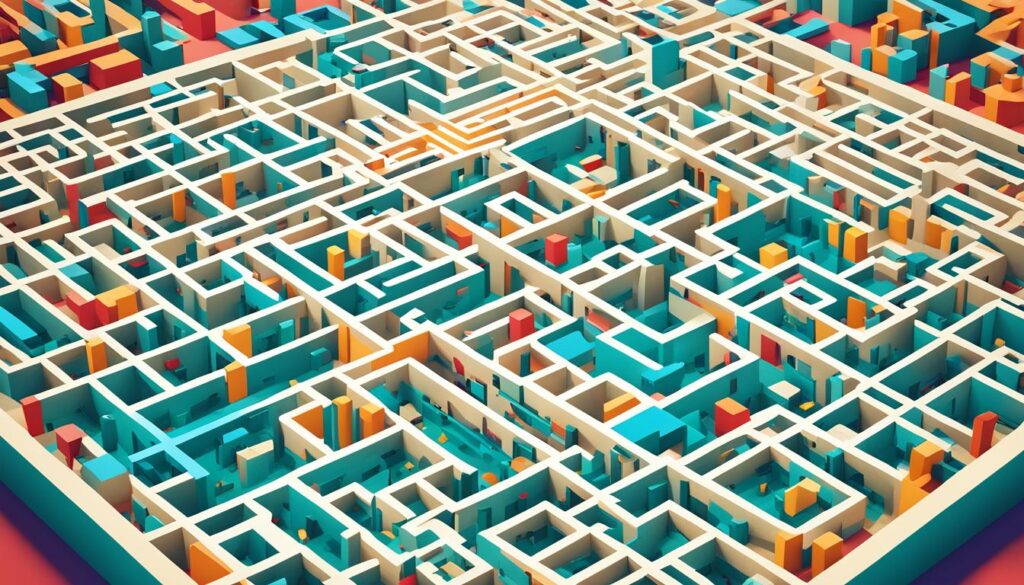
By incorporating these design considerations into your knowledge base, you can optimize its structure and enhance the user experience. Remember, a well-structured and user-friendly knowledge base empowers users to find answers quickly and effectively, resulting in improved customer satisfaction and reduced support overhead.
| Benefits of Effective Knowledge Base Design and Structure: |
|---|
| 1. Enhanced user experience |
| 2. Improved discoverability of relevant articles |
| 3. Reduced support inquiries |
| 4. Increased customer satisfaction |
| 5. Faster issue resolution for users |
Best Practices for Writing Knowledge Base Articles
When it comes to writing knowledge base articles, following the right guidelines is essential to ensure the effectiveness and usability of your content. By implementing these best practices, you can create informative and user-friendly knowledge base articles that provide valuable solutions to your audience.
1. Use Descriptive Titles
Start by creating descriptive titles for your knowledge base articles. Clear and concise titles allow users to quickly identify the relevance of the article to their specific needs. Use relevant keywords in the titles to improve search engine optimization (SEO) and help users find your articles more easily.
2. Craft Clear and Informative Content
When writing knowledge base articles, clarity is key. Use simple and concise language to explain complex concepts. Break down information into easily digestible sections and utilize headings, bullet points, and numbered lists to enhance readability.
3. Link to Helpful Resources
Enhance the value of your knowledge base articles by linking to helpful resources. Whether it’s a related article, an external website, or a video tutorial, providing additional resources can further assist users in finding the information they need.
4. Prioritize User Experience
Consider the user experience when writing knowledge base articles. Organize your content in a logical and intuitive manner, allowing users to navigate effortlessly. Use clear and consistent formatting, include relevant visuals, and ensure that your articles are accessible across different devices.
5. Incorporate Frequently-Asked Questions (FAQs)
Include a section dedicated to frequently-asked questions within your knowledge base articles. This helps users quickly find answers to common queries without having to search through the entire article. Adding FAQs can also improve the efficiency of support ticket auto-responders or chatbots.
6. Harness the Power of Video Content
When appropriate, supplement your text-based content with video tutorials. Videos offer a more engaging and visual way of explaining complex processes. They can also help users better understand and follow step-by-step instructions. According to Craig Stoss from Vidyard, the use of video content can significantly improve customer satisfaction and reach a wider audience.
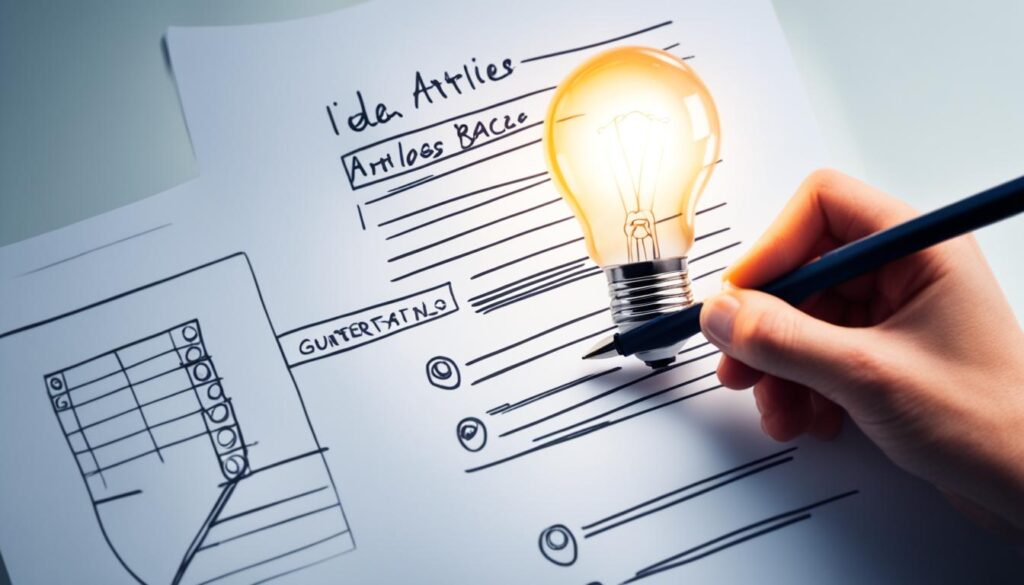
7. Include Helpful Visuals
A picture is worth a thousand words. To enhance the clarity of your knowledge base articles, include helpful visuals such as screenshots with annotations. Visual aids can help users visually understand complex concepts, providing an additional layer of comprehension.
By following these best practices, you can create knowledge base articles that are not only informative and valuable, but also optimized for readability and user experience.
Choosing the Right Topics for Your Knowledge Base
When creating a knowledge base, the topics you choose play a crucial role in providing valuable information to your users. To ensure your knowledge base meets their needs, it’s important to prioritize topics based on user needs and common questions.
Start by identifying the most frequently asked questions and common pain points of your target audience. By addressing these topics, you can provide them with the information they are actively seeking. User feedback loops and analytics insights can help you determine which topics are most accessed and needed, allowing you to prioritize content accordingly.
Understanding the difference between internal and external focus is also essential. Internal focus involves addressing topics and challenges that are specific to your product or service, while external focus tackles broader industry-related topics. By striking the right balance between internal and external focus, you can cater to both the specific needs of your audience and their broader interests.
Consider the following strategies when choosing topics for your knowledge base:
- Conduct user research to identify the most common questions and challenges
- Prioritize topics based on numbers or criticality ratings
- Collect and analyze user feedback to understand their needs
- Use analytics insights to determine the popularity and relevance of topics
- Create a content roadmap that addresses the most important topics first
By carefully selecting the topics for your knowledge base, you can ensure that it provides the information your users are seeking and helps them find the answers they need.
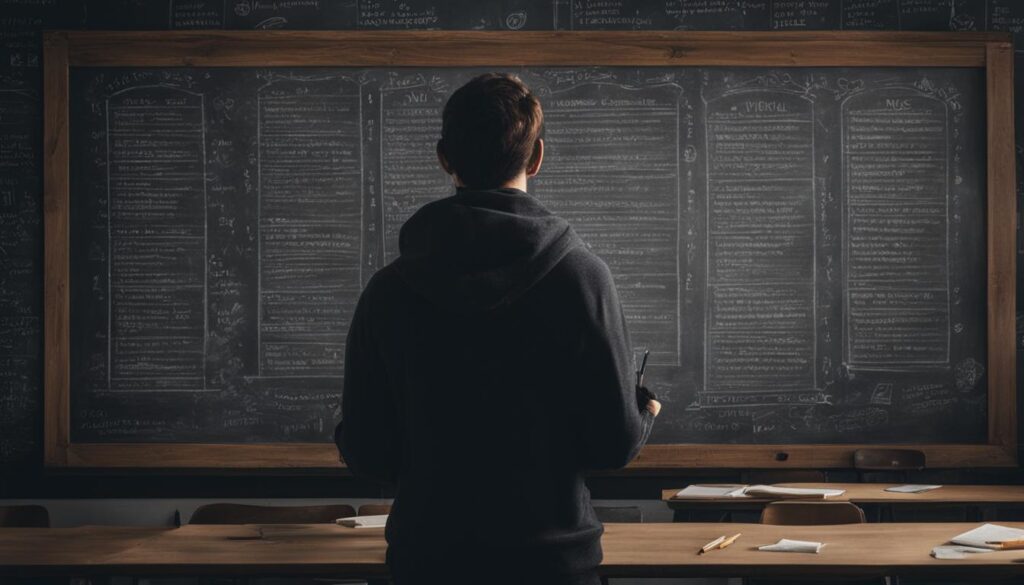
Choosing the right topics for your knowledge base is essential to meet the needs of your users and provide them with valuable information. Prioritizing topics based on user needs, feedback, and analytics insights allows you to create a knowledge base that addresses their most pressing questions and challenges.
Creating an Effective Knowledge Base Content Strategy
An effective knowledge base content strategy goes beyond providing answers; its purpose is to enhance user experience and optimize the value of the knowledge base. To achieve this, several key elements must be considered and implemented.
Clarifying the Purpose of the Knowledge Base
Before diving into the content creation process, it is crucial to clarify the purpose of your knowledge base. This involves defining its focus and mapping the core content elements that will support its objectives. By clearly outlining the purpose, you can align your content strategy with the desired outcomes, ensuring consistency and relevance throughout.
Conducting Audience Analysis
Understanding your target audience is essential for creating content that resonates with their needs and challenges. Through audience analysis, you can gather valuable insights to tailor your knowledge base articles accordingly. By addressing the pain points and queries of your users, you can provide them with meaningful and actionable information.
Mapping User Journeys
User journey mapping helps organize the content within your knowledge base in a coherent structure, guiding users through information in a logical and progressive manner. By considering the different stages of the user journey, you can ensure that your knowledge base effectively addresses users’ specific requirements at each step.
Ensuring Structural Coherence
Structural coherence is crucial for maintaining a user-friendly interface and cohesive content within your knowledge base. This includes logical categorization of articles, clear navigation menus, and intuitive cross-referencing. A well-structured knowledge base enables users to easily locate relevant information, enhancing their overall experience.
Engagement and Interactivity
To further enhance the user experience and encourage engagement, it is essential to incorporate multimedia content such as videos, infographics, and interactive elements. These enriching features provide users with alternative learning methods and make the knowledge base more interactive and appealing. Additionally, incorporating feedback-driven updates allows you to continuously improve your content and stay up to date with your users’ evolving needs.
By implementing an effective content strategy that encompasses these elements, you can create a knowledge base that not only provides valuable information but also delivers an exceptional user experience.
Essential Types of Content to Include in Your Knowledge Base
A knowledge base should include various types of content to cater to different user preferences and learning styles. By incorporating these diverse content types, a knowledge base becomes a valuable resource for both customer support and user empowerment.
Textual Content
Textual content is a fundamental component of a knowledge base. It includes:
- How-to guides
- FAQs
- Troubleshooting articles
- SOPs (Standard Operating Procedures)
These content types provide detailed information and step-by-step instructions, helping users find the answers they need in a clear and concise manner.
Visual Content
Visual content enhances comprehension and makes the knowledge base more engaging. It includes:
- Instructional videos
- Infographics
- Screenshots
Instructional videos provide visual tutorials, guiding users through complex processes. Infographics present information in a visually appealing and easily digestible format. Screenshots with annotations help users understand specific software interfaces or system configurations.
Interactive Content
Interactive content adds a new dimension of engagement to the knowledge base. It includes:
- Interactive guides
- Decision trees
Interactive guides allow users to navigate through specific topics using a user-friendly interface. Decision trees help users make informed choices by following a series of questions and answers. These interactive elements provide a more personalized and interactive user experience.
Here is an example of how the content types can be used in a knowledge base:
| Content Type | Description |
|---|---|
| How-to Guides | Step-by-step instructions for performing specific tasks. |
| FAQs | Answers to frequently asked questions. |
| Troubleshooting Articles | Detailed solutions for common issues and errors. |
| SOPs | Standard operating procedures for specific processes. |
| Instructional Videos | Visual demonstrations and tutorials. |
| Infographics | Visual representations of information and data. |
| Screenshots | Visual references for software interfaces and configurations. |
| Interactive Guides | User-friendly interfaces for navigating specific topics. |
| Decision Trees | Step-by-step questionnaires to guide users through decision-making processes. |
Incorporating these types of content into your knowledge base ensures that you cater to a wide range of user preferences and learning styles, making your knowledge base more accessible and valuable to your audience.
Creating an Optimal Knowledge Base Structure
When it comes to building a knowledge base, having an optimal structure is essential. A well-designed structure reflects the purpose of your knowledge base and ensures it meets the needs of your audience. As you create content for your knowledge base, remember that it should be purpose-driven, providing valuable information that your users are searching for.
Structural coherence plays a vital role in organizing content in a logical and intuitive manner. By categorizing articles, creating clear sections, and incorporating relevant tags, you can guide users through the knowledge base effortlessly, allowing them to find the information they need quickly and easily.
Furthermore, to maintain the effectiveness of your knowledge base, it’s crucial to keep your content up to date. Regularly reviewing and updating articles based on user feedback and industry changes ensures that your knowledge base remains a reliable resource.
As you create content, remember to use clear and concise language. Avoid technical jargon and complex terms that may confuse your audience. Additionally, ensure that your content is accessible to all users, including those with disabilities. Consider implementing features such as alternative text for images and providing options for text-to-speech functionality.
FAQ
What is a knowledge base?
A knowledge base is a self-serve customer service library that provides information about a product, service, or topic to help customers find answers on their own.
What are the two main forms of knowledge bases?
The two main forms of knowledge bases are machine-readable and human-readable. Machine-readable knowledge bases are analyzed by AI systems while human-readable ones are accessed by humans.
What types of data are included in a knowledge base?
Common types of data included in a knowledge base are directions and tips, FAQs, in-depth solutions, video demonstrations, company information, and knowledge on different business departments.
Why are knowledge bases important?
Knowledge bases free up support reps, provide faster answers for customers, and can include various types of content.
What is the role of the design and structure in a knowledge base?
The design and structure of a knowledge base play a crucial role in ensuring users can easily find answers. Important design elements include prominent placement of popular articles, improved search functions, and clear navigation options.
Can you provide an example of a knowledge base with effective design?
Evernote is an example of a knowledge base with effective design, including search options, article categories, and additional support options.
What guidelines should be followed when writing knowledge base articles?
Guidelines for writing knowledge base articles include using descriptive titles and content, avoiding typos, linking to helpful resources, and considering user experience and readability.
What content is recommended for videos in a knowledge base?
A combination of text-based and video content is recommended. Text-based content is more likely to rank on search engines, while video content allows for more engaging and visual tutorials.
How can visuals enhance a knowledge base?
Including helpful visuals, such as screenshots with annotations, can enhance comprehension and provide visual support for users.
How should topics be chosen for a knowledge base?
Topics should be based on user needs and common questions. Prioritizing content by numbers or criticality ratings can also be helpful in topic selection.
What is an effective knowledge base content strategy?
An effective knowledge base content strategy goes beyond providing answers and aims to enhance user experience. It includes clarifying the purpose of the knowledge base, defining its focus, and considering audience analysis and user journey mapping.
What types of content should be included in a knowledge base?
A knowledge base should include various types of content such as textual content (how-to guides, FAQs, troubleshooting articles, SOPs), visual content (instructional videos, infographics, screenshots), and interactive content (interactive guides, decision trees).
How can an optimal knowledge base structure be created?
An optimal knowledge base structure should reflect its purpose and align with audience needs. It should focus on content creation, up-to-date information, clear language, and content accessibility. Regular content reviews and gathering user feedback are also important.
