Welcome to our comprehensive guide on Platform as a Service (PaaS), a cloud computing model that simplifies the delivery of hardware and software tools to users over the internet. In this article, we will explore what PaaS is, how it works, its advantages, differences from other cloud service models, and various use cases for businesses.
Key Takeaways:
- PaaS is a cloud computing model that provides users with hardware and software tools over the internet.
- It eliminates the need for in-house installation of hardware and software, making application development more convenient and cost-effective.
- PaaS can be delivered through public, private, or hybrid clouds.
- Users can pay for PaaS on a per-use basis or a flat monthly fee.
- PaaS offers advantages such as simplicity, cost savings, simplified app development, minimal operational responsibility, and collaborative capabilities.
How does PaaS work?
PaaS, or Platform as a Service, enables you to leverage cloud computing resources through a web browser. With PaaS, you don’t have to worry about setting up in-house hardware or installing software. Instead, you can focus on developing and deploying your applications quickly and efficiently.
When using PaaS, you have the flexibility to choose between public, private, or hybrid clouds. This means you can select the type of cloud environment that best suits your needs and requirements.
Paas providers offer a comprehensive range of features and services that facilitate the end-to-end application development process. Here are some key features of PaaS:
- Development Team Collaboration: PaaS allows multiple developers to work together on the same project, enabling seamless collaboration and improved efficiency.
- Application Design and Development: PaaS provides tools and frameworks that simplify the design and development of applications, allowing you to focus on creating innovative solutions.
- Application Testing and Deployment: PaaS streamlines the testing and deployment processes, making it easier to ensure the quality and reliability of your applications.
- Web Service Integration: PaaS enables seamless integration with various web services, allowing you to leverage existing functionalities and resources.
- Information Security: PaaS providers implement robust security measures to protect your applications and data, ensuring confidentiality and integrity.
- Database Integration: PaaS offers built-in database management capabilities, allowing you to easily integrate and manage your application data.
With PaaS, you have the flexibility to choose between different pricing models. Some providers offer a pay-as-you-go option, where you only pay for the resources you use. Others offer a flat monthly fee for access to the platform and its applications, providing cost predictability.
By leveraging PaaS, you can streamline your development processes, reduce costs, and focus on creating innovative applications that drive your business forward.
Differences between PaaS, IaaS, and SaaS
Platform as a Service (PaaS) is one of the three main categories of cloud computing services, alongside Infrastructure as a Service (IaaS) and Software as a Service (SaaS). While IaaS provides the basic compute, storage, and networking infrastructure, and SaaS offers an entire application stack, PaaS focuses more on the application layer.
With PaaS, you get a complete development and deployment environment, including operating systems, middleware, and databases. This allows developers to focus on building applications without having to worry about the underlying infrastructure.
On the other hand, IaaS provides virtualized compute, storage, and networking resources, giving users more control over the infrastructure components. It’s like renting the foundation of a house and building the rest yourself.
SaaS, on the other hand, delivers fully functional applications over the internet. Users can access these applications through a web browser without having to download or install anything locally.
“PaaS offers a middle ground between the infrastructure-focused IaaS and the ready-to-use SaaS. It provides developers with the tools they need to build and deploy their applications while abstracting away the underlying infrastructure complexities.”
In summary, PaaS provides a more comprehensive application stack compared to IaaS and offers greater flexibility and control compared to SaaS. It strikes a balance between building from scratch and using pre-built applications, making it an attractive option for developers and organizations looking to streamline their application development process.
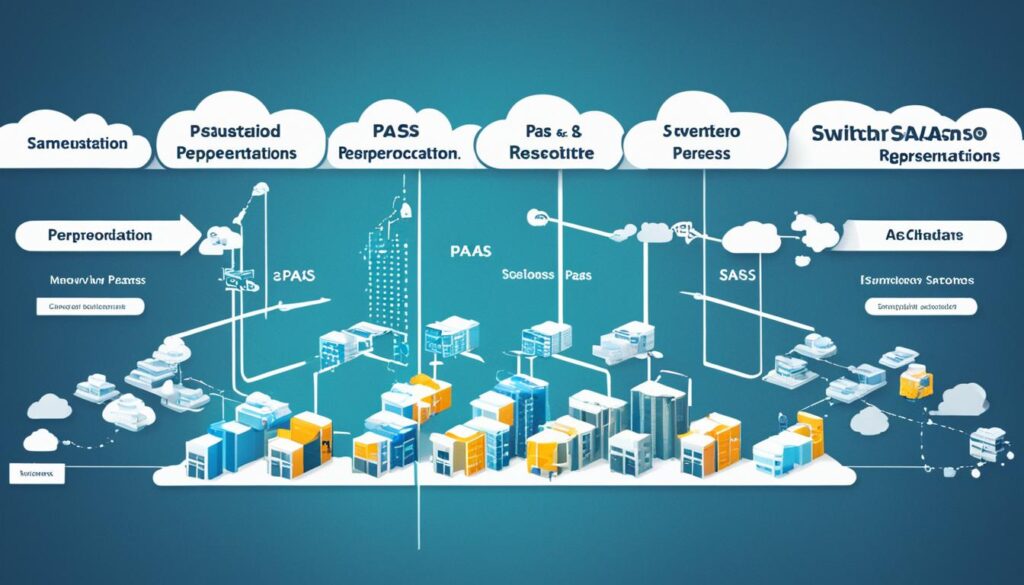
To better understand the differences between these three cloud computing models, let’s take a closer look at the key features and use cases of each:
IaaS Features:
- Virtualized compute, storage, and networking resources
- High scalability and flexibility
- User control over the infrastructure
SaaS Features:
- Fully functional applications accessible via a web browser
- No need for local installations or updates
- Automatic backups and data security
PaaS Features:
- Complete development and deployment environment
- Operating systems, middleware, and databases
- Efficient collaboration and scalability
Each of these cloud computing models caters to different needs and preferences. The choice between PaaS, IaaS, and SaaS depends on factors such as development requirements, level of control desired, and the complexity of the applications being built or utilized.
Advantages of PaaS
The principal benefits of PaaS are numerous, making it an attractive choice for organizations seeking simplified and streamlined application development and management. By leveraging PaaS, you can unlock a host of advantages that drive efficiency, collaboration, and cost savings for your business.
- Simplicity and Convenience: PaaS offers a user-friendly interface, making it accessible to developers of all skill levels. With pre-configured infrastructure and software tools, you can easily focus on creating innovative applications without the hassle of managing underlying technology.
- Cost Savings: Compared to traditional on-premises alternatives, PaaS eliminates the need for significant upfront investments in hardware and software. Instead, you pay for the resources and services you use, reducing capital expenses and enabling greater budget flexibility.
- Simplified App Development: PaaS provides a comprehensive development environment, including frameworks, libraries, and runtime environments. This integrated approach accelerates the application development lifecycle, enabling faster time-to-market and increased agility.
- Minimal Operational Responsibility: With PaaS, the provider manages the underlying infrastructure, including hardware, operating systems, and databases. This relieves your team of maintenance and routine operational tasks, allowing them to focus on core business activities.
- Collaboration and Remote Work: PaaS facilitates seamless collaboration among remote teams by providing a centralized development environment accessible from anywhere. This eliminates geographical barriers and ensures efficient teamwork.
Moreover, PaaS empowers developers to swiftly create and deploy new software without the burden of managing and updating critical tools. This enhanced productivity translates into reduced time-to-market, increased innovation, and a clear competitive advantage for your business.

Types of PaaS
When it comes to Platform as a Service (PaaS), there are several different types available to developers. Each type offers specific features and capabilities to cater to different use cases. Let’s take a closer look at some of the popular examples:
1. Public PaaS
A public PaaS is a cloud-based environment where developers can build, deploy, and manage applications on a shared infrastructure. It offers convenience and scalability while being cost-effective. Popular public PaaS providers include Google App Engine, Microsoft Azure, and Heroku.
2. Private PaaS
A private PaaS is dedicated to a single organization and runs within the organization’s private network or data center. It provides greater control, security, and customization options compared to public PaaS. Some examples of private PaaS providers are Red Hat OpenShift and IBM Cloud Private.
3. Hybrid PaaS
A hybrid PaaS combines elements from both public and private PaaS to provide a flexible and scalable environment. It allows organizations to leverage the benefits of both models, such as using public PaaS for development and private PaaS for sensitive data. Cloud Foundry is an example of a hybrid PaaS provider.
4. Communications PaaS
Communications PaaS focuses on providing developers with tools and services to build real-time communication applications. It offers features like voice and video calling, messaging, and conference capabilities. Twilio and Nexmo are popular examples of communications PaaS providers.
5. Mobile PaaS
Mobile PaaS is designed specifically for mobile application development. It provides tools and services to streamline the development, testing, and deployment processes for mobile apps. Some well-known mobile PaaS providers are Kinvey, Firebase, and Kony.
6. Open PaaS
Open PaaS is an open-source platform that allows developers to freely modify and customize the platform to suit their specific needs. It provides greater flexibility and freedom compared to proprietary PaaS solutions. Cloud Foundry and OpenShift are examples of open PaaS providers.
7. Integration Platform as a Service (iPaaS)
iPaaS focuses on integrating different applications and systems within an organization. It provides tools and services to facilitate data integration, workflow automation, and API management. Some popular iPaaS providers include MuleSoft, Dell Boomi, and Zapier.
8. Database as a Service (DBaaS)
DBaaS offers a cloud-based database management system that eliminates the need for organizations to manage their own database infrastructure. It provides easy scalability, high availability, and automatic backups. Examples of DBaaS providers are Amazon RDS, Google Cloud SQL, and Microsoft Azure SQL Database.
9. Middleware as a Service (MWaaS)
MWaaS focuses on providing developers with middleware components to streamline application development and integration. It offers services such as message queues, caching, and event processing. IBM WebSphere and Oracle Fusion Middleware are examples of MWaaS providers.
“The various types of PaaS cater to different development needs, allowing developers to choose the most suitable platform for their applications.”
By understanding these different types of PaaS, developers can select the right platform to meet their specific requirements and accelerate application development.
PaaS Pros and Cons
Platform as a Service (PaaS) offers numerous advantages that make it an attractive option for businesses. Let’s explore the benefits of PaaS:
Advantages of PaaS:
- Simplicity and Convenience: PaaS provides a user-friendly interface, making it easy for developers to build, deploy, and manage applications without the need for complex infrastructure setup.
- Cost Savings: By eliminating the need to invest in and maintain in-house hardware and software, PaaS reduces upfront costs and ongoing expenses, resulting in significant cost savings.
- Simplified App Development: PaaS platforms offer pre-configured frameworks, tools, and libraries, streamlining the application development process and reducing development time.
- Minimal Operational Responsibility: With PaaS, the responsibility of managing the underlying infrastructure, including servers, security, and backups, rests with the service provider, freeing up resources for focusing on core business activities.
- Collaboration: PaaS enables teams to collaborate seamlessly, regardless of their physical location, facilitating efficient teamwork and enhancing productivity.
However, despite its advantages, there are some considerations to keep in mind:
Disadvantages of PaaS:
- Service Availability or Resilience: If the PaaS provider experiences service disruptions or outages, it can impact the availability and accessibility of your applications.
- Vendor Lock-In: Moving applications from one PaaS provider to another can be challenging due to proprietary tools and technologies, potentially leading to vendor lock-in.
- Internal Changes to the PaaS Product: PaaS providers may make updates or changes to their platforms, which could impact your applications and require adjustments on your end.
When selecting a PaaS provider, it’s essential to evaluate the business risks and consider the provider’s service roadmap to ensure alignment with your organization’s goals and requirements.
“PaaS offers businesses the capability to leverage powerful development tools and infrastructure without the burden of managing and maintaining complex systems.”
–John Smith, Co-founder of CloudTech Solutions
To get a better understanding of the advantages and disadvantages of PaaS, let’s delve into how it works.

How PaaS works
In the world of cloud computing, Platform as a Service (PaaS) solutions provide a comprehensive set of tools and resources for developers and DevOps teams to build and manage applications. PaaS solutions typically consist of three key components: cloud infrastructure, application development software, and a user-friendly graphical interface.
With PaaS, developers can leverage a wide range of development tools and programming languages to create their applications. These tools include integrated development environments (IDEs), code editors, version control systems, and testing frameworks. PaaS providers offer a variety of development tool options to suit different technology stacks and workflows.
Furthermore, PaaS solutions provide robust database management capabilities. Developers can easily integrate and manage databases within their applications, allowing for efficient storage and retrieval of data. PaaS providers often offer a choice of database technologies, including relational databases, NoSQL databases, and in-memory databases, to meet different application requirements.
One of the key advantages of PaaS is its support for business analytics. PaaS solutions often come with built-in analytics tools and services that enable developers to collect, process, and analyze data generated by their applications. These tools can provide valuable insights into user behavior, application performance, and overall business metrics, helping organizations make data-driven decisions.
When using a PaaS solution, the cloud infrastructure is managed by the PaaS provider, allowing developers to focus on application development and deployment. PaaS providers handle tasks such as server provisioning, resource scaling, and network management, alleviating the burden of infrastructure management for the development teams.
PaaS solutions empower development and DevOps teams by providing them with the necessary tools and resources to build and manage applications efficiently. With the availability of development tools, robust database management, and business analytics capabilities, PaaS opens up new possibilities for innovation and growth.
By leveraging PaaS, businesses can accelerate application development, enhance collaboration among development teams, and reduce time-to-market. PaaS solutions enable organizations to focus on their core competencies while leaving the management of underlying infrastructure to the experts.
As the industry continues to evolve, more organizations are embracing PaaS as a cost-effective and scalable solution for their application development and deployment needs. Whether you are a small startup or a large enterprise, PaaS can provide the necessary tools and resources to drive your business forward.
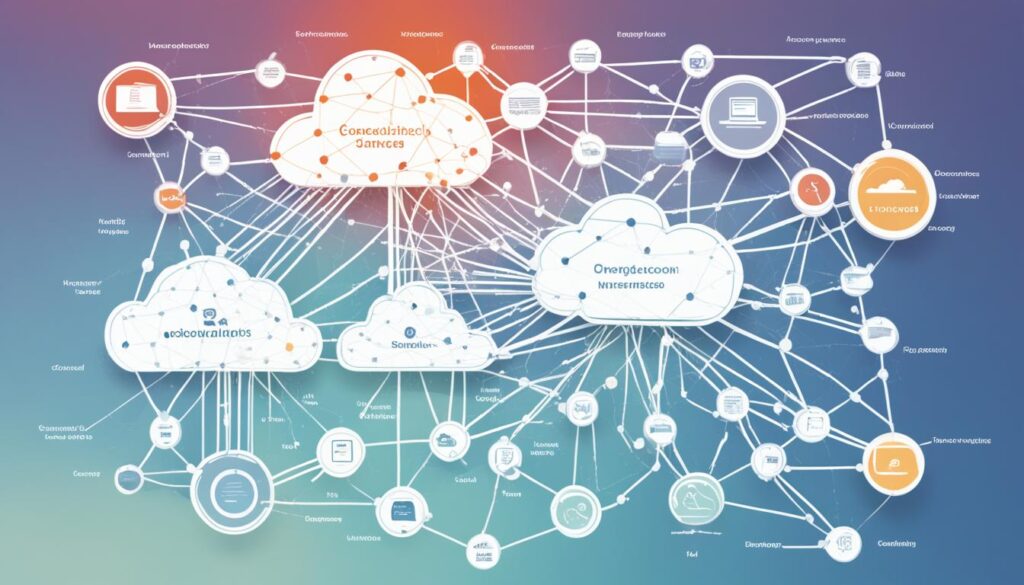
PaaS, IaaS, and SaaS
When it comes to cloud computing, three main service models dominate the landscape: Platform as a Service (PaaS), Infrastructure as a Service (IaaS), and Software as a Service (SaaS). Each offers distinct advantages and caters to different user requirements. Let’s explore the differences between these models and understand their unique offerings.
PaaS vs. IaaS: Understanding the Difference
PaaS focuses on providing developers with a complete platform for building and deploying applications, without the need to worry about managing underlying infrastructure. PaaS offerings include not only the application development platform but also the infrastructure resources required to host and run those applications. This means that with PaaS, you get both the development tools and the underlying infrastructure in one package.
IaaS, on the other hand, revolves around offering virtualized computing resources, including servers, storage, and networking, to users on a pay-as-you-go basis. With IaaS, developers have more control over the infrastructure layer, allowing them to customize and configure it according to their specific requirements. However, users are responsible for managing and maintaining the operating systems, middleware, and applications.
The Role of SaaS in the Cloud Computing Landscape
SaaS takes cloud computing a step further by providing complete software applications over the internet. Unlike PaaS and IaaS, SaaS offers ready-to-use applications that users can access through a web browser or mobile app. With SaaS, users don’t have to worry about infrastructure or application development — everything is taken care of by the service provider.
PaaS includes the infrastructure layer required for hosting applications, while SaaS incorporates both the infrastructure and platform layers, delivering complete software solutions to users.
Choosing the Right Model for Your Needs
While PaaS, IaaS, and SaaS offer different levels of control and management, the choice ultimately depends on your specific requirements. If you’re a developer looking for a complete development and deployment platform, PaaS may be the right fit for you. On the other hand, if you require more flexibility and control over the infrastructure layer, IaaS would be suitable.
When it comes to SaaS, it’s suitable for users who want ready-to-use software applications without the hassle of managing infrastructure or development. SaaS is often chosen by businesses looking to streamline their operations and rely on established software solutions.
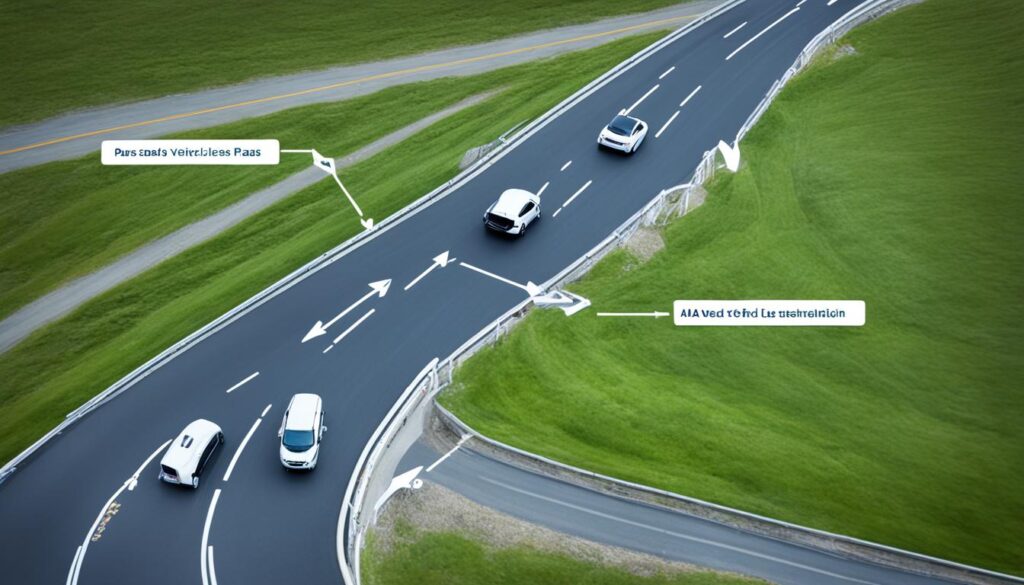
Common PaaS scenarios
Platform as a Service (PaaS) is a versatile cloud computing model that offers organizations a range of scenarios for application development and management. By leveraging PaaS, you can streamline your processes, optimize efficiency, and drive innovation. Let’s explore some common PaaS scenarios:
1. Hosted Applications
With PaaS, you can deploy and host your applications on a cloud-based platform, eliminating the need for on-premises infrastructure. This allows for easier scalability, improved resource allocation, and hassle-free application maintenance.
2. Development Tools
PaaS provides a comprehensive suite of development tools that simplify the software development lifecycle. These tools enable developers to collaborate seamlessly, promote code reuse, and speed up the development process, resulting in faster time-to-market.
3. Operating Systems
PaaS offers pre-configured operating systems that eliminate the need for manual installation and configuration. This allows developers to focus on building applications instead of managing complex infrastructure components.
“PaaS enables organizations to leverage hosted applications, development tools, and operating systems to simplify and enhance the application development and management process.”
In addition to these scenarios, PaaS also supports other essential services like workflow management, directory services, security measures, and scheduling capabilities. These features further enhance the functionality and efficiency of your applications.
By embracing PaaS, organizations can leverage an integrated and ready-to-use platform for building, deploying, and managing applications. This streamlines processes, reduces costs, improves collaboration, and empowers your team to focus on creating innovative solutions that drive business success.
Take advantage of the versatility and convenience of PaaS to propel your organization into the future of cloud computing.
Conclusion
Platform as a Service (PaaS) is a powerful cloud computing model that offers a simplified and cost-effective solution for developing and managing applications. By leveraging PaaS, organizations can significantly enhance their business operations and drive innovation.
PaaS provides convenience, scalability, and flexibility to users. It eliminates the need for in-house hardware and software installations, making application development more convenient and cost-effective. With PaaS, you can focus on developing your applications without worrying about infrastructure management.
One of the key advantages of PaaS is its ability to streamline app development. It offers a wide range of features, including development team collaboration, application design and testing, web service integration, and database management. This allows developers to build and deploy applications quickly and efficiently.
Another significant advantage of PaaS is its minimal operational responsibility. PaaS providers handle the bulk of cloud computing services, leaving you with more time and resources to focus on core business activities. Additionally, PaaS enables collaboration and remote work, allowing teams to work together seamlessly regardless of their physical location.
By understanding the features, benefits, and use cases of PaaS, organizations can make informed decisions about adopting this powerful cloud service. With its simplicity, cost savings, and ease of use, PaaS offers a compelling solution for businesses looking to leverage the benefits of cloud computing.
FAQ
What is Platform as a Service (PaaS)?
Platform as a Service (PaaS) is a cloud computing model where a third-party provider delivers hardware and software tools to users over the internet. PaaS frees developers from having to install in-house hardware and software, making application development more convenient and cost-effective.
How does PaaS work?
PaaS is provided through a web browser and can be delivered through public, private, or hybrid clouds. PaaS services include development team collaboration, application design and development, application testing and deployment, web service integration, information security, and database integration. Users can pay for PaaS on a per-use basis or a flat monthly fee for access to the platform and its applications.
What are the differences between PaaS, IaaS, and SaaS?
PaaS, IaaS, and SaaS are the three main categories of cloud computing services. While IaaS provides the basic compute, storage, and networking infrastructure, and SaaS offers an entire application stack, PaaS offers more of the application stack than IaaS, including operating systems, middleware, and databases.
What are the advantages of PaaS?
The principal benefits of PaaS include simplicity and convenience for users, cost savings over on-premises alternatives, simplified app development, minimal operational responsibility, and the ability to collaborate and work together regardless of physical location. PaaS also allows developers to quickly and efficiently create new software and eliminates the need for managing and updating key tools.
What are some examples of PaaS?
There are various types of PaaS available to developers, including public PaaS, private PaaS, hybrid PaaS, communications PaaS, mobile PaaS, open PaaS, integration platform as a service (iPaaS), database as a service (DBaaS), and middleware as a service (MWaaS). Each type offers specific features and capabilities for different use cases.
What are the pros and cons of PaaS?
The pros of PaaS include simplicity and convenience, cost savings, simplified app development, minimal operational responsibility, and the ability to collaborate. However, service availability or resilience can be a concern, and vendor lock-in and internal changes to the PaaS product can pose challenges for users. Users must evaluate the business risks and consider the provider’s service roadmap when selecting a PaaS provider.
How does PaaS work in terms of development tools and database management?
PaaS solutions consist of cloud infrastructure, software for building and managing applications, and a graphical user interface (GUI) for development or DevOps teams to work on projects. PaaS providers manage the bulk of cloud computing services, while customers maintain management of applications and data.
What is the difference between PaaS, IaaS, and SaaS?
PaaS, IaaS, and SaaS are the three main cloud computing service models. PaaS offerings necessarily include the IaaS resources required to host them, while SaaS offerings include both IaaS and PaaS components. Each model offers different levels of infrastructure and application stack control for users.
What are some common scenarios where PaaS is used?
PaaS can be used for scenarios such as development frameworks, analytics or business intelligence, and additional services like workflow, directory, security, and scheduling. PaaS provides an integrated and ready-to-use platform for organizations to build, deploy, and manage applications more efficiently.
What is the conclusion about PaaS?
PaaS offers a simplified and cost-effective solution for developing and managing applications in the cloud. With its convenience, scalability, and flexibility, PaaS can enhance business operations and drive innovation. By understanding the features, benefits, and use cases of PaaS, organizations can make informed decisions about adopting this powerful cloud service.
