Are you struggling to manage your team’s emails effectively? In today’s digital age, email communication plays a vital role in business operations. However, without the right tools, managing team emails can be a daunting task. That’s where team email management software comes in.
Hiver is one of the top email management software solutions available. With features like email tagging, collaborative email notes, and real-time workload visibility, Hiver can optimize your email workflow and enhance collaborative email management. But Hiver is not the only option for team email management software.
Other notable solutions in the market include Gmelius, a platform that offers real-time workload visibility and Gmail Kanban boards; Drag, an extensive workspace solution within Gmail; SmartReach.io, a sales engagement platform; and HappyFox, a customer support platform.
With these email management software options, you can streamline your team’s email workflow, improve response times, and achieve seamless communication. No more drowning in overflowing inboxes – optimize your team’s email management today!
What is Email Management Software?
Email management software is a powerful tool designed to help teams streamline their email workflow and enhance productivity. It enables efficient handling of inbound emails, providing features that facilitate organization, sorting, and response management. By effectively managing emails, teams can improve communication both internally and externally, ensuring messages are received and attended to promptly.
Email management software simplifies the process of email organization, offering functionalities such as email tagging, automatic routing, and task assignment. These features allow teams to easily categorize and prioritize emails, ensuring that nothing falls through the cracks. Additionally, email management software enhances visibility and ownership within the team, providing a clear overview of who is responsible for each email.
One of the key advantages of using email management software is the automation of repetitive tasks. This frees up valuable time for team members, enabling them to focus on more important and strategic activities. With automated workflows, emails can be automatically assigned to specific team members based on predefined rules, ensuring efficient task distribution and balanced workloads. Email management software also enables the tracking of team performance, helping to identify areas for improvement and ensuring high-quality customer service.
Another crucial aspect of email management software is its ability to provide in-depth reports and analytics. Teams can access comprehensive insights into email metrics, such as response times, resolution rates, and customer satisfaction scores. These data-driven insights allow teams to make data-informed decisions and continuously optimize their email management processes.
The Benefits of Email Management Software:
- Efficient email organization and prioritization
- Automatic routing and task assignment
- Enhanced visibility and ownership within the team
- Automation of repetitive tasks
- Performance tracking and analytics
Popular email management software options include Hiver, Gmelius, Drag, SmartReach.io, and HappyFox. These solutions offer a range of features and functionalities designed to streamline email management processes and improve team productivity.
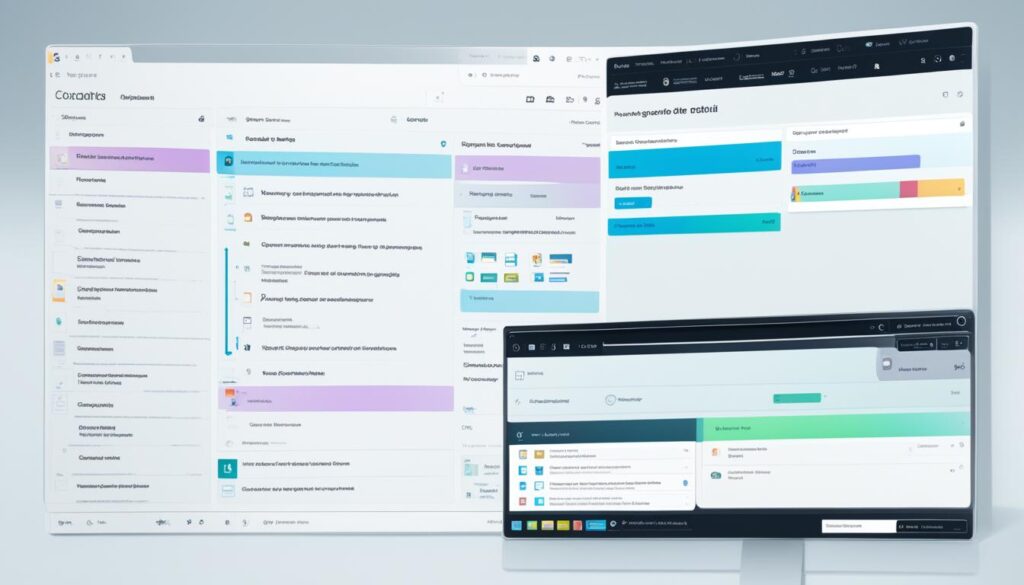
The Best Team Email Management Software
When it comes to team email management software, there are several top options to consider. Here are some of the best team email management software platforms:
- Hiver: A Gmail-based helpdesk that allows teams to manage emails directly within Gmail. It offers features such as email tags, email notes, real-time workload views, and automations.
- Gmelius: Provides real-time visibility of workload and offers Gmail Kanban boards for enhanced organization.
- Drag: Offers extensive workspace features within Gmail, helping teams stay productive and organized.
- SmartReach.io: A sales engagement platform that helps streamline email communication and outreach.
- HappyFox: A customer support platform that facilitates efficient customer communication and issue resolution.
Each of these options has its own unique features and pricing plans. To help you decide which team email management software is the best fit for your needs, let’s take a closer look at their key features and benefits.
Hiver: Gmail-based Helpdesk for Efficient Email Management
Hiver is a popular choice for teams looking to streamline their email workflow within Gmail. With Hiver, you can easily manage emails, assign tasks to team members, and collaborate effectively. Here are some of the key features of Hiver:
- Email tagging for easy organization and categorization
- Email notes to add context and collaborate with your team
- Real-time workload views to track progress and manage team capacity
- Automation capabilities to save time on repetitive tasks
Hiver offers different pricing plans to cater to the needs of teams of all sizes. Their user-friendly interface and seamless integration with Gmail make it a top choice for teams looking for efficient email management.
Gmelius: Real-time Visibility and Kanban Boards
Gmelius is another powerful email management software that provides teams with real-time visibility of their workload. Some key features of Gmelius include:
- Real-time workload visibility to effectively manage team capacity
- Gmail Kanban boards for visual organization and task management
- Shared email templates for consistent and efficient communication
- Team collaboration features for seamless coordination
Gmelius offers different pricing options, including plans for individuals, small teams, and larger organizations. With its focus on visual organization and real-time visibility, Gmelius is a top choice for teams seeking enhanced productivity and effective email management.
Drag: Extensive Workspace Features Within Gmail
Drag is a unique email management software that transforms your Gmail inbox into a shared workspace. With Drag, you can collaborate with your team, manage tasks, and keep your inbox organized. Here are some notable features of Drag:
- Shared boards to manage tasks, projects, and customer support
- Shared labels for easy organization and team visibility
- Team chat for seamless communication within Gmail
- Email templates and sequences to save time on repetitive tasks
Drag offers different plans, including a free option with limited features, making it a great choice for teams of all sizes and budgets.
SmartReach.io: Sales Engagement Platform
SmartReach.io is an email management software designed specifically for sales teams. It offers a range of features to streamline sales communication and boost productivity. Here are some key features of SmartReach.io:
- Email automation for personalized outreach at scale
- Email tracking and analytics to measure engagement and effectiveness
- Campaign management for effective sales funnel management
- CRM integration for seamless workflow integration
SmartReach.io offers different pricing plans based on the number of users and features required. Its focus on sales engagement makes it a top choice for sales teams looking to optimize their email outreach and drive better results.
HappyFox: Customer Support Platform
HappyFox is a comprehensive customer support platform that includes powerful email management features. It helps teams efficiently handle customer inquiries, provide timely responses, and ensure customer satisfaction. Here are some notable features of HappyFox:
- Ticket management system for efficient handling of customer emails
- Automated ticket categorization and assignment
- Email queuing for better organization and prioritization
- SLA management for improved response times
HappyFox offers flexible pricing plans to accommodate different team sizes and customer support needs. With its robust features and focus on customer satisfaction, HappyFox is a top choice for teams looking to streamline their customer support email management.
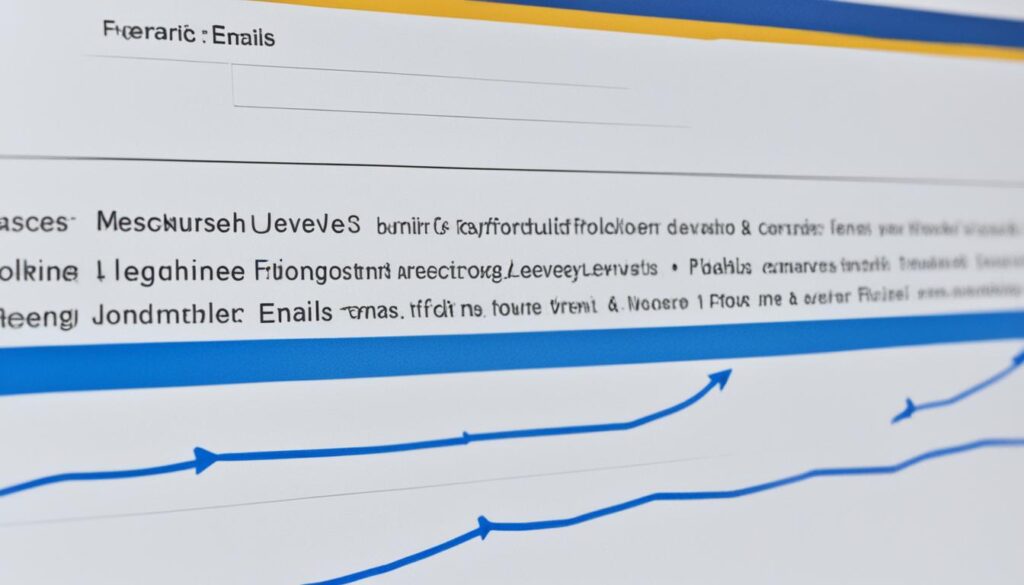
| Email Management Software | Key Features |
|---|---|
| Hiver | Email tagging, email notes, real-time workload views, automations |
| Gmelius | Real-time visibility, Gmail Kanban boards, shared email templates, team collaboration features |
| Drag | Shared boards, shared labels, team chat, email templates and sequences |
| SmartReach.io | Email automation, tracking and analytics, campaign management, CRM integration |
| HappyFox | Ticket management, automated ticket categorization and assignment, email queuing, SLA management |
Integrating Email Management with Existing Tools
Streamlining workflows and enhancing productivity is crucial for efficient team email management. One way to achieve this is by integrating email management software with your existing tools. Many email management software solutions offer seamless integrations that can optimize your team’s workflow and enhance collaboration.
For example, Hiver, a leading email management software, offers integration with various collaboration tools like Slack. By integrating Hiver with Slack, you can keep your team members in the loop and ensure seamless communication.
“Integrating email management software and collaboration tools like Slack can significantly improve team communication and efficiency.”
Gmelius is another popular option that supports 2-way integrations with existing tools. This allows you to sync your email management software with other tools your team uses daily, creating a centralized workspace and streamlining workflows.
In addition, Drag is an email management software that enables collaboration on customer service workflows and sales pipelines within Gmail. This integration eliminates the need to switch between different tools, boosting productivity and ensuring smooth team coordination.
When considering an email management software, it’s essential to evaluate the compatibility and integration capabilities with your existing tools. This will ensure that the software seamlessly integrates into your workflow and enhances your team’s productivity.
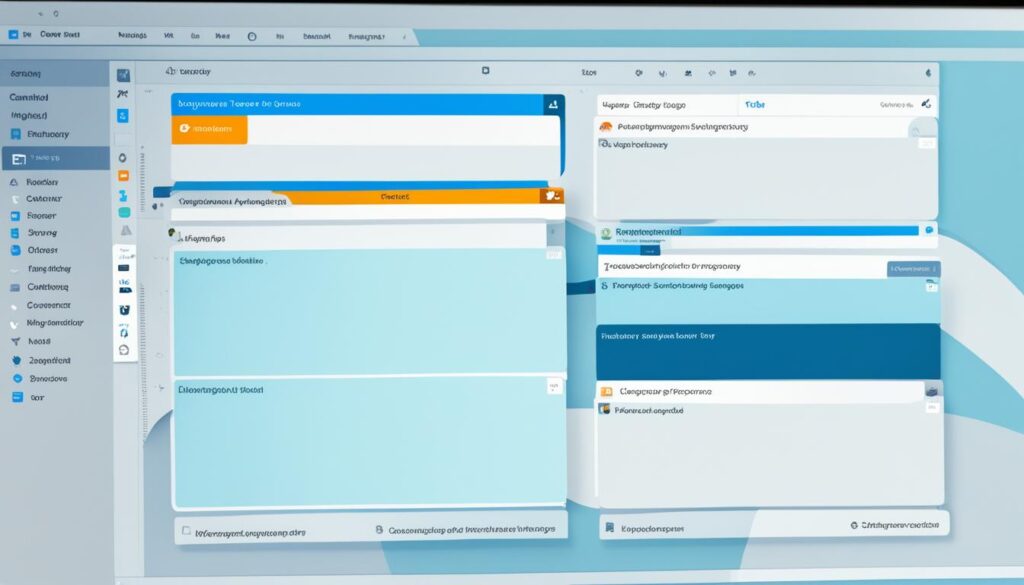
Benefits of Integrating Email Management Software with Existing Tools
Integrating email management software with your existing tools offers a wide range of benefits:
- Efficient collaboration: By integrating email management software with collaboration tools, you can enhance team communication and collaboration, leading to better productivity.
- Centralized workspace: Integrations create a centralized workspace, allowing team members to access and work on emails and related tasks from a single platform.
- Seamless workflow: Integrating email management software with other tools reduces the need for manual data transfer and minimizes the risk of errors, resulting in a more streamlined workflow.
- Enhanced visibility: Integrations provide real-time updates and visibility into the progress of tasks, enabling better tracking and management of emails.
- Improved efficiency: By eliminating the need to switch between multiple tools, integrating email management software can save time and increase efficiency.
Table: Comparison of Email Management Software Integrations
| Email Management Software | Integration Options | Key Features |
|---|---|---|
| Hiver | Slack, Google Drive, Trello, Asana, Jira, and more | Email tagging, collaboration through email notes, real-time workload visibility |
| Gmelius | Slack, Trello, Asana, HubSpot, Zendesk, and more | Real-time workload visibility, Gmail Kanban boards |
| Drag | Slack, Trello, HubSpot, Pipedrive, and more | Workspace features within Gmail, collaboration on customer service workflows and sales pipelines |
By integrating email management software with your existing tools, you can unlock the full potential of your team’s workflow and enhance productivity. Consider the integration options and features offered by various email management software solutions to find the best fit for your team.
Choosing the Right Email Management Software
When it comes to managing your team’s email effectively, choosing the right email management software is crucial. Consider the following factors to ensure you make the best decision for your team:
- Specific Needs: First and foremost, identify the specific needs of your team. Determine what features and functionalities are essential for streamlining your email workflow.
- Features and Functionality: Evaluate the features and functionalities offered by different email management software options. Look for capabilities such as email tagging, collaboration tools, automation, and performance tracking.
- Ease of Use: User-friendly software is vital for seamless adoption and increased productivity. Choose an email management solution that is intuitive and easy to navigate.
- Pricing Plans: Consider your budget and explore the pricing plans offered by different providers. Look for cost-effective options that offer the necessary features without breaking the bank.
- Customer Support: Reliable customer support is essential in case you encounter any issues or require assistance. Look for email management software providers that offer responsive customer support through various channels.
In order to make an informed decision, it’s helpful to read reviews and compare different options based on your requirements. Additionally, taking advantage of free trials or requesting demos can provide valuable insights into how the software works and if it meets your team’s needs.
By carefully considering these factors, you can choose the right email management software that meets the needs of your team and helps optimize your email workflow.
Comparison of Key Factors in Email Management Software
| Factors to Consider | Option 1: Hiver | Option 2: Gmelius | Option 3: Drag | Option 4: SmartReach.io | Option 5: HappyFox |
|---|---|---|---|---|---|
| Specific Needs | ✔ | ✔ | ✔ | ✔ | ✔ |
| Features and Functionality | ✔ | ✔ | ✔ | ✔ | ✔ |
| Ease of Use | ✔ | ✔ | ✔ | ✔ | ✔ |
| Pricing Plans | ✔ | ✔ | ✔ | ✔ | ✔ |
| Customer Support | ✔ | ✔ | ✔ | ✔ | ✔ |
By utilizing this table, you can easily compare the key factors of different email management software options and make an informed decision that aligns with your team’s needs.
Conclusion
Efficient team email management is crucial for boosting productivity and improving communication within your group. By implementing the right email management software, such as Hiver, Gmelius, Drag, or SmartReach.io, you can streamline your team’s email workflow, assign tasks easily, track team performance, automate repetitive tasks, and improve response times.
Take the time to evaluate different options and choose the software that best suits your team’s needs. With effective team email management, you can unlock seamless communication and enhance your team’s productivity.
FAQ
What is team email management software?
Team email management software is a tool that helps teams receive, sort, organize, and respond to emails efficiently. It simplifies both internal and external communication, enhances visibility and ownership within the team, and automates repetitive tasks.
What are the benefits of using email management software?
Some key benefits of using email management software include the ability to assign emails to team members, track team performance, automate workflow rules, and access in-depth reports on email metrics.
Which are the top team email management software options?
The top team email management software options include Hiver, Gmelius, Drag, SmartReach.io, and HappyFox.
Can email management software integrate with existing tools?
Yes, many email management software solutions offer integrations with existing tools. For example, Hiver integrates with collaboration tools like Slack.
How do I choose the right email management software?
When choosing email management software, consider factors such as the specific needs of your team, the features offered, ease of use, pricing plans, and customer support.
