Welcome to our comprehensive guide on the best knowledge management tools for businesses. In today’s fast-paced and information-driven world, effective knowledge management is crucial for optimizing business efficiency and enhancing team productivity. Whether you’re looking for knowledge management software, a knowledge management system, or a knowledge management platform, we’ve got you covered.
Knowledge management involves the gathering, storing, and sharing of information within an organization. By leveraging the right tools, businesses can ensure that knowledge is easily accessible and can be shared across teams, departments, and even different locations. This leads to improved collaboration, streamlined processes, and better decision-making.
In this article, we will explore various types of knowledge management tools, highlight some of the best tools available in 2024, and discuss their key features and benefits. Whether you’re a small startup or a large enterprise, you’ll find valuable insights and recommendations to help you choose the knowledge management tools that best suit your needs.
Let’s dive in and discover the top knowledge management tools that can revolutionize the way you organize and share knowledge within your business.
What is Knowledge Management?
Knowledge management is the process of gathering, storing, and sharing information within an organization. It involves capturing and organizing knowledge so that it can be easily accessed and utilized by team members. By effectively implementing knowledge management strategies and tools, businesses can ensure that valuable knowledge is not lost and can be readily shared across the organization.
Knowledge management encompasses the systematic collection, organization, and dissemination of information, enabling companies to leverage their collective knowledge for better decision-making, problem-solving, and innovation. With the right knowledge management practices in place, businesses can improve productivity, foster collaboration, and enhance overall efficiency.
Key Components of Knowledge Management
Knowledge management involves several key components:
- Gathering: The process of gathering information from various sources within the organization, including employees, documents, databases, and external resources.
- Storing: The systematic and organized storage of knowledge in a central repository or database, ensuring easy access and retrieval.
- Sharing: The active dissemination of knowledge to relevant individuals or teams within the organization, promoting collaboration and knowledge exchange.
Benefits of Knowledge Management
Implementing knowledge management practices and utilizing knowledge management tools can bring several benefits to businesses:
- Improved decision-making: Access to relevant and up-to-date knowledge enables informed decision-making, leading to more effective strategies and solutions.
- Enhanced productivity: Efficient knowledge management promotes productivity by streamlining processes, avoiding duplication of efforts, and providing quick access to information.
- Accelerated innovation: By sharing knowledge across teams and departments, businesses can foster innovation and drive continuous improvement.
- Enhanced collaboration: Knowledge management facilitates collaboration by enabling seamless sharing and communication, breaking down silos, and promoting cross-functional cooperation.
- Reduced risk: Proper knowledge management helps mitigate risks by ensuring easy access to best practices, policies, and procedures.
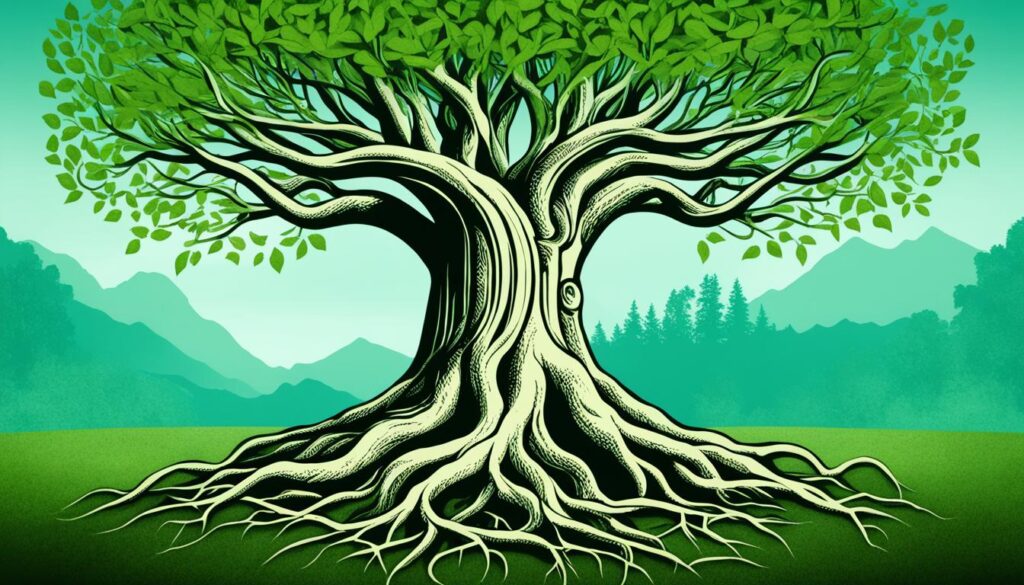
Successful Knowledge Management Examples
“At Amazon, knowledge management plays a crucial role in their day-to-day operations. Through their internal knowledge base, known as ‘Wikipedeia,’ employees can gather information, collaborate on projects, and access essential resources. This knowledge-sharing platform enables Amazon to leverage its collective intelligence, driving innovation and maintaining its position as an industry leader.”
– Jeff Bezos, Founder of Amazon
Amazon’s approach to knowledge management exemplifies the importance of leveraging technology to gather, store, and share information effectively. By investing in knowledge management tools and platforms, businesses can harness their internal knowledge capital, empower employees, and fuel growth and success.
Types of Knowledge Management Tools
There are various types of knowledge management tools available, each with its own specific features and use cases. These tools play a crucial role in optimizing business efficiency and fostering effective knowledge sharing within organizations. Let’s explore the different types:
1. Knowledge Bases and Wikis
Knowledge bases and wikis serve as central repositories for information. They enable businesses to capture, organize, and store knowledge in a structured manner. With these tools, teams can easily access and contribute to the knowledge base, ensuring that important information is readily available to all stakeholders.
2. Document Management Systems
Document management systems focus on organizing and storing documents efficiently. These tools provide features for document version control, access permissions, and document search capabilities. By using document management systems, businesses can easily manage and retrieve important files, ensuring seamless collaboration and information retrieval.
3. Collaboration Tools
Collaboration tools facilitate team collaboration and knowledge sharing. These tools provide features such as real-time messaging, file sharing, task management, and project documentation. With collaboration tools, teams can work together effectively, share knowledge, and streamline workflows.
4. Personal Knowledge Management Tools
Personal knowledge management tools focus on enabling individuals to organize and retrieve their own knowledge effectively. These tools often include features such as note-taking, bookmarking, and information categorization. With personal knowledge management tools, individuals can capture and access their knowledge, increasing productivity and personal growth.
5. Question and Answer Tools
Question and answer tools are designed to facilitate knowledge exchange within a community. These tools allow users to ask questions, provide answers, and share expertise. By leveraging question and answer tools, businesses can create a collaborative environment where knowledge is shared and problems are solved collectively.

Best Knowledge Management Tools in 2024
In this section, we will provide a list of some of the best knowledge management tools available in 2024. These tools offer innovative features to streamline knowledge sharing and optimize collaboration within businesses.
1. Help Scout
Help Scout is a comprehensive platform that excels in managing customer communications and knowledge bases. It empowers businesses to deliver exceptional customer support by centralizing information and providing self-service options. The intuitive interface and powerful search functionality make it easy for teams to access and share knowledge efficiently.
2. Obsidian
Obsidian is a personal knowledge management tool designed for individuals seeking an organized and highly customizable solution. With Obsidian, you can create interconnected notes and build a network of knowledge effortlessly. The markdown editor, graph view, and powerful search capabilities make it an ideal tool for knowledge workers and researchers.
3. Stack Overflow for Teams
Stack Overflow for Teams takes the popular question-and-answer format of Stack Overflow and applies it within organizations. It enables teams to ask and answer questions, share knowledge, and document best practices. This tool fosters collaboration and encourages knowledge transfer, making it essential for businesses that rely on the expertise of their team members.
4. Logseq
Logseq is an open-source platform that combines note-taking and knowledge management features. It provides a structured way to organize and navigate your thoughts, integrate external tools, and create relationships between different pieces of information. Logseq’s powerful query functions enable users to extract insights and uncover valuable connections within their knowledge base.
5. Coda
Coda is a versatile collaboration platform that goes beyond traditional document management. It combines the functionalities of spreadsheets, documents, databases, and project management tools into a single, unified workspace. With Coda, teams can collaboratively build knowledge bases, create interactive workflows, and enhance productivity through automation.
6. Tettra
Tettra is a knowledge base software seamlessly integrated with Slack, making knowledge sharing effortless and accessible within team communication. It allows businesses to create, organize, and update knowledge quickly, ensuring that everyone has access to accurate information. With Tettra, teams can centralize their knowledge and improve collaboration across the organization.
7. IntelligenceBank
IntelligenceBank is a knowledge management tool that offers customization options to tailor the platform to your business’s unique needs. It provides a user-friendly interface for capturing, organizing, and sharing knowledge. With features like workflows, approvals, and version control, IntelligenceBank helps businesses streamline their knowledge management processes.
8. OpenKM
OpenKM is an open-source knowledge management software that enables businesses to effectively capture, manage, and retrieve information. It offers advanced document management capabilities, including version control, metadata tagging, and collaborative editing. With OpenKM, businesses can enhance information governance and simplify knowledge management processes.
HubSpot Knowledge Base Software
HubSpot Knowledge Base Software is a comprehensive tool that can revolutionize the way you manage customer communications and create a knowledge base for your business. With its powerful features and seamless integration capabilities, this software enables you to provide personalized customer service, faster support solutions, and reduce your service volume.
One of the standout features of HubSpot Knowledge Base Software is its customizable nature. You can tailor the knowledge base according to your unique business needs, ensuring that it aligns perfectly with your brand identity and customer preferences. This flexibility allows you to create a knowledge base that provides relevant and accurate information to your audience.
By integrating HubSpot Knowledge Base Software with other communication channels like email, live chat, and social media, you can centralize all customer interactions and ensure consistent and efficient support across multiple platforms. This integration not only streamlines your support processes but also enables you to track the performance and effectiveness of your knowledge base.
H3: Key Features of HubSpot Knowledge Base Software
- Customizable knowledge base templates to match your brand and style
- Intuitive and user-friendly interface for easy navigation and search
- Seamless integration with other HubSpot tools for holistic customer relationship management
- Powerful analytics and reporting capabilities to track knowledge base performance
- Collaboration features for team members to contribute and update knowledge base content
By leveraging HubSpot Knowledge Base Software, your business can provide an exceptional customer experience. Customers can find answers to their questions quickly and easily, reducing the need for repetitive inquiries and freeing up your support team to focus on more complex issues. This ultimately leads to higher customer satisfaction and loyalty.
Are you ready to take your customer support to the next level? Discover the power of HubSpot Knowledge Base Software and unlock the true potential of your organization’s knowledge resources.

| Benefits of HubSpot Knowledge Base Software | Features |
|---|---|
| 1. Enhanced customer satisfaction | 1. Customizable knowledge base templates |
| 2. Improved support efficiency | 2. Intuitive and user-friendly interface |
| 3. Reduced service volume | 3. Seamless integration with other HubSpot tools |
| 4. Centralized customer interactions | 4. Powerful analytics and reporting |
| 5. Faster access to information | 5. Collaboration features for team members |
Document360
Document360 is a knowledge management software that helps businesses create a knowledge base portal quickly. It allows for the creation of product documentation, user manuals, FAQ pages, and more. With Document360, businesses can provide 24/7 self-service support, improve knowledge alignment and communication, and enhance the customer experience.
Document360 offers a user-friendly interface and intuitive features that make it easy for businesses to organize and share knowledge. The software allows teams to collaborate effectively by providing a centralized platform for capturing, storing, and accessing critical information. With Document360, businesses can ensure that their knowledge is easily accessible to both internal teams and external users.
The software also offers customization options, allowing businesses to create a branded knowledge base that aligns with their brand identity. Users can customize the layout, colors, and fonts to match their company’s style, creating a consistent and professional user experience.
One of the key features of Document360 is its powerful search functionality. The software uses intelligent search algorithms to quickly retrieve relevant information, ensuring that users can find the answers they need without any hassle. This saves time and improves overall productivity.
Document360 also provides robust analytics and reporting capabilities. Users can track the performance of their knowledge base, identify popular articles, and gain insights into user behavior. This data can be used to drive continuous improvement and optimize the knowledge management process.
With its user-friendly interface, powerful features, and comprehensive analytics, Document360 is a top choice for businesses looking to streamline their knowledge management process and enhance customer support. Whether you’re a small startup or a large enterprise, Document360 can help you organize, share, and leverage your knowledge effectively.
Investing in a knowledge management software like Document360 can greatly benefit your business. It enables you to centralize your knowledge resources, making them accessible to both your team members and customers. By providing 24/7 self-service support and improving knowledge alignment and communication, Document360 helps enhance the customer experience and empowers your team to be more efficient.
Helpjuice
Helpjuice is an advanced knowledge management software designed to streamline knowledge sharing and enhance team collaboration in your organization. With its powerful customization options and collaboration features, Helpjuice allows you to create user-friendly knowledge bases that can be easily accessed and updated by your team.
With Helpjuice, you can provide faster support solutions to your customers, significantly reducing service volume and improving overall customer experience. By organizing your knowledge into a centralized and searchable database, Helpjuice ensures that your team can quickly find the information they need to resolve customer inquiries efficiently.
One of the key advantages of Helpjuice is its easy-to-use interface, enabling non-technical team members to contribute and update knowledge base articles effortlessly. Its intuitive editing tools make it simple to create and edit content, ensuring that your knowledge base stays up-to-date and relevant.
FAQ
What are knowledge management tools?
Knowledge management tools are software or platforms that help businesses gather, store, and share information within the organization. These tools facilitate the organization and effective dissemination of knowledge, optimizing business efficiency and elevating team productivity.
What is the purpose of knowledge management?
The purpose of knowledge management is to capture, organize, and share knowledge within an organization, ensuring that valuable information is not lost and can be easily accessed by team members. By implementing knowledge management practices and tools, businesses can enhance collaboration, decision-making, and overall organizational performance.
What are the different types of knowledge management tools?
The different types of knowledge management tools include knowledge bases and wikis, document management systems, collaboration tools, personal knowledge management tools, and question and answer tools. Each type serves a specific purpose and offers unique features to support knowledge management processes within an organization.
What are some of the best knowledge management tools available in 2024?
Some of the best knowledge management tools available in 2024 include Help Scout, Obsidian, Stack Overflow for Teams, Logseq, Coda, Tettra, IntelligenceBank, and OpenKM. These tools offer a range of features and functionalities to effectively manage and share knowledge within businesses.
What is HubSpot Knowledge Base Software?
HubSpot Knowledge Base Software is a comprehensive tool for managing customer communications and creating a knowledge base. It allows businesses to provide personalized customer service, faster support solutions, and reduced service volume. The software offers customization options, seamless integration with other channels, and in-depth performance insights.
What is Document360?
Document360 is a knowledge management software that helps businesses create a knowledge base portal quickly. It enables the creation of product documentation, user manuals, FAQ pages, and more. With Document360, businesses can provide 24/7 self-service support, improve knowledge alignment and communication, and enhance the customer experience.
What is Helpjuice?
Helpjuice is a knowledge management software that offers powerful customization options and collaboration features. It enables the creation of user-friendly knowledge bases and provides easy team collaboration on content. Helpjuice helps businesses provide faster support solutions, reduce service volume, and improve the overall customer experience.
