A knowledge base is a valuable support resource for businesses, providing informative and efficient assistance to customers. By exploring examples of well-established knowledge bases, businesses can gain inspiration for creating their own robust support resources.
With a knowledge base, businesses can empower their customers to find answers, resolve issues, and make informed decisions independently. By centralizing information, data, and knowledge about their products or services, businesses can enhance efficiency and customer satisfaction.
In this section, we will delve into some top knowledge base examples that businesses can learn from. These examples showcase how organizations have successfully structured their knowledge bases, making them informative, user-friendly, and effective support resources.
What is a Knowledge Base?
A knowledge base is a public collection of information about a product, service, or company. It provides easy access to relevant information and resources for customers. A knowledge base typically includes FAQs, articles, troubleshooting guides, how-to’s, user guides, and manuals. It combines all relevant information in a single place, making it convenient for customers to find solutions to their problems independently. The customer experience (CX) team is usually responsible for managing and maintaining the knowledge base, using dedicated knowledge base tools to streamline the process.
Why Having a Knowledge Base Is Important
Having a knowledge base is important for businesses as it helps customers save time and resolve issues on their own. It reduces the need for customers to reach out to the support team for every problem, improving the efficiency of both customers and the support team.
A comprehensive and well-structured knowledge base offers several benefits:
- Around-the-clock support: Customers can access the knowledge base anytime, allowing them to find solutions even outside of business hours.
- Faster issue resolution: With a knowledge base readily available, customers can quickly find answers to their questions or troubleshoot problems, minimizing waiting time.
- Improved SEO ranking: A well-optimized knowledge base with relevant content can attract organic traffic and contribute to higher search engine rankings.
- More time for the support team: By empowering customers to find answers independently, a knowledge base frees up time for the support team to focus on complex issues and provide personalized assistance when needed.
- Powerful insights: Analyzing customer interactions with the knowledge base can yield valuable insights into customer behavior, pain points, and areas for improvement in products or services.
Businesses can leverage these benefits to enhance their customer support and overall operations. By providing customers with a comprehensive knowledge base, businesses foster self-service capabilities, saving time for both customers and the support team while ensuring that customers can quickly and effectively resolve their issues.
Knowledge Base Efficiency in Action: A Real-Life Example
“Our company implemented a knowledge base, and the impact was remarkable. Our support team saw a significant decrease in the number of repetitive and basic inquiries, allowing them to dedicate more time and resources to complex customer issues. Our customers were able to find answers to their questions immediately, reducing frustration and improving satisfaction. This knowledge base became our 24/7 support resource, offering efficiency benefits for both our customers and our team.”
– Jane Smith, Customer Support Manager at XYZ Company
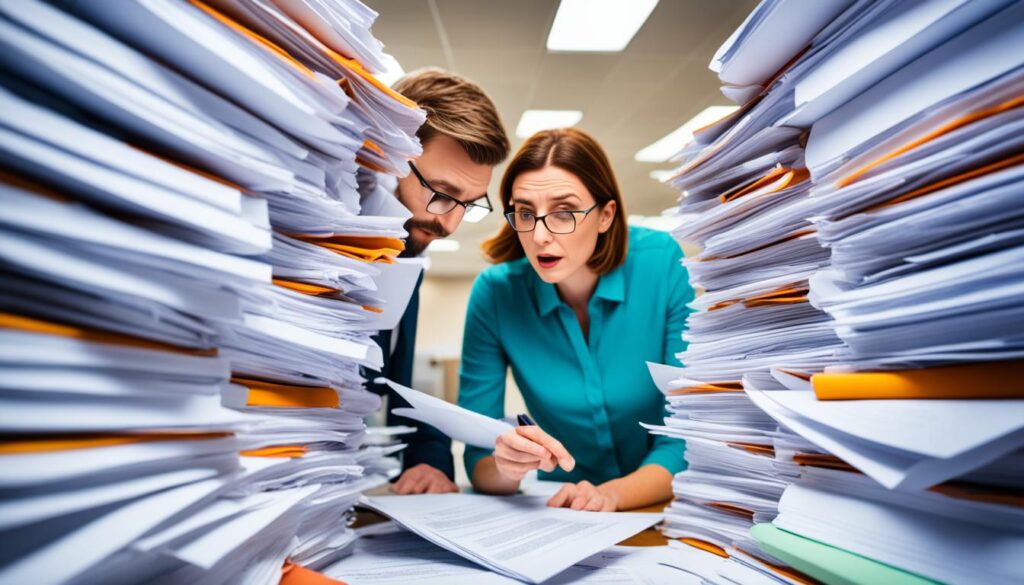
7 Great Knowledge Base Examples for Inspiration
If you’re looking to improve your knowledge base, there are several great examples from which businesses can draw inspiration. These knowledge bases are not only effective and easy to use, but they are also well-organized and consistent in providing helpful information to users. By studying and understanding these examples, you can enhance your own knowledge base design, content organization, and overall user experience.
1. Amplitude
Amplitude’s knowledge base exemplifies effective design and organization. With a clean layout and intuitive navigation, users can easily find the information they need. The content is well-structured, making it easy to consume and search for specific topics. Amplitude also provides clear and concise guides, tutorials, and FAQs to address common user questions.
2. Slack
Slack’s knowledge base stands out for its user-friendly interface and comprehensive documentation. The content is organized into clear categories, making it simple for users to locate relevant information. Slack also incorporates multimedia elements, such as videos and screenshots, to enhance the learning experience. Their knowledge base also includes a robust search function for quick and easy access to specific topics.
3. Confluence
Confluence’s knowledge base impresses with its consistent and well-structured content. The documentation is organized into distinct sections, each covering a specific aspect of the product. The use of headings and subheadings helps users navigate through the information effortlessly. Confluence also provides extensive documentation on advanced features, troubleshooting, and integration options.
4. HubSpot
HubSpot’s knowledge base is known for its visual appeal and easy access to support resources. The content is presented in a visually engaging manner, with clear headings and bullet points to break down complex information. HubSpot also offers interactive tutorials and step-by-step guides, making it easy for users to follow along and implement solutions.
5. Apple
Apple’s knowledge base sets the standard for consistent and well-organized information. The content is grouped into product-specific categories, allowing users to find relevant information quickly. Apple also incorporates visual aids, such as diagrams and illustrations, to enhance the understanding of complex topics. Their knowledge base includes troubleshooting guides, FAQs, and user manuals for their range of products.
6. Airbnb
Airbnb’s knowledge base is praised for its user-friendly interface and comprehensive support resources. The content is well-organized and accessible, with a focus on guiding users through common tasks and challenges. Airbnb also includes community forums and expert articles to provide additional insights and solutions based on user experiences.
7. 1Password
1Password’s knowledge base offers a wealth of practical advice and troubleshooting tips for users. The content is presented in a clear and concise manner, focusing on step-by-step instructions and frequently encountered issues. 1Password also provides interactive demos and video tutorials to walk users through various features and functionalities.
By exploring these knowledge base examples, you can gain valuable insights into effective design, organization, and content creation for your own knowledge base. Incorporating the best practices of these examples can help businesses create an exceptional support resource that is easy to use, well-organized, and consistent in delivering helpful information to users.
Meet Docs, Help Scout’s knowledge base solution
Help Scout offers a user-friendly knowledge base solution called Docs. With Docs, businesses can easily create and manage a knowledge base without any hassle. This platform provides a WYSIWYG editor, AI-powered editing tools, and customization options, allowing businesses to design a robust and media-rich help center without the need for coding expertise.
Help Scout’s Docs site is designed to reflect the branding of your organization, ensuring a visually appealing and consistent experience for your customers. The knowledge base is well-organized, providing clear navigation, search functionality, and quick access to additional support options.
If you’re looking to create an optimal and user-friendly knowledge base, Docs is the perfect solution. Its user-friendly interface combined with AI-powered editing tools enables you to create comprehensive and informative content. With customization options, you can tailor the knowledge base to match your brand’s unique style and voice, ensuring a seamless customer experience.
“Docs offers a user-friendly platform for creating and managing a customizable knowledge base. Its robust features and intuitive interface empower businesses to provide effective self-service support to their customers.”
By utilizing Help Scout’s Docs, you can build a knowledge base that is not only informative but also optimized for search engines. The AI-powered editing tools help you enhance your content’s relevance and readability, boosting its visibility in search results.
With Docs, businesses can enjoy the following benefits:
- Effortless knowledge base creation and management.
- Intuitive WYSIWYG editor for easy content creation.
- AI-powered editing tools for improved content quality.
- Customization options to align with your brand identity.
- Clear navigation and search functionality for efficient self-service.
Don’t miss out on the opportunity to leverage Help Scout’s Docs to create a user-friendly and SEO-optimized knowledge base for your customers. Let your knowledge base become a valuable resource that empowers customers to find solutions on their own, while also saving time for both your customers and support team.
https://www.youtube.com/watch?v=fsmAoLf2zao
Implementing Help Scout’s Docs will revolutionize your customer support experience, providing your customers with the tools and resources they need to succeed.
15 Best Knowledge Base Examples in 2024
In 2024, businesses have access to a wide range of well-crafted and user-friendly knowledge base examples to draw inspiration from. These knowledge bases are designed to provide clear and concise information, organized in a logical manner, and equipped with robust search functionality. By studying these exemplary knowledge bases, businesses can gain valuable insights and ideas to create their own exceptional support resources.
Some notable knowledge base examples in 2024 include:
- Whatfix: A comprehensive knowledge base that offers easy navigation and a powerful search function.
- Shipt: A user-friendly knowledge base with well-organized articles and helpful visuals.
- Canva: A visually appealing knowledge base that uses clear and concise language to provide step-by-step instructions.
- Clearbit: A knowledge base that focuses on delivering concise and to-the-point information to its users.
- Airtable: An organized knowledge base that categorizes information based on user needs.
- ChartHop: A knowledge base that utilizes clear language and visuals to simplify complex concepts.
- Livestorm: A well-structured knowledge base that offers an intuitive search function for quick problem-solving.
- Box: A knowledge base that uses concise language and visual aids to simplify its content.
- Hulu: A user-friendly knowledge base that offers clear and concise answers to common questions.
- Alexa for Developers: An organized knowledge base that covers a wide range of topics with clear language and helpful examples.
- Square: A well-crafted knowledge base that focuses on providing practical solutions and clear instructions for users.
- Wayfair: A comprehensive knowledge base with organized content and a user-friendly search function.
- HelpScout: A knowledge base that uses clear and concise language to address customer queries effectively.
- Shopify: An organized knowledge base that guides users through the platform’s features with easy-to-understand language.
- Wistia: A user-friendly knowledge base with well-structured articles and easily accessible support resources.
These knowledge base examples demonstrate different approaches to design, content organization, and searchability. By analyzing their strengths and features, businesses can create their own exceptional knowledge bases that cater to their customers’ needs in 2024.
FAQ
What is a knowledge base?
A knowledge base is a centralized hub that stores information, data, and knowledge about a specific topic or entity. It serves as an informative support resource for businesses, allowing customers to find answers, resolve issues, and make informed decisions on their own.
Why is having a knowledge base important for businesses?
Having a well-structured and comprehensive knowledge base is crucial for businesses to enhance their efficiency and customer satisfaction. It helps customers save time and resolve issues on their own, reducing the need for them to reach out to the support team for every problem. Additionally, a knowledge base offers benefits such as around-the-clock support, faster issue resolution, improved SEO ranking, and powerful customer insights.
What are some top knowledge base examples?
Some notable knowledge base examples include Amplitude, Slack, Confluence, HubSpot, Apple, Airbnb, and 1Password. Each of these knowledge bases is effective, easy to use, well-organized, and consistent in providing helpful information.
What is Docs by Help Scout?
Docs by Help Scout is a user-friendly knowledge base solution that offers businesses an easy-to-use platform for creating and managing their knowledge base. It features a WYSIWYG editor, AI-powered editing tools, and customization options, allowing businesses to create a robust and media-rich help center without the need for coding.
What are the best knowledge base examples in 2024?
Some of the best knowledge base examples in 2024 include Whatfix, Shipt, Canva, Clearbit, Airtable, ChartHop, Livestorm, Box, Hulu, Alexa for Developers, Square, Wayfair, HelpScout, Shopify, and Wistia. These examples are well-crafted, user-friendly, and offer clear language, proper organization, and robust search functionality.
