Creating an effective knowledge base is essential for providing customer support and empowering customers to find solutions on their own. A knowledge base is an online database that stores information about a company, its products or services, and related industry topics. It provides valuable information to customers, prospects, and employees. Knowledge base articles are a key component of a knowledge base and provide step-by-step instructions, FAQs, and troubleshooting guides to help users solve common problems.
In this guide, we will outline best practices for writing effective knowledge base articles and provide a template for structuring them.
Having a well-structured knowledge base article template can streamline the article creation process and ensure consistency across all articles. Whether you are writing a knowledge base article from scratch or updating existing ones, using a template can save time and effort.
Throughout this guide, we will explore the different types of knowledge base articles, best practices for writing them, and provide examples of effective templates. By following these guidelines, you can create knowledge base articles that are informative, user-friendly, and drive customer satisfaction.
What Is a Knowledge Base?
A knowledge base is an online database that stores information about a specific company, its products or services, and related industry topics. It can provide valuable information to customers, prospects, and employees. A knowledge base can include important facts about each department, directions for product or service usage, FAQs, and original content that provides in-depth solutions. By having a knowledge base, companies can better serve and delight their customers by providing easy access to the solutions they need 24/7 and reducing the need for customers to search for answers on search engines.

Types of Knowledge Base Articles
Knowledge base articles come in various types, catering to the different needs and preferences of users. By employing a variety of article formats, companies can effectively address specific customer queries and provide comprehensive information. Here are the different types of knowledge base articles:
1. FAQs
FAQs, short for Frequently Asked Questions, are concise articles that address the most common queries customers have. FAQs provide straight-to-the-point answers, saving customers time and effort in finding solutions on their own.
2. How-Tos
How-to articles provide step-by-step instructions on how to perform specific tasks or make the best use of a product’s features. These articles are particularly helpful for users who are new to a product or need guidance on performing certain actions.
3. Troubleshooting Guides
Troubleshooting guides are detailed articles that assist customers in resolving technical issues they may encounter while using a product or service. These guides often include visual aids such as images or videos to help users better understand the troubleshooting process.
4. Tool Descriptions
Tool descriptions provide information about specific tools or features available within a product or service. These articles help users understand the purpose and functionality of different tools and make informed decisions on their usage.
5. Informational Articles
Informational articles offer in-depth knowledge on a particular topic relevant to the company’s products or services. These articles can include industry insights, best practices, or tips and tricks that allow users to expand their understanding and expertise.
6. Industry Guides
Industry guides provide valuable insights, tips, and recommendations related to a specific industry. These articles help users stay up to date with industry trends, navigate challenges, and make informed decisions within their professional domains.
By employing these various knowledge base article formats, companies can effectively address customer questions, provide detailed instructions, and deliver industry-specific advice.
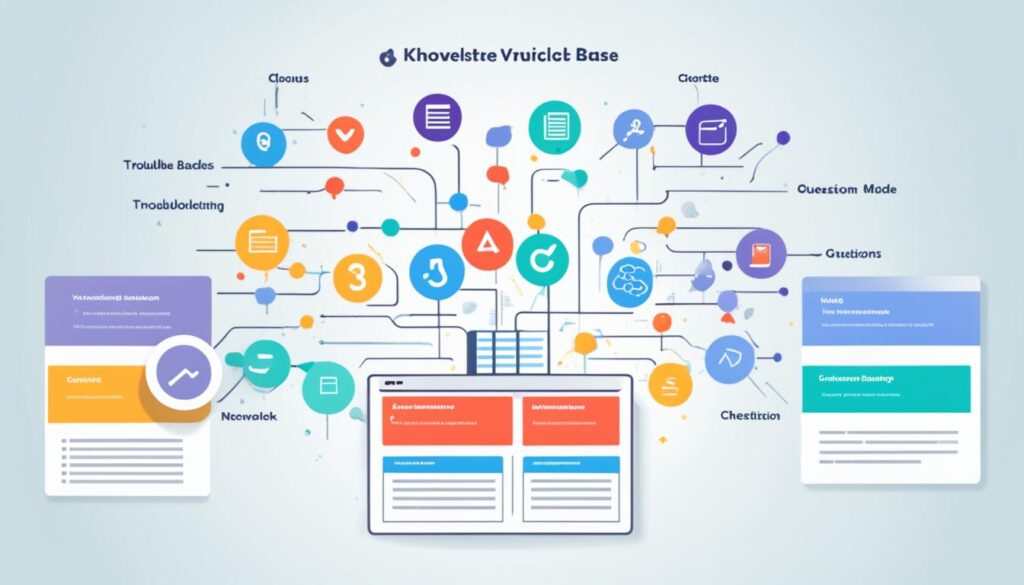
| Knowledge Base Article Type | Description |
|---|---|
| FAQs | Concise articles addressing common customer queries |
| How-Tos | Step-by-step instructions for performing specific tasks |
| Troubleshooting Guides | Detailed instructions for resolving technical issues |
| Tool Descriptions | Information about specific tools or features |
| Informational Articles | In-depth knowledge on a particular topic |
| Industry Guides | Insights and tips related to a specific industry |
Best Practices for Writing Knowledge Base Articles
When creating knowledge base articles, it is essential to follow best practices to ensure their effectiveness. By implementing these guidelines, you can craft informative and user-friendly content that helps your customers find solutions efficiently.
1. Use Simple and Customer-Focused Titles: Choose titles that are easy to understand and directly address the customer’s needs. Incorporate target keywords to optimize the article for search engines.
2. Single Article per Specific Topic: To avoid confusion and split traffic, focus on one article per specific topic. Each article should provide a comprehensive solution or address a particular aspect of the problem.
3. Categorize Articles for Easy Browsing: Organize your knowledge base by categorizing articles based on relevant topics or themes. This allows users to navigate through the content more effectively and find the information they need.
4. Provide a Table of Contents for Longer Articles: For lengthier articles, include a table of contents at the beginning. This helps users quickly navigate to the specific section they are interested in, enhancing their reading experience.
5. Clear Problem Description and Step-by-Step Instructions: Clearly describe the problem that the article addresses. Use concise language to ensure the problem is well understood by the reader. Then provide detailed step-by-step instructions, with visuals if possible, to guide users through the solution.
6. Solution Announcement and Related Article Links: Once the problem is solved, make sure to announce the solution explicitly. This reinforces the value of the article and lets users know they have found the information they were seeking. Additionally, provide links to related articles that users may find helpful for further reading.
7. Visuals and Formatting for Scannability: Use visuals such as screenshots, diagrams, or videos, along with proper formatting techniques like headings, bullet points, and bold text, to make the article scannable. This helps users quickly find the information they need and improves the overall user experience.
By adhering to these best practices, you can create knowledge base articles that effectively address your customers’ needs and provide them with the information they seek.

| Best Practices | Benefits |
|---|---|
| Simple and customer-focused titles | Optimize search engine visibility and improve user engagement |
| Single article per specific topic | Prevent confusion and split traffic, ensuring a clear focus on each subject |
| Categorize articles for easy browsing | Enhance user navigation and facilitate the discovery of relevant content |
| Provide a table of contents | Improve article readability and enable users to find information quickly |
| Clear problem description and step-by-step instructions | Ensure users understand the problem and can confidently follow the solution |
| Solution announcement and related article links | Guide users to find additional relevant content and encourage further exploration |
| Visuals and formatting for scannability | Enhance user experience by making content visually appealing and easy to digest |
Knowledge Base Article Template Examples
Knowledge base article templates serve as a valuable resource for effectively organizing and structuring your content. By utilizing these templates, you can cater to the specific needs of your customer audience. Below are some examples of knowledge base article templates that can help you meet the diverse needs of your customers:
1. FAQs
FAQs (Frequently Asked Questions) are a common type of knowledge base article template. They provide concise answers to the most frequently asked questions by customers. By addressing these common inquiries upfront, you can save both your customers and support team valuable time. Here’s an example of a FAQ template:
Question: [Insert common question here]
Answer: [Provide a clear and concise answer to the question]
2. Product and Service Descriptions
Product and service descriptions are essential for providing comprehensive information about your offerings. These templates help customers understand the features, benefits, and functionalities of your products or services. Here’s an example of a product and service description template:
Product/Service: [Insert product or service name]
[Provide a detailed description of the product or service, highlighting its unique features, benefits, and use cases]
3. Onboarding Flows
Onboarding flows guide new customers through the process of getting started with your product or service. They help familiarize users with key features and functionalities, ensuring a smooth onboarding experience. Here’s an example of an onboarding flow template:
- [Step 1: Describe the first step of the onboarding process]
- [Step 2: Describe the second step of the onboarding process]
- [Step 3: Describe the third step of the onboarding process]
4. Troubleshooting Guides
Troubleshooting guides provide step-by-step instructions to help customers resolve technical issues they may encounter. These templates empower users to troubleshoot problems independently, reducing the need for immediate customer support. Here’s an example of a troubleshooting guide template:
- [Issue: Describe the common problem or error]
- [Step 1: Provide instructions for diagnosing the issue]
- [Step 2: Outline the troubleshooting steps to resolve the problem]
- [Step 3: Offer additional tips or resources for further assistance]
By utilizing a mix of article templates like FAQs, product and service descriptions, onboarding flows, and troubleshooting guides, you can create a comprehensive knowledge base that effectively caters to your customers’ needs.

| Knowledge Base Article Templates | Description |
|---|---|
| FAQs | Concise answers to frequently asked questions |
| Product and Service Descriptions | Detailed information about your offerings |
| Onboarding Flows | Guides for new customers to get started |
| Troubleshooting Guides | Step-by-step instructions for issue resolution |
5 Best Practices for Writing Effective Knowledge Base Articles
To write knowledge base articles that provide a seamless user experience, enhance specificity, gather valuable user feedback, continuously improve, and maximize discoverability, follow these five best practices:
- Simplify the user experience: Use clear and concise language to ensure that users can easily understand and follow the instructions in your knowledge base articles. Avoid making assumptions about their level of knowledge and expertise. Visuals such as images, screenshots, and videos can also help enhance the user experience by providing visual guidance.
- Be specific: When writing instructions or explanations in your knowledge base articles, be specific and detailed. Address the specific needs and pain points of different user segments to ensure that your articles cater to a wide range of users. Specificity helps users find solutions to their unique problems and increases the effectiveness of your knowledge base.
- Collect user feedback: Actively seek user feedback on your knowledge base articles. User feedback provides valuable insights into areas that need improvement and helps you identify gaps or areas of confusion in your content. Analyze the feedback and make necessary updates to enhance the relevance and helpfulness of your knowledge base articles.
- Continuously improve: In addition to collecting user feedback, regularly assess your knowledge base articles to identify areas for improvement. Stay up-to-date with industry trends, new features, and changes in customer needs. Update your articles accordingly to ensure that they remain accurate and relevant. Continuous improvement is key to providing an exceptional user experience and a valuable knowledge base.
- Optimize for discoverability: Pay attention to search engine optimization (SEO) when writing your knowledge base articles. Use relevant keywords that align with users’ search queries to increase the discoverability of your articles. Additionally, include internal links to related content within your knowledge base to guide users to relevant articles and cross-promote your content effectively.
By adhering to these best practices, you can create knowledge base articles that are informative, engaging, and helpful for your customers. Remember, the goal is to empower users to find solutions independently and elevate their overall experience with your product or service.
https://www.youtube.com/watch?v=tjA_YcsGLKY
Conclusion
Knowledge base articles are an indispensable asset when it comes to providing effective documentation and exceptional customer support. By following the best practices outlined in this guide and utilizing the provided knowledge base article template, you can create articles that are concise, informative, and catered to your users’ needs. The goal is to empower your customers to find answers on their own, enhancing their experience while reducing the workload on your customer support team.
By implementing these strategies and optimizing your knowledge base, you can unlock its full potential and provide exceptional self-service support to your customers. Clear and well-structured articles not only equip your customers with the information they need but also enable them to navigate your products or services more efficiently. With an empowered customer base, you can foster deeper engagement and satisfaction.
Effective documentation is a vital tool in establishing trust and credibility with your customers. By offering detailed and user-friendly knowledge base articles, you demonstrate your commitment to providing reliable support. Furthermore, the benefits extend beyond customer satisfaction. Accessible and well-organized documentation can also enable your team to work more efficiently by freeing up resources typically dedicated to answering repetitive queries.
FAQ
What is a knowledge base?
A knowledge base is an online database that stores information about a specific company, its products or services, and related industry topics. It provides valuable information to customers, prospects, and employees.
What types of knowledge base articles are there?
Knowledge base articles come in various types, including FAQs, how-tos, troubleshooting guides, tool descriptions, informational articles, and industry guides.
What are the best practices for writing knowledge base articles?
Best practices for writing knowledge base articles include using simple titles, having only one article per specific topic, categorizing articles for easier browsing, providing a table of contents for longer articles, describing problems clearly, providing step-by-step instructions, announcing solutions, offering related article links, and using visuals and formatting to simplify reading.
Can you provide examples of knowledge base article templates?
Examples of knowledge base article templates include FAQs, product and service descriptions, onboarding flows, and troubleshooting guides.
What are the best practices for writing effective knowledge base articles?
Best practices for writing effective knowledge base articles include simplifying the user experience, being specific in instructions, addressing the needs of different user segments, collecting user feedback for continuous improvements, and optimizing articles for discoverability.
